Java Dictionary Class: A Beginner's Guide
Introduction
Hello there, future Java wizards! Today, we're going to embark on an exciting journey into the world of Java Dictionaries. Now, you might be thinking, "Dictionary? Isn't that something I use to look up words?" Well, you're not wrong, but in the programming world, dictionaries are a bit different and incredibly useful!
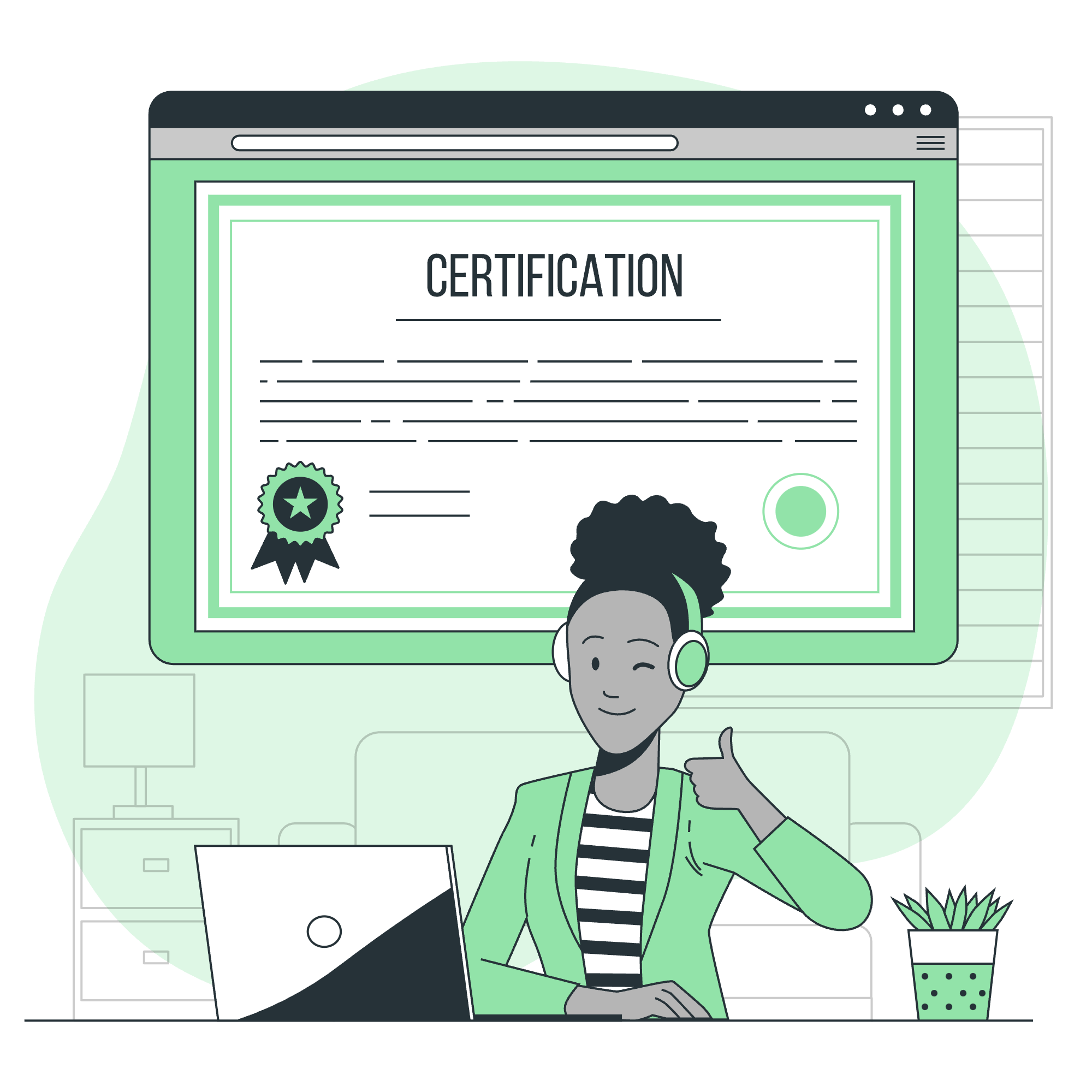
In Java, a Dictionary is like a magical box where you can store pairs of things. Imagine you have a box of shoes, and each shoe has a matching sock. The Dictionary works similarly – you put in a "key" (like the shoe) and it gives you back a "value" (like the matching sock). Cool, right?
Let's dive in and see how we can use this powerful tool in our Java adventures!
Class Declaration
First things first, let's look at how we declare a Dictionary in Java:
import java.util.Dictionary;
public class MyDictionary extends Dictionary<Integer, String> {
// Your code here
}Now, don't let this scare you! Let's break it down:
- We import the Dictionary class from Java's utility package.
- We create our own class called
MyDictionary. - We're saying our Dictionary will use Integers as keys and Strings as values.
Think of it like creating a special box where we'll put numbers (Integer) on the outside and words (String) on the inside.
Class Constructors
Now that we have our Dictionary box, let's see how we can create it:
public MyDictionary() {
// Constructor code here
}This is called a constructor. It's like the factory that builds our Dictionary box. We can leave it empty for now, as Java will provide a default way to create our Dictionary.
Class Methods
Here's where the magic happens! Dictionaries come with some built-in superpowers (methods) that we can use. Let's look at a few:
@Override
public int size() {
// Return the number of key-value pairs
}
@Override
public boolean isEmpty() {
// Check if the dictionary is empty
}
@Override
public String get(Object key) {
// Get the value associated with the key
}
@Override
public String put(Integer key, String value) {
// Add a new key-value pair or update an existing one
}
@Override
public String remove(Object key) {
// Remove a key-value pair
}Don't worry about the @Override for now. It's just us telling Java that we're using our own version of these methods.
Let's break these down:
-
size(): Counts how many pairs are in our Dictionary. -
isEmpty(): Checks if our Dictionary is empty (like checking if our shoe box has any shoes). -
get(Object key): Finds the value for a given key (like finding the sock that matches a shoe). -
put(Integer key, String value): Adds a new pair or updates an existing one. -
remove(Object key): Takes out a pair from our Dictionary.
Methods Inherited
Our Dictionary also inherits some methods from its parent classes. Think of these as bonus features that come with our Dictionary box:
| Method | Description |
|---|---|
clone() |
Creates a copy of the Dictionary |
equals(Object obj) |
Checks if two Dictionaries are the same |
hashCode() |
Generates a unique code for the Dictionary |
toString() |
Converts the Dictionary to a String |
notify() |
Wakes up a thread waiting on this Dictionary |
notifyAll() |
Wakes up all threads waiting on this Dictionary |
wait() |
Makes the current thread wait |
These methods can be super helpful in more advanced programming scenarios.
Adding a Mapping to Dictionary of Integer, Integer Example
Now, let's put all this knowledge into practice! We'll create a Dictionary that maps student IDs (Integers) to their ages (also Integers):
import java.util.Dictionary;
import java.util.Hashtable;
public class StudentAges {
public static void main(String[] args) {
// Create a new Dictionary
Dictionary<Integer, Integer> studentAges = new Hashtable<>();
// Add some student IDs and ages
studentAges.put(1001, 18);
studentAges.put(1002, 19);
studentAges.put(1003, 20);
// Print the Dictionary
System.out.println("Student Ages: " + studentAges);
// Get a student's age
int studentId = 1002;
int age = studentAges.get(studentId);
System.out.println("Age of student with ID " + studentId + ": " + age);
// Remove a student
studentAges.remove(1001);
// Check if the Dictionary is empty
System.out.println("Is the Dictionary empty? " + studentAges.isEmpty());
// Get the size of the Dictionary
System.out.println("Number of students: " + studentAges.size());
}
}Let's break this down:
- We create a new Dictionary called
studentAges. - We add three students with their IDs and ages.
- We print out the entire Dictionary.
- We retrieve and print the age of the student with ID 1002.
- We remove the student with ID 1001.
- We check if the Dictionary is empty (it's not!).
- Finally, we print out how many students are left in our Dictionary.
When you run this code, you'll see all these operations in action!
And there you have it, folks! You've just taken your first steps into the world of Java Dictionaries. Remember, practice makes perfect, so don't be afraid to experiment with different keys and values. Who knows? Maybe you'll create the next great app using Dictionaries!
Happy coding, and may your Dictionaries always be well-organized!
Credits: Image by storyset
