Java - Singleton Class
Hello there, future Java wizards! Today, we're going to dive into one of the most intriguing concepts in Java programming: the Singleton Class. Don't worry if you're new to programming; I'll guide you through this journey step by step, just like I've done for countless students over my years of teaching. So, grab your favorite beverage, get comfortable, and let's embark on this exciting adventure together!
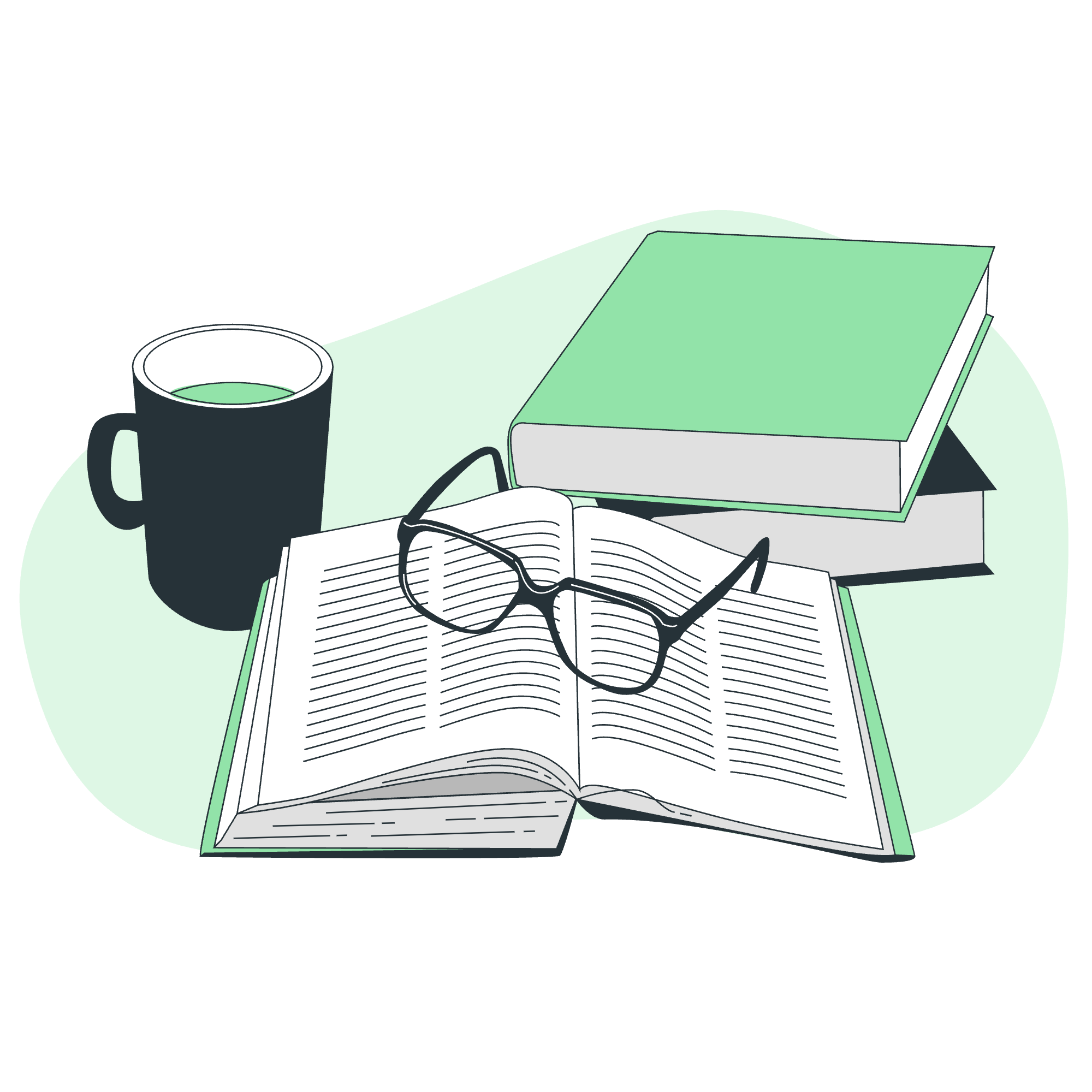
What is a Singleton Class?
Imagine you're the manager of a very exclusive club. This club is so exclusive that there can only be one instance of it in the entire world. That's essentially what a Singleton class is in Java - a class that allows only one instance of itself to be created.
Why Use a Singleton?
You might be wondering, "Why would we want to limit ourselves to just one instance?" Well, there are several reasons:
- Global point of access: It provides a single point of access to a particular instance, making it easy to maintain global state in an application.
- Lazy initialization: The instance is created only when it's needed, saving resources.
- Thread safety: When implemented correctly, it can be thread-safe, allowing only one instance even in a multi-threaded environment.
Now, let's look at how we can create a Singleton class in Java.
Creating a Singleton Class
There are several ways to create a Singleton class, but we'll start with the simplest and most common method: the eager initialization.
public class EagerSingleton {
// Private static instance of the class
private static final EagerSingleton instance = new EagerSingleton();
// Private constructor to prevent instantiation
private EagerSingleton() {}
// Public method to return the instance
public static EagerSingleton getInstance() {
return instance;
}
}Let's break this down:
- We declare a private static final variable
instanceof the class type. This is the single instance that will ever exist. - The constructor is private, preventing other classes from creating new instances.
- We provide a public static method
getInstance()that returns the single instance.
To use this Singleton:
EagerSingleton singleton = EagerSingleton.getInstance();Simple, right? But what if we want to create the instance only when it's needed? That's where lazy initialization comes in.
Lazy Initialization
public class LazySingleton {
private static LazySingleton instance;
private LazySingleton() {}
public static LazySingleton getInstance() {
if (instance == null) {
instance = new LazySingleton();
}
return instance;
}
}In this version, the instance is created only when getInstance() is called for the first time. However, this isn't thread-safe. In a multi-threaded environment, we might end up creating multiple instances. Let's fix that!
Thread-Safe Singleton
public class ThreadSafeSingleton {
private static ThreadSafeSingleton instance;
private ThreadSafeSingleton() {}
public static synchronized ThreadSafeSingleton getInstance() {
if (instance == null) {
instance = new ThreadSafeSingleton();
}
return instance;
}
}By adding the synchronized keyword to the getInstance() method, we ensure that only one thread can execute this method at a time. However, synchronization is expensive, and we only need it the first time the instance is created. Enter the double-checked locking pattern!
Double-Checked Locking
public class DoubleCheckedSingleton {
private static volatile DoubleCheckedSingleton instance;
private DoubleCheckedSingleton() {}
public static DoubleCheckedSingleton getInstance() {
if (instance == null) {
synchronized (DoubleCheckedSingleton.class) {
if (instance == null) {
instance = new DoubleCheckedSingleton();
}
}
}
return instance;
}
}This pattern checks for null twice: once without locking and again with locking. The volatile keyword ensures that multiple threads handle the instance variable correctly.
Bill Pugh Singleton Implementation
Now, let me share with you my personal favorite way to implement a Singleton, named after its creator, Bill Pugh:
public class BillPughSingleton {
private BillPughSingleton() {}
private static class SingletonHelper {
private static final BillPughSingleton INSTANCE = new BillPughSingleton();
}
public static BillPughSingleton getInstance() {
return SingletonHelper.INSTANCE;
}
}This approach uses a static inner class to hold the instance. It's thread-safe without using synchronization and lazy-loads the instance when getInstance() is first called.
When to Use Singleton
Singletons are great for:
- Managing a shared resource (like a database connection)
- Coordinating system-wide actions
- Managing a pool of resources (like thread pools)
However, be cautious! Overusing Singletons can make your code harder to test and maintain.
Singleton Methods
Here's a table of common methods you might find in a Singleton class:
| Method | Description |
|---|---|
getInstance() |
Returns the single instance of the class |
readResolve() |
Used for serialization to preserve Singleton property |
clone() |
Usually throws CloneNotSupportedException to prevent cloning |
Conclusion
Whew! We've covered a lot of ground today. From understanding what a Singleton is, to implementing various types of Singletons, you're now well-equipped to use this powerful design pattern in your Java projects.
Remember, like that exclusive club we talked about at the beginning, a Singleton should be used judiciously. It's a powerful tool, but with great power comes great responsibility!
As you continue your Java journey, you'll encounter many more fascinating concepts. Keep coding, keep learning, and most importantly, have fun! Who knows? Maybe one day you'll be teaching the next generation of programmers about Singletons and beyond.
Until next time, happy coding!
Credits: Image by storyset
