Java - Decision Making: A Beginner's Guide
Welcome, future Java programmers! Today, we're diving into one of the most crucial aspects of programming: decision making. Just like in real life, our programs need to make choices based on certain conditions. Let's explore how Java handles this important task.
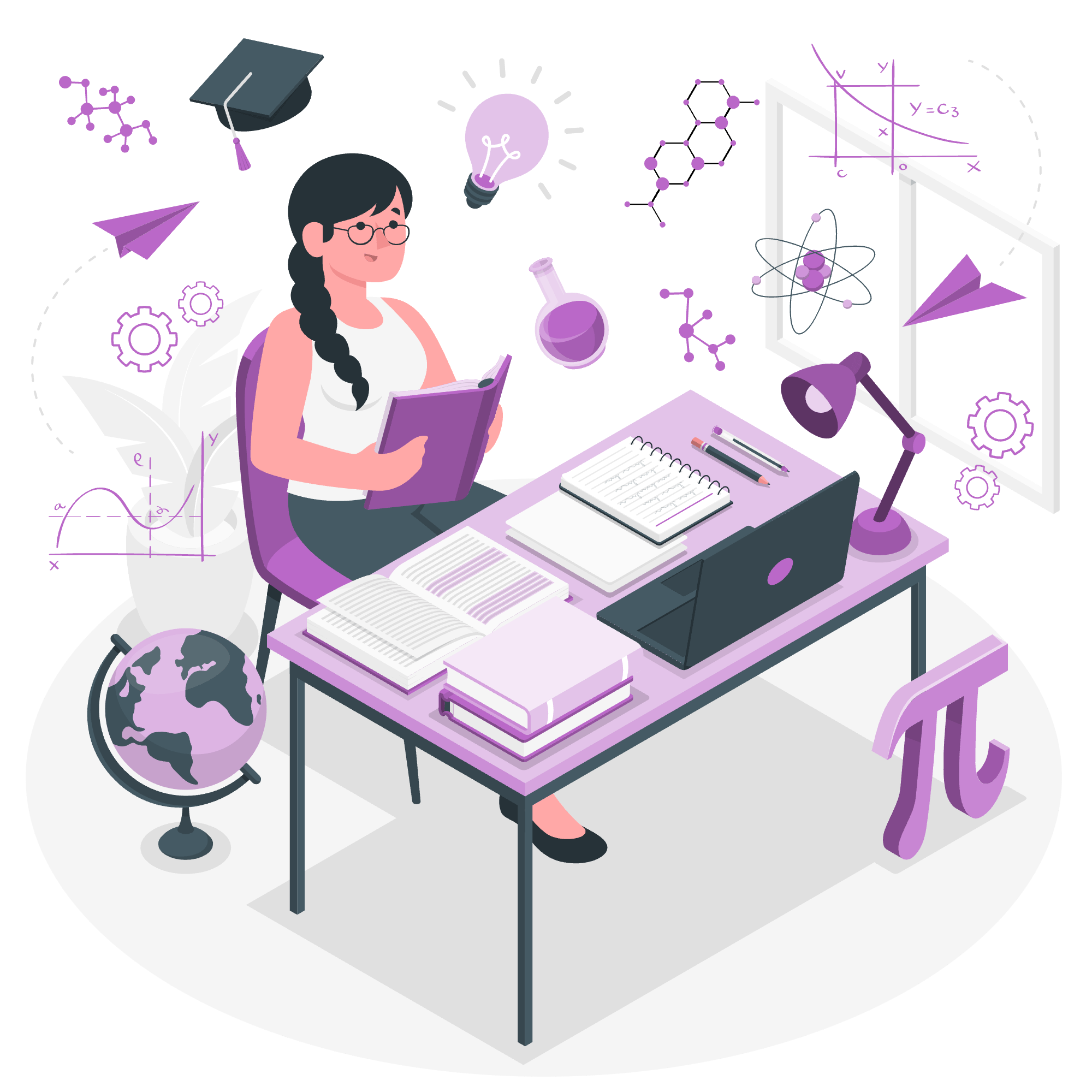
Java Control Statements
Control statements are the backbone of decision making in Java. They allow our programs to execute different blocks of code based on specific conditions. Let's start with the most common one: the if statement.
The if Statement
The if statement is like a traffic light for your code. It checks a condition and, if true, allows a block of code to execute.
int age = 18;
if (age >= 18) {
System.out.println("You can vote!");
}In this example, if the age is 18 or older, the message will be printed. If not, nothing happens. Simple, right?
The if-else Statement
But what if we want to do something when the condition is false? Enter the if-else statement:
int temperature = 25;
if (temperature > 30) {
System.out.println("It's hot outside!");
} else {
System.out.println("The weather is nice.");
}Here, if the temperature is above 30, we'll get the "hot" message. Otherwise, we'll see the "nice" message.
The if-else-if Ladder
Sometimes, we need to check multiple conditions. That's where the if-else-if ladder comes in handy:
int score = 75;
if (score >= 90) {
System.out.println("A grade");
} else if (score >= 80) {
System.out.println("B grade");
} else if (score >= 70) {
System.out.println("C grade");
} else {
System.out.println("Need improvement");
}This code checks the score and assigns a grade accordingly. It's like a series of hurdles, and the code stops at the first condition that's true.
The switch Statement
When you have multiple options based on a single variable, the switch statement can be your best friend:
int dayNumber = 3;
switch (dayNumber) {
case 1:
System.out.println("Monday");
break;
case 2:
System.out.println("Tuesday");
break;
case 3:
System.out.println("Wednesday");
break;
// ... other days ...
default:
System.out.println("Invalid day number");
}The switch statement checks the value of dayNumber and executes the corresponding case. The default case is like a safety net for unexpected values.
The Ternary Operator: ?:
Now, let's talk about a nifty shortcut in Java: the ternary operator. It's like a compact if-else statement:
int x = 10;
String result = (x > 5) ? "Greater than 5" : "Less than or equal to 5";
System.out.println(result);This one-liner checks if x is greater than 5. If true, it assigns "Greater than 5" to result; otherwise, it assigns "Less than or equal to 5".
Examples in Action
Let's put our newfound knowledge to work with a real-world example. Imagine we're creating a simple program to determine ticket prices for a movie theater:
public class MovieTicketPricing {
public static void main(String[] args) {
int age = 25;
boolean isStudent = false;
boolean isWeekend = true;
double ticketPrice;
if (age < 12) {
ticketPrice = 5.0;
} else if (age >= 65) {
ticketPrice = 7.0;
} else if (isStudent) {
ticketPrice = 8.0;
} else {
ticketPrice = 12.0;
}
if (isWeekend) {
ticketPrice += 2.0;
}
System.out.println("Your ticket price is: $" + ticketPrice);
}
}In this example, we use multiple if-else statements to determine the base ticket price based on age and student status. Then, we use another if statement to add a weekend surcharge if applicable.
Control Flow Table
Here's a handy table summarizing the control flow statements we've covered:
| Statement | Purpose | Syntax |
|---|---|---|
| if | Executes code if a condition is true | if (condition) { code } |
| if-else | Executes one block if true, another if false | if (condition) { code1 } else { code2 } |
| if-else-if | Checks multiple conditions in sequence | if (condition1) { code1 } else if (condition2) { code2 } else { code3 } |
| switch | Selects one of many code blocks to execute | switch(expression) { case value1: code1; break; ... default: codeDefault; } |
| ?: (ternary) | Short form of if-else for assignments | result = (condition) ? trueValue : falseValue; |
Conclusion
Decision making is at the heart of programming logic. With these tools in your Java toolkit, you're well on your way to creating dynamic, responsive programs. Remember, practice makes perfect! Try creating your own scenarios and implementing these control structures.
As you continue your Java journey, you'll discover even more ways to make your programs smarter and more efficient. Keep coding, keep learning, and most importantly, have fun with it!
What's next? We'll be diving into loops, which allow us to repeat code blocks efficiently. Get ready to take your Java skills to the next level!
Credits: Image by storyset
