Java 16 - New Features
Hello there, aspiring Java programmers! I'm thrilled to be your guide on this exciting journey through the world of Java 16. As someone who's been teaching programming for many years, I can tell you that Java is like a Swiss Army knife in the coding world - versatile, powerful, and always evolving. Today, we're going to explore the shiny new features that Java 16 brings to the table. So, grab your favorite beverage, get comfortable, and let's dive in!
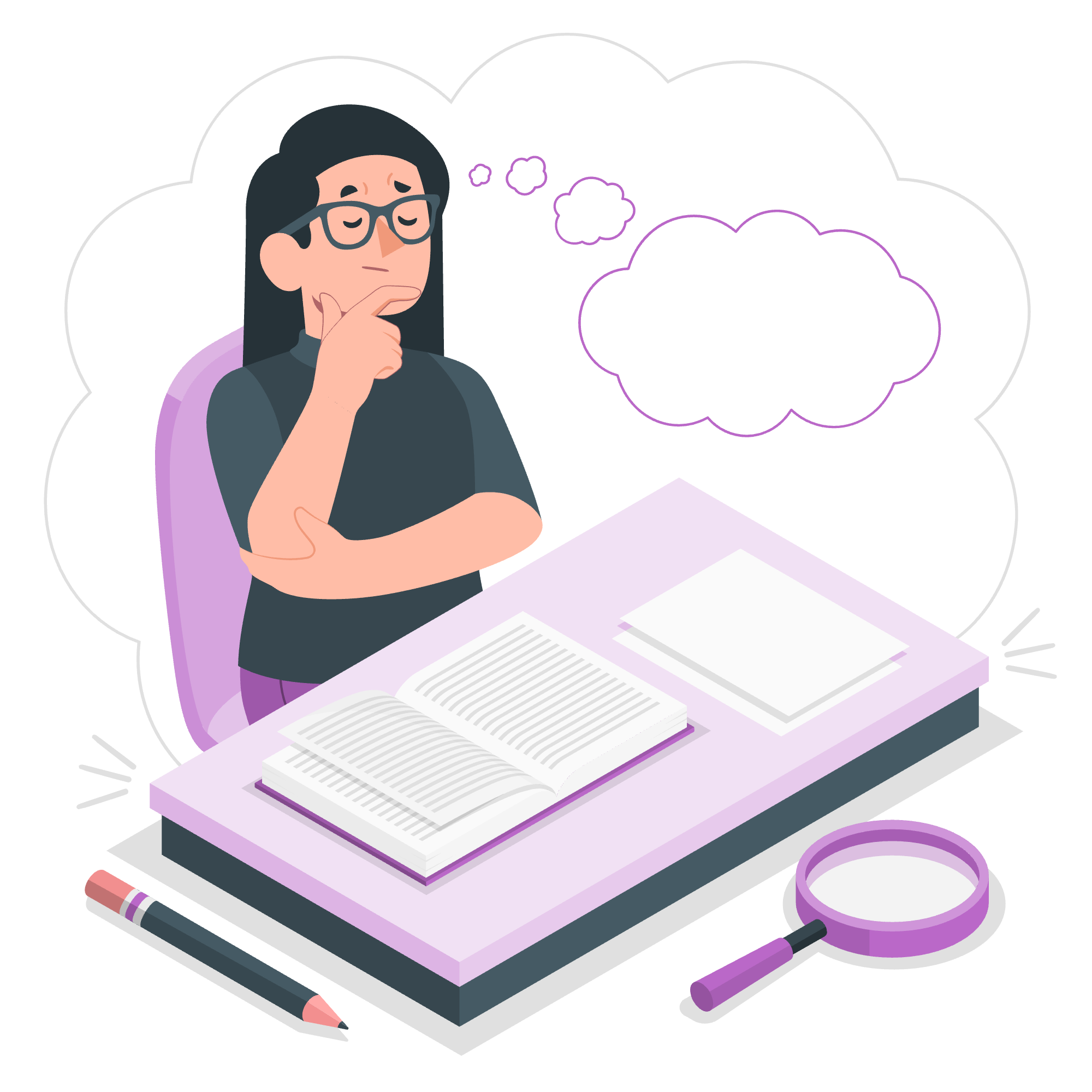
Java Control Statements
Before we jump into the new features, let's quickly recap some fundamental control statements in Java. These are the building blocks that help us control the flow of our programs.
If-Else Statement
The if-else statement is like a traffic cop for your code. It directs the flow based on certain conditions.
int age = 18;
if (age >= 18) {
System.out.println("You can vote!");
} else {
System.out.println("Sorry, you're too young to vote.");
}In this example, if the age is 18 or above, it prints "You can vote!". Otherwise, it prints the sorry message.
For Loop
The for loop is like a faithful workhorse, repeating tasks for us.
for (int i = 1; i <= 5; i++) {
System.out.println("Count: " + i);
}This loop will count from 1 to 5, printing each number.
Object Oriented Programming
Java is all about objects, like the real world around us. Let's create a simple class to demonstrate.
public class Dog {
String name;
int age;
public void bark() {
System.out.println(name + " says Woof!");
}
}
// Using the Dog class
Dog myDog = new Dog();
myDog.name = "Buddy";
myDog.age = 3;
myDog.bark(); // Outputs: Buddy says Woof!Here, we've created a Dog class with properties (name and age) and a method (bark). We can create Dog objects and make them bark!
Java Built-in Classes
Java comes with many built-in classes that make our lives easier. Let's look at the String class, which got some cool updates in Java 16.
String name = "John Doe";
System.out.println(name.toLowerCase()); // john doe
System.out.println(name.toUpperCase()); // JOHN DOE
System.out.println(name.length()); // 8New Features in Java 16
Now, let's explore some of the exciting new features in Java 16!
Records
Records are a game-changer for creating simple data carrier classes. They're like a shortcut for creating classes that are just meant to hold data.
record Person(String name, int age) {}
// Using the record
Person john = new Person("John Doe", 30);
System.out.println(john.name()); // John Doe
System.out.println(john.age()); // 30With records, Java automatically generates constructors, getters, equals(), hashCode(), and toString() methods for us. It's like having a personal assistant who takes care of all the boilerplate code!
Pattern Matching for instanceof
This feature makes type checking and casting more concise and less error-prone.
Object obj = "Hello, Java 16!";
if (obj instanceof String s) {
System.out.println(s.toUpperCase());
}In this example, we're checking if obj is a String, and if it is, we're automatically casting it to a String variable s. No need for explicit casting!
Sealed Classes
Sealed classes allow us to restrict which other classes can extend them. It's like creating an exclusive club for classes!
public sealed class Shape permits Circle, Square, Triangle {
// Shape implementation
}
final class Circle extends Shape {
// Circle implementation
}
final class Square extends Shape {
// Square implementation
}
final class Triangle extends Shape {
// Triangle implementation
}In this example, only Circle, Square, and Triangle can extend Shape. Any other class trying to extend Shape will result in a compilation error.
Java File Handling
File handling is crucial for many applications. Let's see how we can read from a file using Java 16.
import java.nio.file.Files;
import java.nio.file.Path;
try {
String content = Files.readString(Path.of("example.txt"));
System.out.println(content);
} catch (IOException e) {
System.out.println("An error occurred: " + e.getMessage());
}This code reads the entire contents of "example.txt" into a String. The new readString method makes file reading a breeze!
Java Error & Exceptions
Handling errors gracefully is a mark of good programming. Let's look at a try-catch block:
try {
int result = 10 / 0; // This will throw an ArithmeticException
} catch (ArithmeticException e) {
System.out.println("Oops! You can't divide by zero.");
} finally {
System.out.println("This always runs, no matter what!");
}Here, we're trying to divide by zero (a big no-no in math!). Java catches this error and lets us handle it gracefully.
Java Multithreading
Multithreading allows our programs to do multiple things at once. It's like being able to pat your head and rub your belly at the same time!
class MyThread extends Thread {
public void run() {
for (int i = 0; i < 5; i++) {
System.out.println(Thread.currentThread().getId() + " Value " + i);
}
}
}
public class Main {
public static void main(String args[]) {
MyThread t1 = new MyThread();
MyThread t2 = new MyThread();
t1.start();
t2.start();
}
}This creates two threads that run concurrently, each printing out a series of numbers.
Java Synchronization
When multiple threads are accessing shared resources, we need to synchronize them to avoid conflicts. It's like making sure two people don't try to go through a door at the same time!
class Counter {
private int count = 0;
public synchronized void increment() {
count++;
}
public int getCount() {
return count;
}
}The synchronized keyword ensures that only one thread can execute the increment() method at a time.
In conclusion, Java 16 brings a host of exciting new features that make our coding lives easier and more productive. From records that reduce boilerplate code to pattern matching that simplifies type checking, these features are designed to make Java more expressive and less verbose.
Remember, learning to code is a journey, not a destination. Keep practicing, stay curious, and don't be afraid to make mistakes - that's how we learn and grow as programmers. Happy coding, and may your coffee be strong and your bugs be few!
| Feature | Description |
|---|---|
| Records | Compact syntax for declaring classes that are transparent holders for shallowly immutable data |
| Pattern Matching for instanceof | Simplifies type checking and casting |
| Sealed Classes | Restrict which other classes or interfaces may extend or implement them |
| Foreign-Memory Access API | Allows Java programs to safely and efficiently access foreign memory outside of the Java heap |
| Vector API (Incubator) | Expresses vector computations that reliably compile at runtime to optimal vector instructions on supported CPU architectures |
| Elastic Metaspace | Returns unused HotSpot class-metadata (metaspace) memory to the operating system more quickly |
| ZGC Concurrent Thread-Stack Processing | Moves ZGC thread-stack processing from safepoints to a concurrent phase |
| Unix-Domain Socket Channels | Adds support for Unix-domain socket channels and server socket channels |
| Alpine Linux Port | Ports the JDK to Alpine Linux and other Linux distributions that use musl as their primary C library |
| Warnings for Value-Based Classes | Designates the primitive wrapper classes as value-based and deprecates their constructors for removal |
| Packaging Tool | Creates self-contained Java applications |
| Foreign Linker API (Incubator) | Introduces an API that offers statically-typed, pure-Java access to native code |
| Foreign-Memory Access API (Third Incubator) | Defines an API to allow Java programs to safely and efficiently access foreign memory outside of the Java heap |
| Strongly Encapsulate JDK Internals | Strongly encapsulates all internal elements of the JDK by default, except for critical internal APIs |
Credits: Image by storyset
