Java Collections Framework: A Beginner's Guide
Hello there, future Java wizards! Today, we're going to embark on an exciting journey through the magical world of Java Collections. Don't worry if you're new to programming – I'll be your friendly guide, and we'll take this step by step. By the end of this tutorial, you'll be juggling Java Collections like a pro!
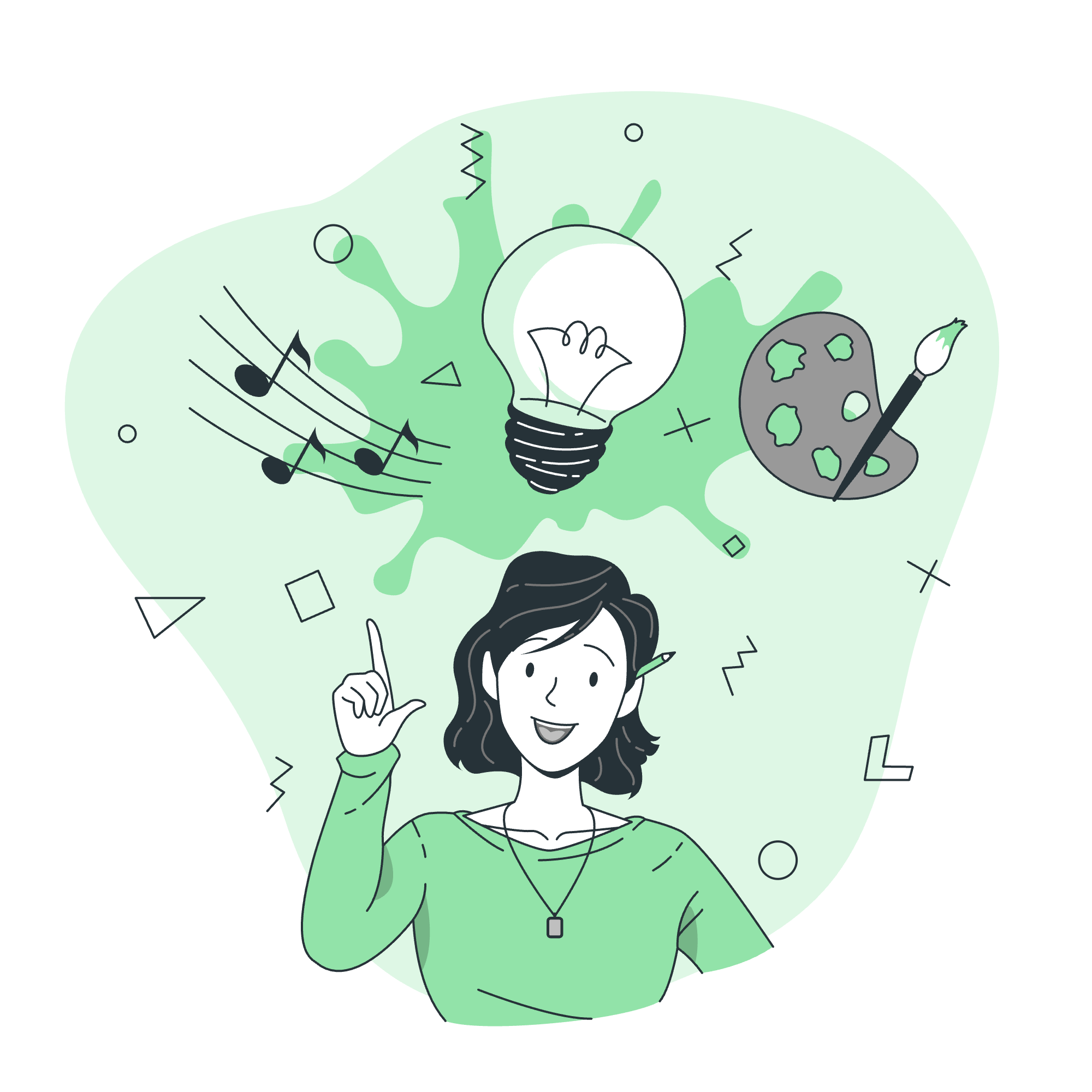
Why Collections Framework?
Imagine you're organizing a party (a coding party, of course!). You need to keep track of your guests, the snacks, and the playlist. In the programming world, we often need to manage groups of objects, just like managing your party essentials. That's where the Java Collections Framework comes in handy!
The Collections Framework provides a unified architecture for representing and manipulating groups of objects. It's like having a super-organized toolbox for all your data-wrangling needs.
Java Collections Framework: The Basics
What is a Collection?
In Java, a Collection is an object that represents a group of objects. Think of it as a container that can hold multiple items. These items could be anything – numbers, strings, custom objects, or even other collections!
The Hierarchy of Collection Framework
Let's break down the Collection Framework hierarchy. It's like a family tree, but for data structures!
(I)Collection
|
+-------+-------+
| |
(I)List (I)Set
| |
+----+----+ +----+----+
| | | |
ArrayList LinkedList HashSet TreeSetDon't worry if this looks a bit overwhelming. We'll explore each of these in detail!
Java Collection Interfaces
Java provides several interfaces that define the core functionality of collections. Let's look at the main ones:
1. Collection Interface
This is the root interface in the collection hierarchy. It defines the most basic operations that all collections should have.
public interface Collection<E> extends Iterable<E> {
boolean add(E e);
boolean remove(Object o);
int size();
boolean isEmpty();
void clear();
// ... and more!
}2. List Interface
A List is an ordered collection (sometimes called a sequence). Lists can contain duplicate elements.
List<String> partyGuests = new ArrayList<>();
partyGuests.add("Alice");
partyGuests.add("Bob");
partyGuests.add("Charlie");
partyGuests.add("Alice"); // Duplicates are allowed!
System.out.println(partyGuests); // Output: [Alice, Bob, Charlie, Alice]3. Set Interface
A Set is a collection that cannot contain duplicate elements. It models the mathematical set abstraction.
Set<String> uniqueSnacks = new HashSet<>();
uniqueSnacks.add("Chips");
uniqueSnacks.add("Popcorn");
uniqueSnacks.add("Chips"); // This won't be added again
System.out.println(uniqueSnacks); // Output: [Chips, Popcorn]4. Map Interface
While not technically a Collection, the Map interface is part of the Collections Framework. It represents a mapping between keys and values.
Map<String, String> guestFavorites = new HashMap<>();
guestFavorites.put("Alice", "Chocolate");
guestFavorites.put("Bob", "Strawberry");
guestFavorites.put("Charlie", "Vanilla");
System.out.println(guestFavorites.get("Bob")); // Output: StrawberryJava Collection Classes
Now that we've seen the interfaces, let's look at some concrete classes that implement these interfaces.
ArrayList
ArrayList is like a resizable array. It's great when you need quick access to elements by their index.
ArrayList<String> playlist = new ArrayList<>();
playlist.add("Stayin' Alive");
playlist.add("Dancing Queen");
playlist.add("Billie Jean");
System.out.println("Second song: " + playlist.get(1)); // Output: Dancing QueenLinkedList
LinkedList is implemented as a doubly linked list. It's efficient for adding or removing elements from the beginning or end of the list.
LinkedList<String> queue = new LinkedList<>();
queue.addLast("Alice");
queue.addLast("Bob");
queue.addFirst("Charlie"); // Charlie jumps the queue!
System.out.println(queue); // Output: [Charlie, Alice, Bob]HashSet
HashSet is implemented using a hash table. It's great for storing unique elements and provides constant-time performance for basic operations.
HashSet<Integer> luckyNumbers = new HashSet<>();
luckyNumbers.add(7);
luckyNumbers.add(13);
luckyNumbers.add(42);
luckyNumbers.add(7); // This won't be added
System.out.println(luckyNumbers.contains(13)); // Output: trueTreeSet
TreeSet is implemented using a tree structure. It keeps its elements sorted and provides log(n) time for basic operations.
TreeSet<String> sortedGuests = new TreeSet<>();
sortedGuests.add("Zoe");
sortedGuests.add("Alice");
sortedGuests.add("Bob");
System.out.println(sortedGuests); // Output: [Alice, Bob, Zoe]The Collection Algorithms
Java provides several algorithms for working with collections. These are static methods in the Collections class. Here are some of the most useful ones:
| Method | Description |
|---|---|
| sort(List) | Sorts the specified list into ascending order |
| reverse(List) | Reverses the order of the elements in the specified list |
| shuffle(List) | Randomly permutes the specified list |
| max(Collection) | Returns the maximum element of the given collection |
| min(Collection) | Returns the minimum element of the given collection |
| frequency(Collection, Object) | Returns the number of elements in the specified collection equal to the specified object |
Let's see some of these in action:
List<Integer> numbers = new ArrayList<>(Arrays.asList(3, 1, 4, 1, 5, 9, 2, 6, 5));
Collections.sort(numbers);
System.out.println("Sorted: " + numbers); // Output: [1, 1, 2, 3, 4, 5, 5, 6, 9]
Collections.reverse(numbers);
System.out.println("Reversed: " + numbers); // Output: [9, 6, 5, 5, 4, 3, 2, 1, 1]
System.out.println("Max: " + Collections.max(numbers)); // Output: 9
System.out.println("Min: " + Collections.min(numbers)); // Output: 1
System.out.println("Frequency of 5: " + Collections.frequency(numbers, 5)); // Output: 2Summary
Whew! We've covered a lot of ground today. Let's recap what we've learned:
- The Java Collections Framework provides a unified architecture for representing and manipulating groups of objects.
- The main interfaces in the framework are Collection, List, Set, and Map.
- Key implementing classes include ArrayList, LinkedList, HashSet, and TreeSet.
- The Collections class provides useful algorithms for working with collections.
Remember, becoming proficient with Java Collections is like learning to cook – it takes practice! Don't be afraid to experiment with different collections and algorithms. Try implementing a playlist manager, a unique word counter, or even a simple address book using what you've learned today.
As we wrap up our coding party, I hope you're feeling excited about the possibilities that Java Collections open up. They're incredibly powerful tools that will make your programming life much easier. So go forth and collect, sort, and manipulate to your heart's content!
Happy coding, and may your collections always be efficiently managed! ?????
Credits: Image by storyset
