Java LinkedHashMap Class: A Friendly Guide for Beginners
Introduction
Hello there, future Java wizards! Today, we're going to embark on an exciting journey into the world of LinkedHashMap. Don't worry if you've never written a line of code before – I'll be your friendly guide, and we'll explore this topic together step by step. By the end of this tutorial, you'll be amazed at how much you've learned!
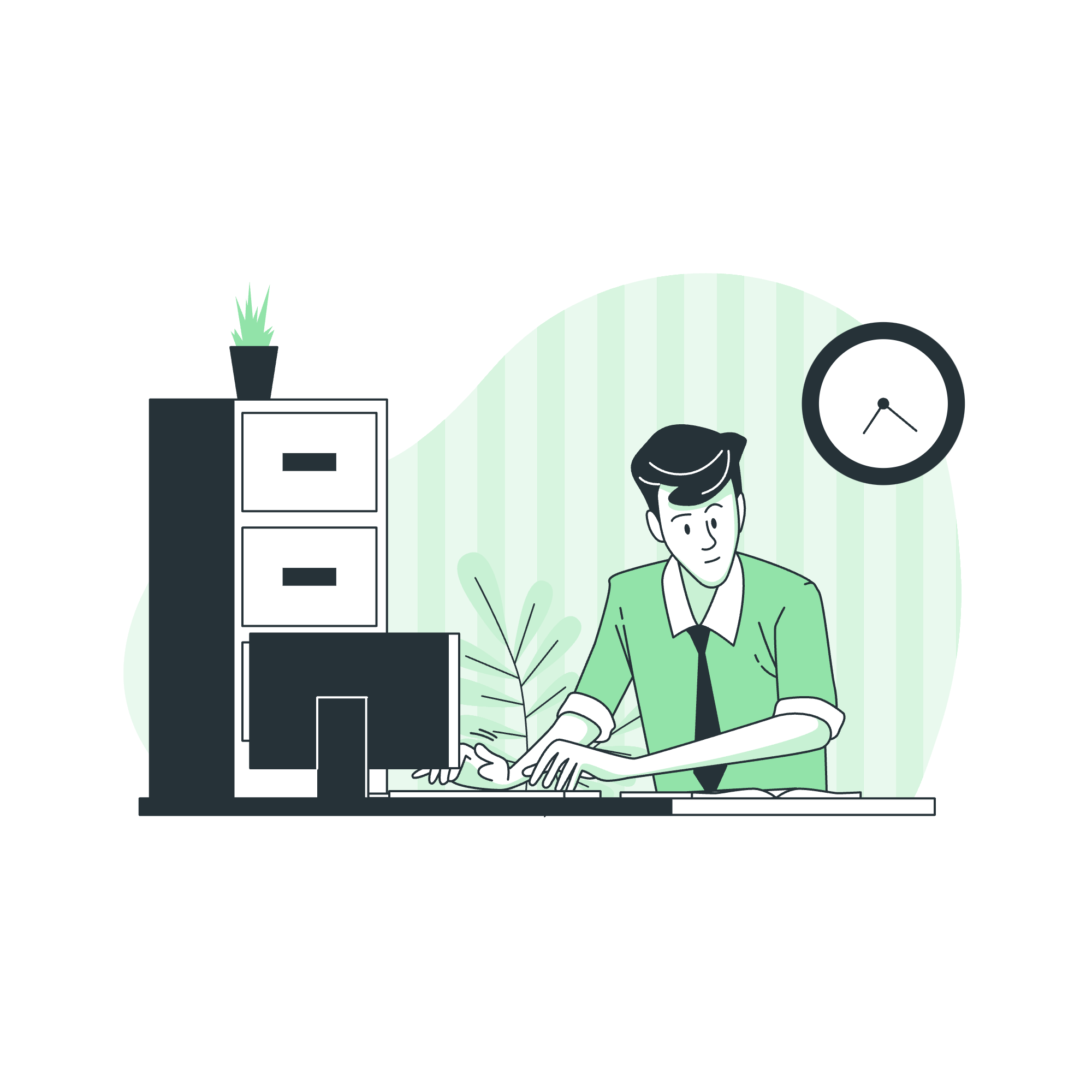
LinkedHashMap is like a magical box that can store your items (we call them key-value pairs in programming) in a specific order. Imagine you're organizing your favorite books on a shelf. Not only can you quickly find any book you want, but you can also keep them in the order you added them or based on how often you read them. That's exactly what LinkedHashMap does for our data!
Class Declaration
Let's start with how we declare a LinkedHashMap in Java:
import java.util.LinkedHashMap;
public class MyLinkedHashMapExample {
public static void main(String[] args) {
LinkedHashMap<String, Integer> myBookshelf = new LinkedHashMap<>();
}
}In this example, we're creating a LinkedHashMap called myBookshelf. The <String, Integer> part tells Java that we'll use String keys (book titles) and Integer values (maybe the number of pages). Don't worry if this looks confusing now – we'll break it down as we go along!
Parameters
When working with LinkedHashMap, we have a few parameters to consider:
- initialCapacity: This is like deciding how big your bookshelf should be initially.
- loadFactor: Think of this as how full your bookshelf can get before you need a bigger one.
- accessOrder: This determines whether your books are arranged by when you added them or how often you access them.
Let's see an example:
LinkedHashMap<String, Integer> myBookshelf = new LinkedHashMap<>(16, 0.75f, true);Here, we're saying our initial bookshelf can hold 16 books, we'll consider getting a bigger shelf when it's 75% full, and we want to arrange books based on how often we access them.
Class Constructors
LinkedHashMap offers several ways to create our magical bookshelf. Here are the main constructors:
-
LinkedHashMap(): Creates an empty LinkedHashMap with default settings. -
LinkedHashMap(int initialCapacity): Specifies the initial capacity. -
LinkedHashMap(int initialCapacity, float loadFactor): Specifies both initial capacity and load factor. -
LinkedHashMap(int initialCapacity, float loadFactor, boolean accessOrder): Specifies all three parameters. -
LinkedHashMap(Map<? extends K, ? extends V> m): Creates a LinkedHashMap with the same mappings as the specified map.
Let's try creating LinkedHashMaps using different constructors:
LinkedHashMap<String, Integer> shelf1 = new LinkedHashMap<>();
LinkedHashMap<String, Integer> shelf2 = new LinkedHashMap<>(20);
LinkedHashMap<String, Integer> shelf3 = new LinkedHashMap<>(20, 0.8f);
LinkedHashMap<String, Integer> shelf4 = new LinkedHashMap<>(20, 0.8f, true);
Map<String, Integer> existingMap = new HashMap<>();
existingMap.put("Java Basics", 200);
LinkedHashMap<String, Integer> shelf5 = new LinkedHashMap<>(existingMap);Each of these creates a slightly different "bookshelf" based on our needs. Isn't it amazing how flexible Java is?
Class Methods
Now, let's look at some of the most commonly used methods in LinkedHashMap. I'll present them in a table format for easy reference:
| Method | Description |
|---|---|
put(K key, V value) |
Adds a new key-value pair to the LinkedHashMap |
get(Object key) |
Retrieves the value associated with the specified key |
remove(Object key) |
Removes the mapping for the specified key |
clear() |
Removes all mappings from the LinkedHashMap |
size() |
Returns the number of key-value pairs in the LinkedHashMap |
isEmpty() |
Returns true if the LinkedHashMap is empty |
containsKey(Object key) |
Returns true if the LinkedHashMap contains the specified key |
containsValue(Object value) |
Returns true if the LinkedHashMap contains the specified value |
keySet() |
Returns a Set of all keys in the LinkedHashMap |
values() |
Returns a Collection of all values in the LinkedHashMap |
entrySet() |
Returns a Set of all key-value pairs in the LinkedHashMap |
Let's see some of these methods in action:
LinkedHashMap<String, Integer> myBookshelf = new LinkedHashMap<>();
// Adding books to our shelf
myBookshelf.put("Java Basics", 200);
myBookshelf.put("Data Structures", 350);
myBookshelf.put("Algorithms", 400);
// Getting the number of pages for "Java Basics"
int javaPages = myBookshelf.get("Java Basics");
System.out.println("Java Basics has " + javaPages + " pages.");
// Checking if we have a book on Python
boolean hasPython = myBookshelf.containsKey("Python for Beginners");
System.out.println("Do we have a Python book? " + hasPython);
// Removing the Algorithms book
myBookshelf.remove("Algorithms");
// Printing all book titles
for (String title : myBookshelf.keySet()) {
System.out.println("Book title: " + title);
}This code snippet demonstrates how we can add books to our shelf, retrieve information about them, check if we have certain books, remove books, and list all the books we have. Pretty neat, right?
Methods Inherited
LinkedHashMap also inherits methods from its parent classes. Here are some important ones:
| Inherited From | Methods |
|---|---|
| HashMap |
clone(), compute(), computeIfAbsent(), computeIfPresent(), merge()
|
| AbstractMap |
equals(), hashCode(), toString()
|
| Object |
finalize(), getClass(), notify(), notifyAll(), wait()
|
These inherited methods provide additional functionality that can be very useful in certain situations.
Getting a Value from LinkedHashMap Example
Let's wrap up with a complete example of creating a LinkedHashMap, adding some values, and retrieving them:
import java.util.LinkedHashMap;
public class BookshelfExample {
public static void main(String[] args) {
LinkedHashMap<String, Integer> myBookshelf = new LinkedHashMap<>();
// Adding books to our shelf
myBookshelf.put("Java Basics", 200);
myBookshelf.put("Data Structures", 350);
myBookshelf.put("Algorithms", 400);
// Retrieving and printing information about each book
for (String title : myBookshelf.keySet()) {
int pages = myBookshelf.get(title);
System.out.println("The book '" + title + "' has " + pages + " pages.");
}
// Getting a specific book
String bookToFind = "Data Structures";
if (myBookshelf.containsKey(bookToFind)) {
int pages = myBookshelf.get(bookToFind);
System.out.println("\nFound it! '" + bookToFind + "' has " + pages + " pages.");
} else {
System.out.println("\nSorry, we don't have '" + bookToFind + "' on our shelf.");
}
}
}Output
When you run this code, you'll see output similar to this:
The book 'Java Basics' has 200 pages.
The book 'Data Structures' has 350 pages.
The book 'Algorithms' has 400 pages.
Found it! 'Data Structures' has 350 pages.And there you have it! You've just created your very own digital bookshelf using LinkedHashMap. You can add books, find out how many pages they have, and even check if a particular book is on your shelf. Isn't programming amazing?
Remember, just like organizing a real bookshelf, the more you practice using LinkedHashMap, the more comfortable you'll become with it. Don't be afraid to experiment and try out different things. Happy coding, future Java experts!
Credits: Image by storyset
