Java - Enumeration Interface
Hello, future Java developers! Today, we're going to dive into the fascinating world of the Enumeration interface. As your friendly neighborhood computer science teacher, I'm excited to guide you through this journey. Don't worry if you're new to programming – we'll start from the basics and work our way up. So, grab your favorite beverage, get comfortable, and let's begin!
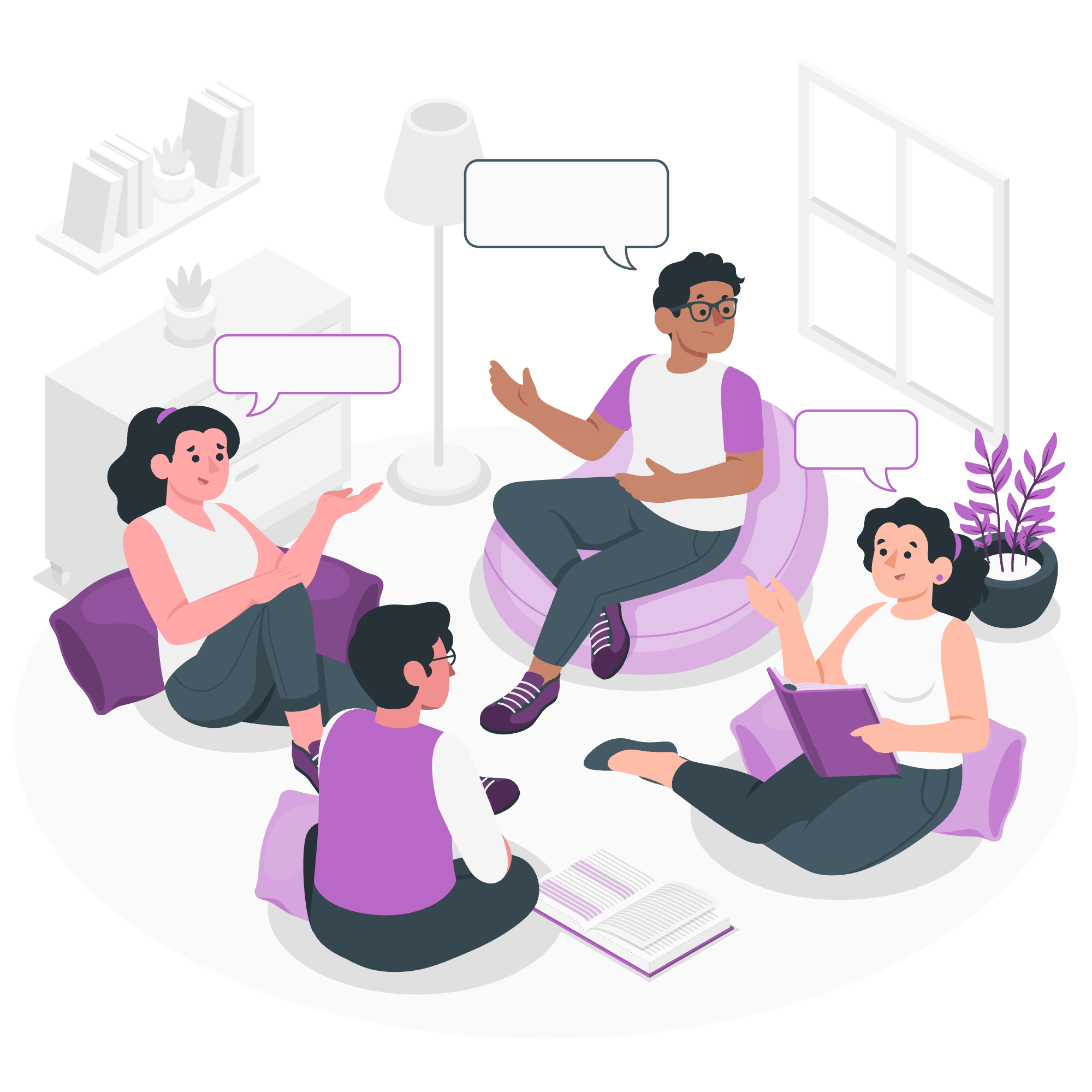
What is an Enumeration?
Before we jump into the code, let's understand what an Enumeration is. Imagine you have a big box of colorful marbles. An Enumeration is like a magic wand that helps you take out one marble at a time, without messing up the order. In Java terms, it's an interface that allows you to sequentially access elements in a collection.
The Enumeration Interface
The Enumeration interface is part of the Java Collections Framework. It's one of the older interfaces, but it's still useful in certain situations. Let's look at its methods:
| Method | Description |
|---|---|
| boolean hasMoreElements() | Returns true if there are more elements to enumerate |
| Object nextElement() | Returns the next element in the enumeration |
Now, let's see how we can use these methods in real Java code!
Example 1: Enumeration for Vector
Let's start with a simple example using a Vector, which is a type of dynamic array in Java.
import java.util.*;
public class EnumerationExample {
public static void main(String[] args) {
// Create a vector of fruits
Vector<String> fruitBasket = new Vector<>();
fruitBasket.add("Apple");
fruitBasket.add("Banana");
fruitBasket.add("Cherry");
// Get the Enumeration
Enumeration<String> e = fruitBasket.elements();
// Enumerate through the fruit basket
System.out.println("Fruits in the basket:");
while (e.hasMoreElements()) {
String fruit = e.nextElement();
System.out.println(fruit);
}
}
}Let's break this down:
- We create a Vector called
fruitBasketand add some fruits to it. - We get an Enumeration of the vector using the
elements()method. - We use a while loop to go through each element. The
hasMoreElements()method checks if there are more fruits to pick, andnextElement()gives us the next fruit.
When you run this code, you'll see each fruit printed on a new line. It's like we're taking out one fruit at a time from our basket!
Example 2: Enumeration for Properties
Now, let's look at another example using Properties, which is a class for handling configuration settings.
import java.util.*;
public class PropertiesEnumerationExample {
public static void main(String[] args) {
// Create and populate Properties
Properties settings = new Properties();
settings.setProperty("username", "javaLover123");
settings.setProperty("theme", "dark");
settings.setProperty("fontSize", "14");
// Get the Enumeration of property names
Enumeration<?> propertyNames = settings.propertyNames();
// Enumerate through the properties
System.out.println("User settings:");
while (propertyNames.hasMoreElements()) {
String propertyName = (String) propertyNames.nextElement();
String propertyValue = settings.getProperty(propertyName);
System.out.println(propertyName + " = " + propertyValue);
}
}
}In this example:
- We create a Properties object and set some key-value pairs.
- We get an Enumeration of property names using
propertyNames(). - We iterate through the Enumeration, printing each property name and its corresponding value.
This code is like having a settings menu for a Java application. We're going through each setting one by one!
When to Use Enumeration
Now, you might be wondering, "Why use Enumeration when we have newer, fancier tools like Iterator?" Great question! Here's a little story:
Imagine you're in an antique shop. You see two clocks – one is a beautiful, ornate grandfather clock (Enumeration), and the other is a sleek, modern smartwatch (Iterator). Both tell time, but they have different charms and uses.
Enumeration is like that grandfather clock. It's older, but it still works perfectly for certain situations. It's especially useful when working with legacy code or older Java collections like Vector or Hashtable.
Limitations of Enumeration
While Enumeration is useful, it has some limitations:
- It only allows forward traversal of the collection.
- It doesn't have a remove() method, so you can't modify the collection while enumerating.
- It's not as versatile as the newer Iterator interface.
Conclusion
And there you have it, folks! We've explored the Enumeration interface, seen how it works with different collections, and even discussed when to use it. Remember, in the world of programming, every tool has its place. Enumeration might be an older tool, but it's still sharp and ready to use when the situation calls for it.
As you continue your Java journey, you'll encounter many more interfaces and classes. Each one is like a new tool in your programmer's toolbox. Keep practicing, stay curious, and most importantly, have fun coding!
Until next time, happy Java-ing!
Credits: Image by storyset
