Java - Set Interface
Welcome, future Java programmers! Today, we're going to embark on an exciting journey into the world of Java's Set Interface. As your friendly neighborhood computer science teacher, I'm here to guide you through this adventure, step by step. So, grab your virtual backpacks, and let's dive in!
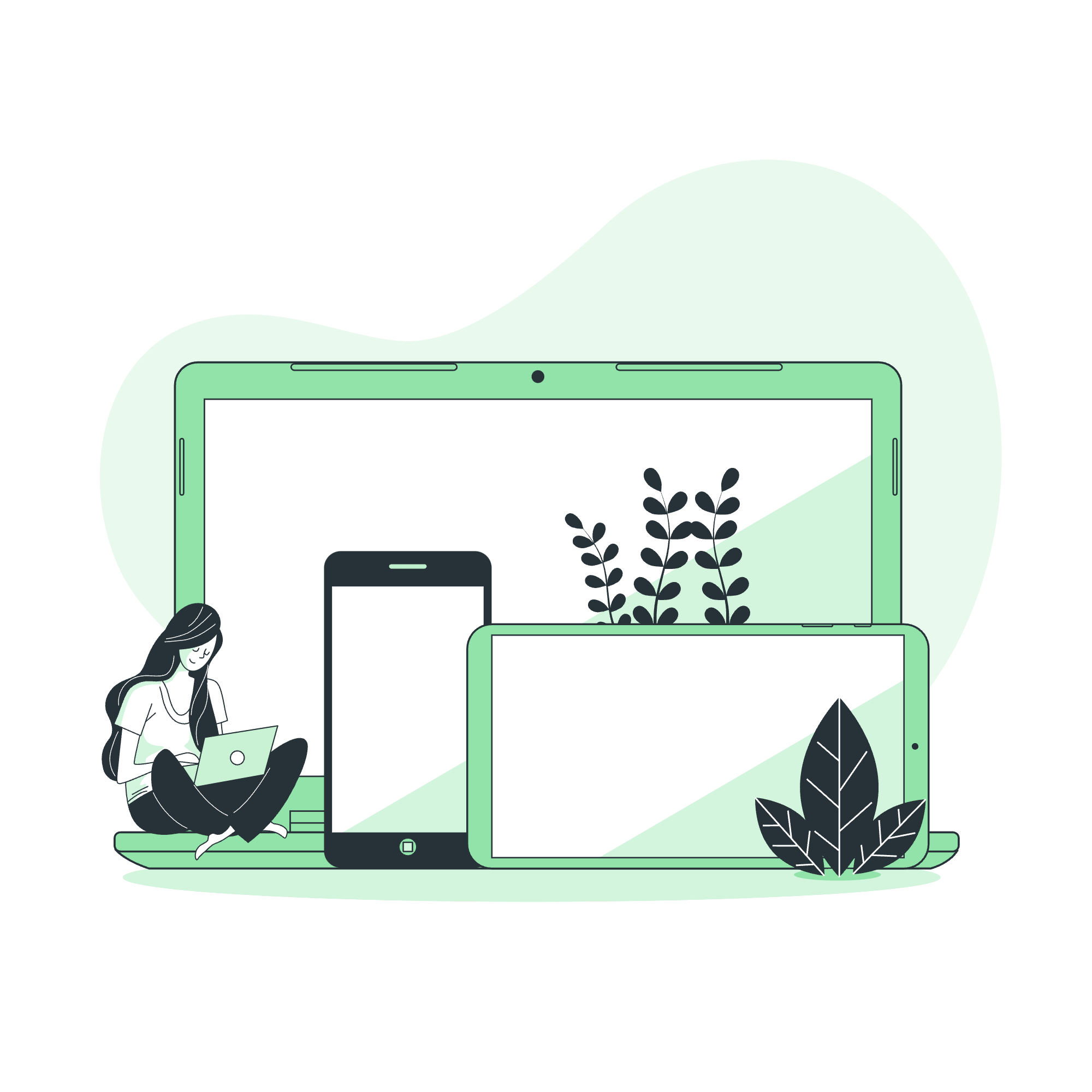
What is a Set?
Before we jump into the Java specifics, let's understand what a Set is in the real world. Imagine you have a box of marbles. In this box, you don't want any duplicate marbles. Each marble should be unique. That's essentially what a Set is in programming - a collection of unique elements.
Java Set Interface Basics
In Java, the Set interface is part of the Java Collections Framework. It extends the Collection interface and represents a collection that cannot contain duplicate elements. Think of it as our box of unique marbles!
Key Characteristics of Set
- No duplicate elements
- At most one null element (for most implementations)
- No guaranteed order of elements (unless you use a specific implementation like LinkedHashSet)
Set Implementations in Java
Java provides several implementations of the Set interface. Let's look at the three most common ones:
- HashSet
- TreeSet
- LinkedHashSet
Each of these has its own characteristics and use cases. Let's explore them one by one.
HashSet
HashSet is like a bag where you toss in your unique items. It's fast, but it doesn't maintain any order.
import java.util.HashSet;
import java.util.Set;
public class HashSetExample {
public static void main(String[] args) {
Set<String> fruits = new HashSet<>();
fruits.add("Apple");
fruits.add("Banana");
fruits.add("Orange");
fruits.add("Apple"); // This won't be added as it's a duplicate
System.out.println(fruits);
}
}Output:
[Apple, Orange, Banana]In this example, we created a HashSet of fruits. Notice how the second "Apple" wasn't added, and the order of elements isn't guaranteed.
TreeSet
TreeSet is like organizing your unique items in alphabetical or numerical order. It's slower than HashSet but maintains a sorted order.
import java.util.Set;
import java.util.TreeSet;
public class TreeSetExample {
public static void main(String[] args) {
Set<Integer> numbers = new TreeSet<>();
numbers.add(5);
numbers.add(2);
numbers.add(8);
numbers.add(1);
System.out.println(numbers);
}
}Output:
[1, 2, 5, 8]See how the numbers are automatically sorted? That's the magic of TreeSet!
LinkedHashSet
LinkedHashSet is a mix of HashSet and LinkedList. It maintains the order in which elements were inserted while still ensuring uniqueness.
import java.util.LinkedHashSet;
import java.util.Set;
public class LinkedHashSetExample {
public static void main(String[] args) {
Set<String> colors = new LinkedHashSet<>();
colors.add("Red");
colors.add("Green");
colors.add("Blue");
colors.add("Red"); // This won't be added as it's a duplicate
System.out.println(colors);
}
}Output:
[Red, Green, Blue]Notice how the order of insertion is maintained, but duplicates are still not allowed.
Common Set Operations
Now that we understand the basics, let's look at some common operations we can perform with Sets.
Adding Elements
We've already seen how to add elements using the add() method. Here's a quick recap:
Set<String> set = new HashSet<>();
set.add("Element");Removing Elements
To remove an element, we use the remove() method:
set.remove("Element");Checking if an Element Exists
We can use the contains() method to check if an element is in the Set:
boolean exists = set.contains("Element");Getting the Size of the Set
To get the number of elements in a Set, we use the size() method:
int size = set.size();Clearing the Set
To remove all elements from a Set, we use the clear() method:
set.clear();Set Interface Methods
Here's a table of the most commonly used Set interface methods:
| Method | Description |
|---|---|
| add(E e) | Adds the specified element to the set if it's not already present |
| clear() | Removes all elements from the set |
| contains(Object o) | Returns true if the set contains the specified element |
| isEmpty() | Returns true if the set contains no elements |
| remove(Object o) | Removes the specified element from the set if it's present |
| size() | Returns the number of elements in the set |
| toArray() | Returns an array containing all of the elements in the set |
Real-World Example: A Unique Visitor Counter
Let's put our knowledge to use with a real-world example. Imagine you're building a simple visitor counter for a website, but you only want to count unique visitors.
import java.util.HashSet;
import java.util.Set;
public class UniqueVisitorCounter {
private Set<String> visitors;
public UniqueVisitorCounter() {
visitors = new HashSet<>();
}
public void addVisitor(String visitorId) {
visitors.add(visitorId);
}
public int getUniqueVisitorCount() {
return visitors.size();
}
public static void main(String[] args) {
UniqueVisitorCounter counter = new UniqueVisitorCounter();
counter.addVisitor("user1");
counter.addVisitor("user2");
counter.addVisitor("user1"); // Duplicate, won't be counted
counter.addVisitor("user3");
System.out.println("Unique visitors: " + counter.getUniqueVisitorCount());
}
}Output:
Unique visitors: 3In this example, we use a HashSet to store visitor IDs. Even if a visitor visits multiple times (like "user1"), they're only counted once. This is the power of Sets in action!
Conclusion
Congratulations! You've just taken your first steps into the world of Java's Set Interface. We've covered the basics, explored different implementations, and even built a real-world application. Remember, practice makes perfect, so don't hesitate to experiment with these concepts.
As we wrap up, here's a little programming humor for you: Why do Java developers wear glasses? Because they don't C#! (Get it? C-sharp? Okay, I'll see myself out...)
Keep coding, keep learning, and most importantly, keep having fun with Java!
Credits: Image by storyset
