Java - Socket Class with Examples
Hello, aspiring Java programmers! Today, we're going to embark on an exciting journey into the world of network programming using Java's Socket class. As your friendly neighborhood computer science teacher, I'm thrilled to guide you through this adventure. Don't worry if you're new to programming – we'll start from the basics and work our way up. So, grab your virtual hard hats, and let's dive in!
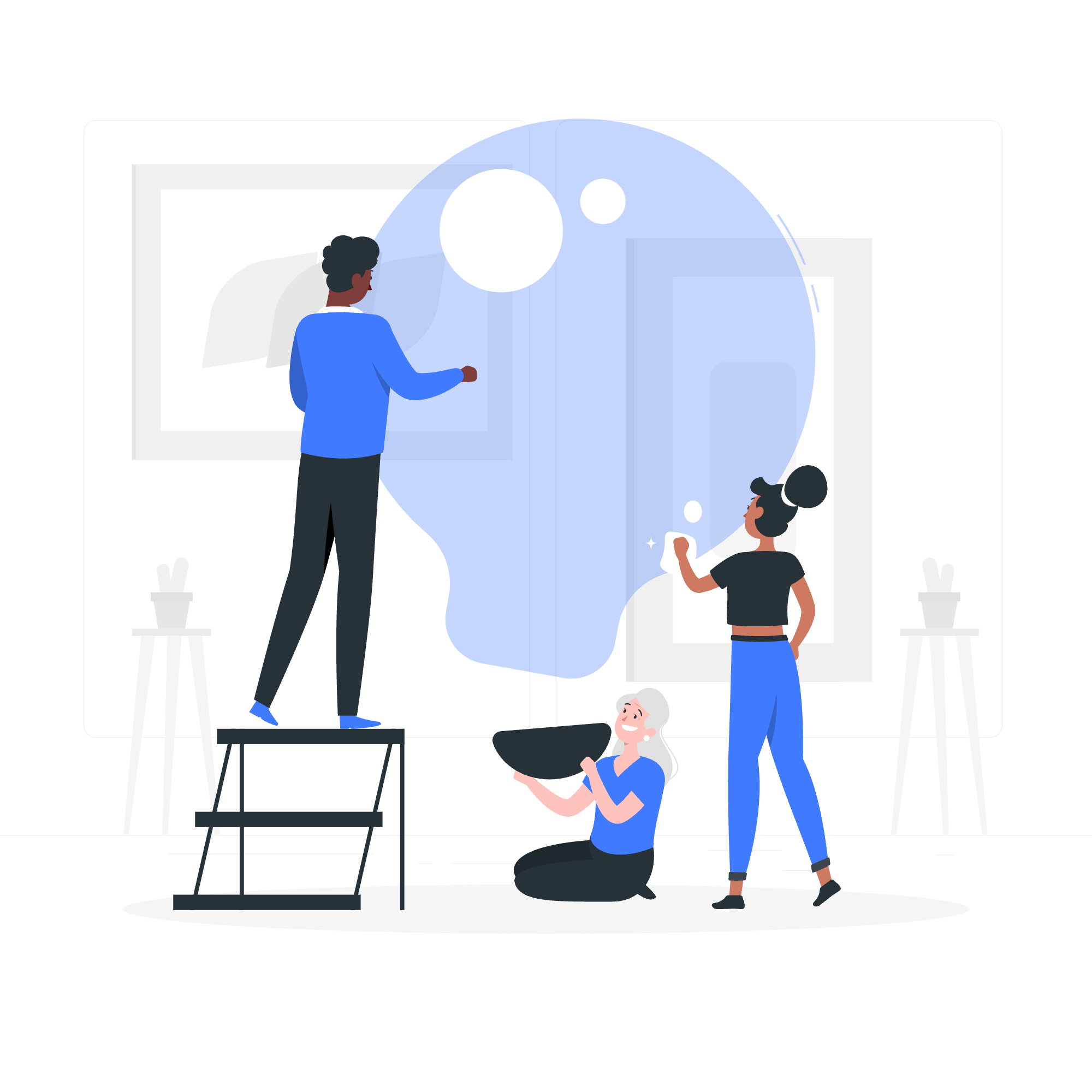
What is a Socket?
Before we jump into the code, let's understand what a socket is. Imagine you're trying to call your friend on the phone. You need two things: your friend's phone number and a phone to make the call. In computer networking, a socket is like that phone – it's the endpoint of a two-way communication link between two programs running on a network.
Java Socket Class
The Java Socket class represents a client-side socket. It's part of the java.net package and provides a way for programs to communicate with other programs across a network.
Declaration
To use the Socket class, you first need to import it:
import java.net.Socket;Constructors
The Socket class has several constructors. Here are the most commonly used ones:
| Constructor | Description |
|---|---|
| Socket() | Creates an unconnected socket |
| Socket(String host, int port) | Creates a socket and connects it to the specified host and port |
| Socket(InetAddress address, int port) | Creates a socket and connects it to the specified IP address and port |
Methods
The Socket class provides various methods to manage connections and transfer data. Here are some important ones:
| Method | Description |
|---|---|
| connect(SocketAddress endpoint) | Connects this socket to the server |
| getInputStream() | Returns an input stream for reading bytes from this socket |
| getOutputStream() | Returns an output stream for writing bytes to this socket |
| close() | Closes this socket |
| isClosed() | Returns whether the socket is closed or not |
| isConnected() | Returns whether the socket is connected or not |
Socket Client Example
Now, let's create a simple client that connects to a server and sends a message. Don't worry if you don't understand everything right away – we'll break it down step by step.
import java.io.*;
import java.net.*;
public class SimpleSocketClient {
public static void main(String[] args) {
try {
// Create a socket and connect to the server
Socket socket = new Socket("localhost", 12345);
System.out.println("Connected to server!");
// Create output stream to send data to the server
PrintWriter out = new PrintWriter(socket.getOutputStream(), true);
// Send a message to the server
out.println("Hello, Server! This is a message from the client.");
// Create input stream to receive data from the server
BufferedReader in = new BufferedReader(new InputStreamReader(socket.getInputStream()));
// Read the server's response
String response = in.readLine();
System.out.println("Server says: " + response);
// Close the connections
in.close();
out.close();
socket.close();
} catch (IOException e) {
e.printStackTrace();
}
}
}Let's break this down:
-
We start by importing the necessary classes for input/output operations and networking.
-
In the
mainmethod, we wrap our code in a try-catch block to handle potentialIOExceptions. -
We create a new
Socketobject, specifying the server address ("localhost" in this case, which means the same machine) and port number (12345). -
We create a
PrintWriterto send data to the server through the socket's output stream. -
We send a message to the server using the
printlnmethod. -
We create a
BufferedReaderto receive data from the server through the socket's input stream. -
We read the server's response using the
readLinemethod and print it. -
Finally, we close all the streams and the socket to release resources.
Now, you might be wondering, "But wait, where's the server?" Great question! For this client to work, we need a server listening on the same port. Let's create a simple server to complete our example.
import java.io.*;
import java.net.*;
public class SimpleSocketServer {
public static void main(String[] args) {
try {
// Create a server socket
ServerSocket serverSocket = new ServerSocket(12345);
System.out.println("Server is waiting for client...");
// Wait for a client to connect
Socket clientSocket = serverSocket.accept();
System.out.println("Client connected!");
// Create input stream to receive data from the client
BufferedReader in = new BufferedReader(new InputStreamReader(clientSocket.getInputStream()));
// Create output stream to send data to the client
PrintWriter out = new PrintWriter(clientSocket.getOutputStream(), true);
// Read the client's message
String message = in.readLine();
System.out.println("Client says: " + message);
// Send a response to the client
out.println("Message received, thank you!");
// Close the connections
in.close();
out.close();
clientSocket.close();
serverSocket.close();
} catch (IOException e) {
e.printStackTrace();
}
}
}This server code does the following:
- Creates a
ServerSocketon port 12345. - Waits for a client to connect using the
acceptmethod. - Once a client connects, it creates input and output streams.
- Reads the message from the client and prints it.
- Sends a response back to the client.
- Closes all connections.
To run this example:
- First, run the
SimpleSocketServerclass. - Then, run the
SimpleSocketClientclass.
You should see the client connect to the server, send a message, and receive a response!
Conclusion
Congratulations! You've just created your first client-server application using Java sockets. This is just the tip of the iceberg when it comes to network programming, but it's an excellent start.
Remember, sockets are like telephones – they allow programs to talk to each other across a network. With this knowledge, you can start building more complex networked applications, like chat programs, multiplayer games, or distributed systems.
As you continue your Java journey, don't forget to explore other networking classes like ServerSocket, URL, and URLConnection. Each of these opens up new possibilities for creating powerful, connected applications.
Keep practicing, stay curious, and happy coding!
Credits: Image by storyset
