Java - Collection Interface
Introduction to Collections in Java
Hello there, aspiring Java developers! Today, we're going to embark on an exciting journey into the world of Java Collections. As your friendly neighborhood computer science teacher, I'm thrilled to guide you through this fundamental concept that will revolutionize the way you handle groups of objects in your programs.
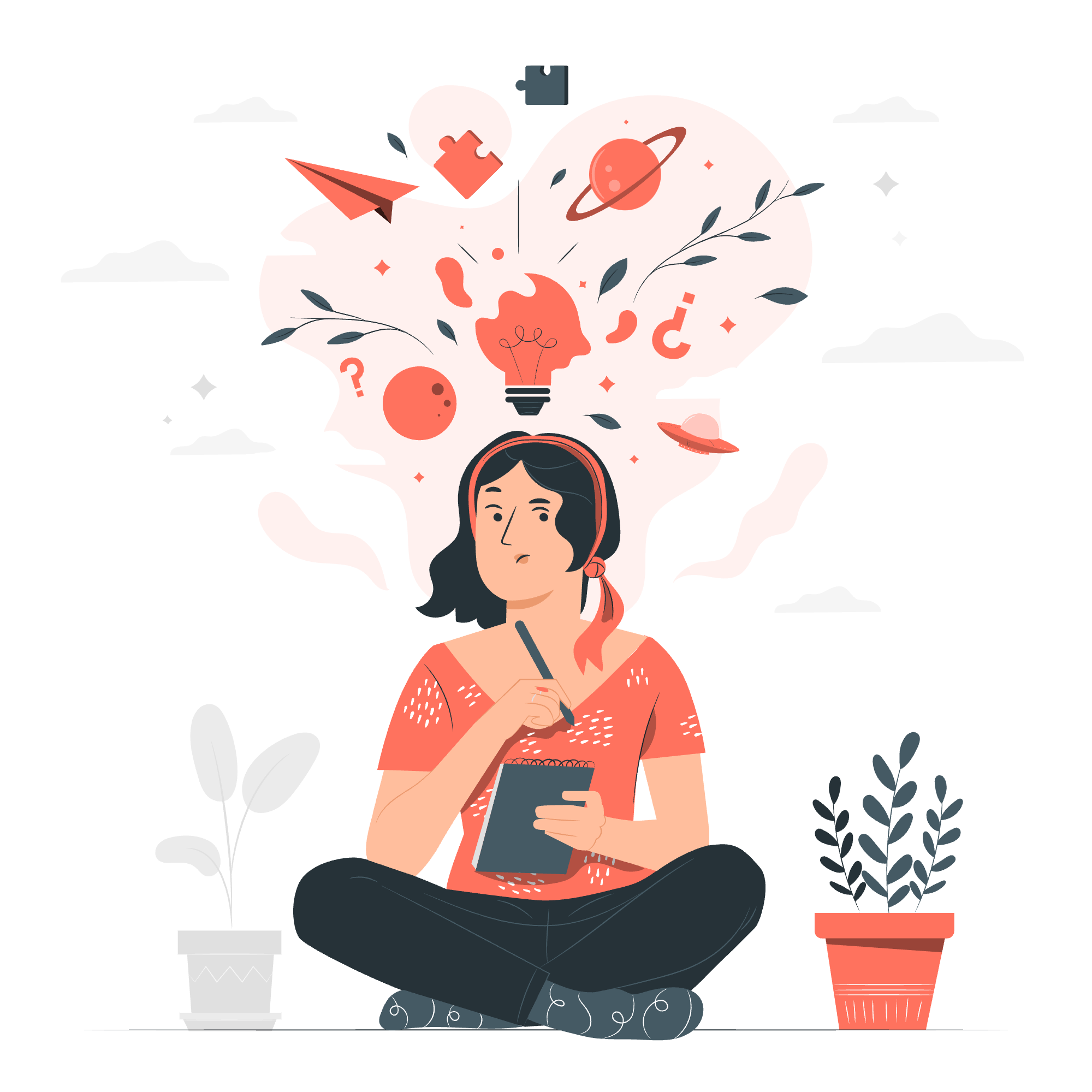
Think of collections as magical containers that can hold multiple items, much like a bag of your favorite candies. But instead of sweets, we'll be storing Java objects!
What is the Collection Interface?
The Collection interface is the root interface in the Java Collections Framework. It's like the grandparent of all collection classes in Java. This interface defines the most basic behaviors that all collections should have.
Imagine you're organizing a party, and you need to keep track of your guests. The Collection interface provides methods to add guests, remove them, check if a particular person is invited, and even count how many people are coming. Pretty handy, right?
Key Features of the Collection Interface
- It's part of the
java.utilpackage - It extends the Iterable interface, which means you can use it in enhanced for loops
- It provides a standard way to work with groups of objects
Collection Interface Methods
Let's take a look at some of the most important methods defined in the Collection interface. I'll present them in a nice, organized table for you:
| Method | Description |
|---|---|
boolean add(E e) |
Adds an element to the collection |
boolean remove(Object o) |
Removes an element from the collection |
boolean contains(Object o) |
Checks if the collection contains a specific element |
int size() |
Returns the number of elements in the collection |
boolean isEmpty() |
Checks if the collection is empty |
void clear() |
Removes all elements from the collection |
Iterator<E> iterator() |
Returns an iterator over the elements in the collection |
boolean addAll(Collection<? extends E> c) |
Adds all elements from another collection |
boolean removeAll(Collection<?> c) |
Removes all elements that are also in another collection |
boolean retainAll(Collection<?> c) |
Retains only the elements that are also in another collection |
Now, let's dive into some examples to see how these methods work in practice!
Examples of Collection Interface in Java
Creating and Adding Elements to a Collection
import java.util.ArrayList;
import java.util.Collection;
public class CollectionExample {
public static void main(String[] args) {
// Create a new Collection using ArrayList
Collection<String> guestList = new ArrayList<>();
// Add guests to the list
guestList.add("Alice");
guestList.add("Bob");
guestList.add("Charlie");
System.out.println("Guest list: " + guestList);
System.out.println("Number of guests: " + guestList.size());
}
}In this example, we're creating a guest list for our imaginary party. We use an ArrayList to implement the Collection interface. The add() method allows us to invite guests to our party, and the size() method tells us how many people we've invited.
Removing Elements from a Collection
// Continuing from the previous example
boolean removed = guestList.remove("Bob");
System.out.println("Is Bob removed? " + removed);
System.out.println("Updated guest list: " + guestList);Oops! It looks like Bob can't make it to the party. We use the remove() method to take him off the guest list. The method returns true if the element was successfully removed.
Checking if an Element Exists in the Collection
boolean isAliceInvited = guestList.contains("Alice");
boolean isDaveInvited = guestList.contains("Dave");
System.out.println("Is Alice invited? " + isAliceInvited);
System.out.println("Is Dave invited? " + isDaveInvited);The contains() method is like having a bouncer at your party. It checks if a particular person (in this case, Alice or Dave) is on the guest list.
Iterating Over a Collection
System.out.println("Guests attending the party:");
for (String guest : guestList) {
System.out.println("- " + guest);
}Here, we're using an enhanced for loop to go through our guest list and print out each guest's name. This is possible because Collection extends the Iterable interface.
Working with Multiple Collections
Collection<String> vipGuests = new ArrayList<>();
vipGuests.add("Diana");
vipGuests.add("Ethan");
guestList.addAll(vipGuests);
System.out.println("Updated guest list with VIPs: " + guestList);
guestList.removeAll(vipGuests);
System.out.println("Guest list after removing VIPs: " + guestList);In this example, we're creating a separate list for VIP guests. We use addAll() to add all the VIPs to our main guest list, and then removeAll() to remove them (maybe they have a separate VIP area at the party).
Conclusion
And there you have it, folks! We've taken a whirlwind tour of the Java Collection interface. We've learned how to create collections, add and remove elements, check for the existence of elements, and even work with multiple collections.
Remember, the Collection interface is just the beginning. In future lessons, we'll explore more specific types of collections like List, Set, and Map, each with their own unique superpowers.
As you continue your Java journey, you'll find that collections are like the Swiss Army knife of data structures – versatile, powerful, and essential for any Java developer's toolkit.
Keep practicing with these examples, and soon you'll be juggling Java objects like a pro! Happy coding, and may your collections always be efficiently managed!
Credits: Image by storyset
