Java - Dynamic CDS: A Beginner's Guide
Hello there, future Java wizards! ? I'm thrilled to be your guide on this exciting journey into the world of Java and Dynamic CDS. As someone who's been teaching Java for more years than I care to admit (let's just say I remember when Java applets were all the rage), I'm here to make this adventure as fun and enlightening as possible. So, grab your favorite beverage, get comfy, and let's dive in!
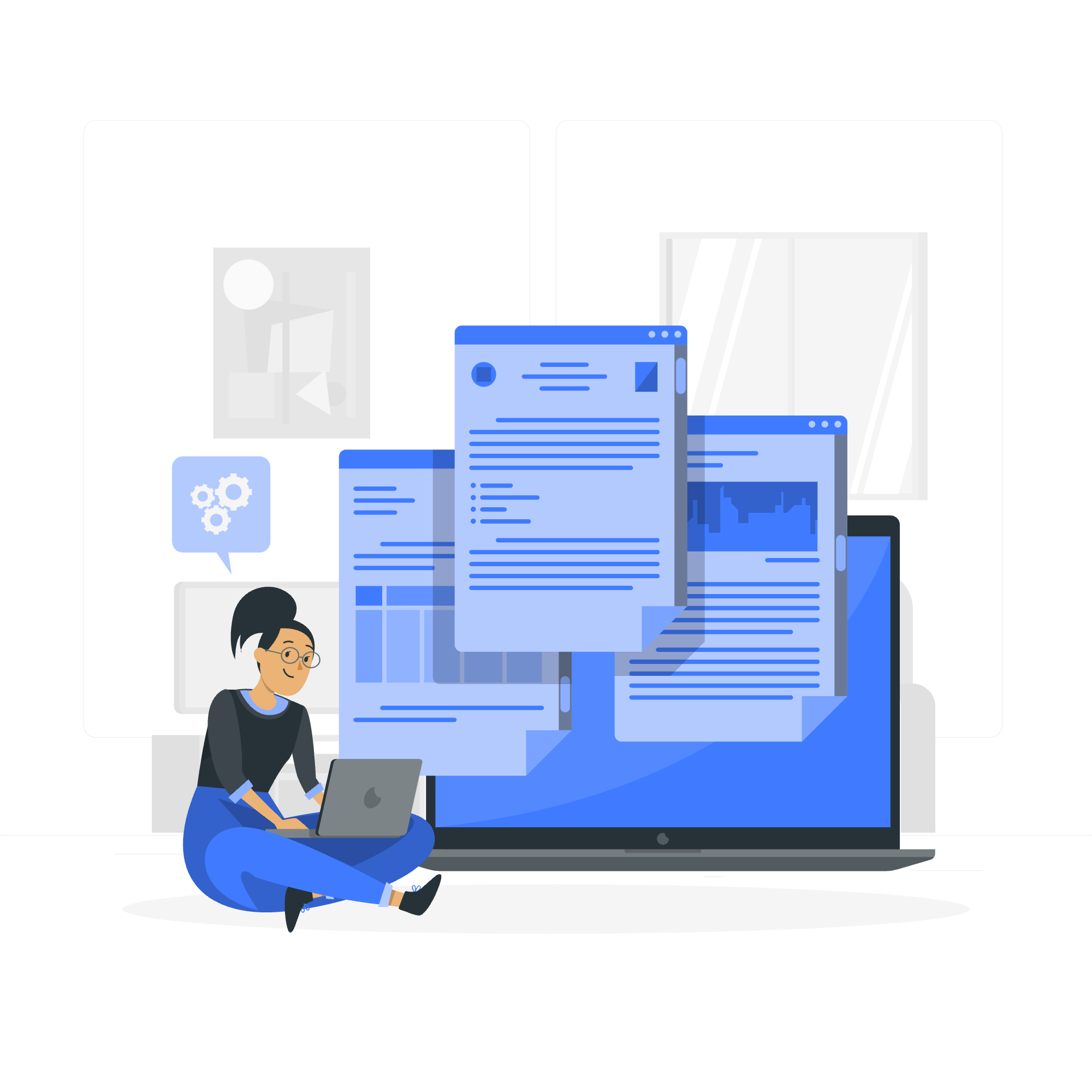
What is CDS?
Before we jump into the deep end with Dynamic CDS, let's start with the basics. CDS stands for Class Data Sharing. Now, I know what you're thinking: "That sounds about as exciting as watching paint dry." But trust me, it's actually pretty cool!
Imagine you're throwing a party (a Java party, of course), and you want to make sure everyone has a good time. CDS is like having a playlist of the most popular songs ready to go. It helps Java start up faster and use less memory by sharing common class metadata between different Java processes.
What is Dynamic CDS?
Now, let's take our party analogy a step further. Dynamic CDS is like having a DJ who can add new songs to the playlist on the fly, based on what the crowd wants. It allows the JVM (Java Virtual Machine) to create a shared archive of classes at runtime, including application classes that weren't known when the base archive was created.
In more technical terms, Dynamic CDS extends the benefits of CDS to your application classes and classes from other libraries that aren't included in the default base layer archive.
How to Create Dynamic CDS?
Creating a Dynamic CDS archive is like preparing for our awesome Java party. Here's how we do it:
-
Step 1: Run your application with the
-XX:ArchiveClassesAtExitoption. - Step 2: This creates a shared archive of the classes used by your application.
-
Step 3: In subsequent runs, use the
-XX:SharedArchiveFileoption to load this archive.
Let's see this in action with a simple example!
Example
First, let's create a simple Java program. We'll call it DynamicCDSDemo.java:
public class DynamicCDSDemo {
public static void main(String[] args) {
System.out.println("Welcome to the Java party!");
for (int i = 1; i <= 5; i++) {
System.out.println("Guest #" + i + " has arrived!");
}
System.out.println("Let's start the Dynamic CDS demo!");
}
}This program simulates guests arriving at our Java party. It's simple, but it'll help us understand how Dynamic CDS works.
Compile and Run the Program
Now, let's compile and run our program with Dynamic CDS:
-
Compile the program:
javac DynamicCDSDemo.java -
Run the program and create the Dynamic CDS archive:
java -XX:ArchiveClassesAtExit=dynamiccds.jsa DynamicCDSDemoThis command runs our program and creates a shared archive named
dynamiccds.jsa. -
Now, let's run the program again using the archive we just created:
java -XX:SharedArchiveFile=dynamiccds.jsa DynamicCDSDemo
Output
When you run the program, you should see output similar to this:
Welcome to the Java party!
Guest #1 has arrived!
Guest #2 has arrived!
Guest #3 has arrived!
Guest #4 has arrived!
Guest #5 has arrived!
Let's start the Dynamic CDS demo!The output looks the same whether you're using Dynamic CDS or not. The magic happens behind the scenes! ?✨
The Benefits of Dynamic CDS
Now, you might be wondering, "All this fuss, and the output is the same?" Well, my dear Java apprentice, the benefits of Dynamic CDS are not in what you see, but in what you don't see:
- Faster Startup: Your Java applications will start up faster, like a sports car going from 0 to 60 in seconds!
- Reduced Memory Footprint: Your app will use less memory, leaving more room for other important things (like cat videos).
- Improved Performance: Overall, your application will run more smoothly, like a well-oiled machine.
When to Use Dynamic CDS
Dynamic CDS is particularly useful in scenarios where:
- You're running multiple instances of the same application.
- You have a microservices architecture with many small Java applications.
- You're running Java applications in containers.
It's like having a secret weapon in your Java toolbelt!
A Word of Caution
While Dynamic CDS is awesome, it's not a magic wand that solves all performance issues. It's most effective for startup time and memory usage. For runtime performance, you'll still need to write efficient code and use appropriate algorithms.
Conclusion
And there you have it, folks! We've taken our first steps into the world of Dynamic CDS. We've learned what it is, how to use it, and why it's beneficial. Remember, becoming a Java master is a journey, not a destination. Keep practicing, keep exploring, and most importantly, keep having fun with it!
As we wrap up our Java party, I hope you're feeling excited about the possibilities that Dynamic CDS opens up. It's just one of the many cool features that make Java such a powerful and versatile language.
Until next time, happy coding! And remember, in the world of Java, the class is always greener on the Dynamic CDS side! ?
Here's a table summarizing the key methods we discussed, in Markdown format:
| Method | Description |
|---|---|
-XX:ArchiveClassesAtExit=<archive-name> |
Creates a shared archive of classes used by the application |
-XX:SharedArchiveFile=<archive-name> |
Loads a previously created shared archive |
Credits: Image by storyset
