Java - Garbage Collection
Hello there, future Java wizards! Today, we're going to embark on an exciting journey into the world of Java Garbage Collection. Don't worry if you're new to programming – I'll be your friendly guide, and we'll explore this topic step by step. So, grab your virtual broom, and let's clean up some memory!
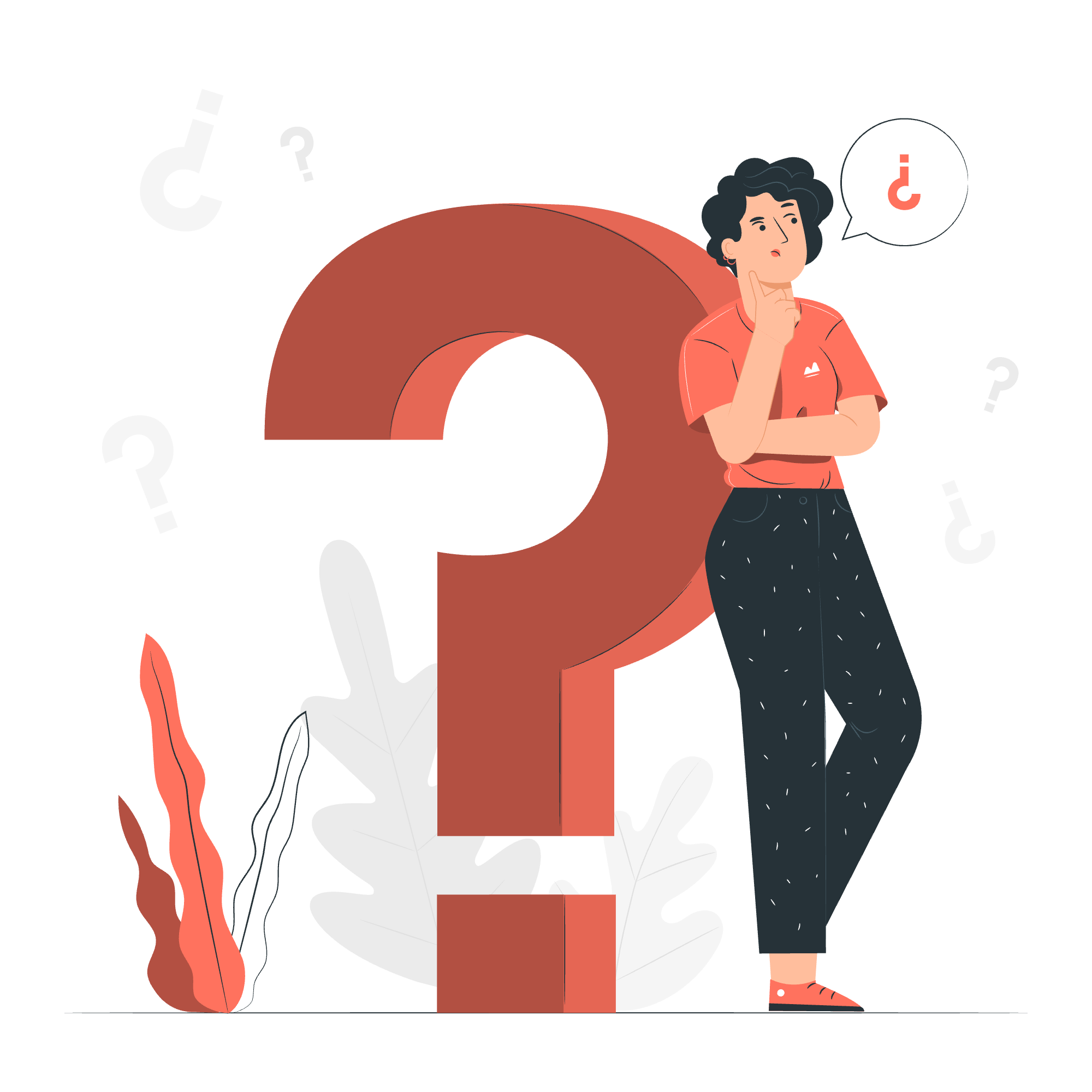
What is Java Garbage Collection?
Imagine you're at a never-ending party (sounds fun, right?). As people enjoy themselves, they leave empty cups and plates everywhere. In a regular party, you'd have to clean up manually. But what if there was a magical cleaning system that automatically removed the trash without you even noticing? That's essentially what Java Garbage Collection does for your programs!
In programming terms, Garbage Collection (GC) is an automatic memory management system. It identifies objects in a Java program that are no longer needed and removes them to free up memory. This process happens in the background, allowing developers to focus on writing code rather than managing memory manually.
Let's look at a simple example:
public class GarbageCollectionExample {
public static void main(String[] args) {
// Create a new object
String name = new String("John Doe");
// The 'name' variable now points to null
name = null;
// At this point, the original "John Doe" string object
// is eligible for garbage collection
// Suggest to run garbage collection (not guaranteed)
System.gc();
}
}In this example, we create a String object "John Doe" and assign it to the variable 'name'. When we set 'name' to null, the original String object becomes unreachable. The Garbage Collector will eventually clean up this object, freeing the memory it occupied.
Types of Garbage Collectors
Java offers several types of garbage collectors, each with its own strengths. It's like having different types of cleaning crews for different situations. Let's meet our cleaning teams:
- Serial Garbage Collector
- Parallel Garbage Collector
- Concurrent Mark Sweep (CMS) Garbage Collector
- G1 Garbage Collector
Here's a handy table summarizing these collectors:
| Garbage Collector | Best For | Key Feature |
|---|---|---|
| Serial GC | Single-threaded environments, small datasets | Simple and efficient for small applications |
| Parallel GC | Multi-threaded environments, large datasets | Focuses on throughput |
| CMS GC | Applications requiring low pause times | Concurrent operation to minimize pauses |
| G1 GC | Large heap sizes, predictable pause times | Divides heap into regions for efficient collection |
Generations in Garbage Collection
Now, let's talk about how Java organizes objects for garbage collection. Java uses a generational garbage collection model, which is based on the observation that most objects have a short lifespan.
The heap (where objects live) is divided into three generations:
- Young Generation
- Old Generation (also called Tenured Generation)
- Permanent Generation (replaced by Metaspace in Java 8+)
Here's a fun way to think about it: Imagine a city with three neighborhoods - Youngstown, Oldville, and Permanentburg.
Young Generation (Youngstown)
This is where new objects are born. It's a bustling, dynamic place with a high turnover rate. Most objects live and die here without ever moving to other areas.
The Young Generation is further divided into three spaces:
- Eden Space: Where new objects are allocated.
- Survivor Space 0 and Survivor Space 1: Where objects that survive a garbage collection are moved.
Let's see an example of object creation in the Young Generation:
public class YoungGenerationExample {
public static void main(String[] args) {
for (int i = 0; i < 1000; i++) {
// These objects are created in the Eden space
Object obj = new Object();
}
// Most of these objects will be collected in the next Minor GC
}
}In this example, we're creating 1000 objects. These will initially be allocated in the Eden space of the Young Generation.
Old Generation (Oldville)
Objects that survive multiple garbage collections in the Young Generation are promoted to the Old Generation. It's like a retirement community for long-lived objects.
Here's an example of an object that might end up in the Old Generation:
public class OldGenerationExample {
private static final ArrayList<String> longLivedList = new ArrayList<>();
public static void main(String[] args) {
for (int i = 0; i < 100000; i++) {
longLivedList.add("Item " + i);
// This list will likely be promoted to the Old Generation
// as it grows and survives multiple GC cycles
}
}
}In this case, longLivedList is likely to be promoted to the Old Generation as it grows and survives multiple garbage collection cycles.
Minor Garbage Collection
Minor GC is like a quick clean-up of Youngstown. It's fast and happens frequently. When the Young Generation fills up, Minor GC kicks in to clean it up.
Here's what happens during a Minor GC:
- All objects in Eden are moved to one of the Survivor spaces.
- Objects from the current Survivor space are moved to the other Survivor space.
- Objects that have survived several Minor GCs are promoted to the Old Generation.
Full Garbage Collection
Full GC is a more thorough clean-up that covers both Youngstown and Oldville. It's slower and less frequent than Minor GC.
A Full GC is triggered when:
- The Old Generation becomes full
- The Metaspace becomes full
Here's an example that might trigger a Full GC:
public class FullGCExample {
public static void main(String[] args) {
List<byte[]> list = new ArrayList<>();
while (true) {
// Continuously allocate memory
byte[] b = new byte[1024 * 1024]; // 1MB
list.add(b);
}
}
}This program continuously allocates memory without releasing it. Eventually, it will fill up the Old Generation and trigger a Full GC.
Tuning Garbage Collectors
Tuning garbage collectors is like fine-tuning your cleaning schedule. It's an advanced topic, but here are some basic tips:
- Choose the right collector for your application
- Adjust heap size and generation sizes
- Set appropriate GC logging
Here's an example of how to set the garbage collector and heap size when running a Java application:
java -XX:+UseG1GC -Xmx4g -Xms4g MyApplicationThis command uses the G1 Garbage Collector and sets both the maximum and initial heap size to 4GB.
Remember, garbage collection tuning is highly dependent on your specific application and environment. It's often a process of experimentation and monitoring.
And there you have it, my dear students! We've taken a whirlwind tour of Java Garbage Collection. From understanding what it is, to exploring different types of collectors and generations, to seeing how Minor and Full GC work, you're now equipped with the basics of this crucial aspect of Java programming.
Remember, Garbage Collection is like a diligent cleaning crew working behind the scenes of your Java programs. While it's doing its job, you can focus on writing amazing code. Happy coding, and may your memory always be clean and tidy!
Credits: Image by storyset
