Java - Interrupting a Thread
Hello there, future Java wizards! Today, we're going to dive into the exciting world of thread interruption in Java. Don't worry if you're new to programming; I'll guide you through this journey step by step, just like I've done for countless students over my years of teaching. So, grab your favorite beverage, get comfy, and let's embark on this adventure together!
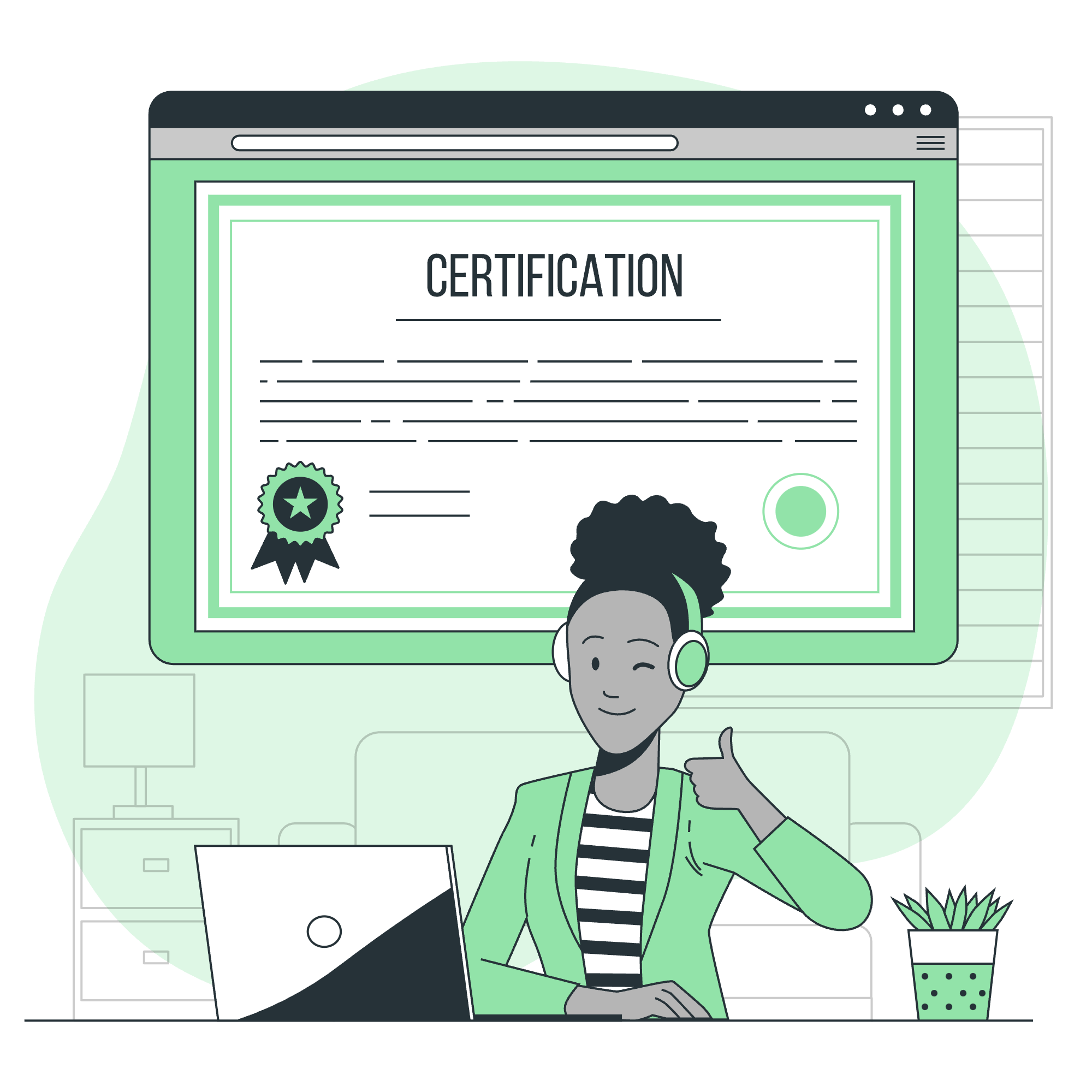
What is Thread Interruption?
Before we jump into the nitty-gritty, let's understand what thread interruption is all about. Imagine you're reading a really long book (let's call it "The Epic Java Saga"), and suddenly your friend calls you for an urgent pizza party. You need to stop reading immediately and go. That's essentially what thread interruption is in the programming world - a polite way to tell a thread, "Hey buddy, time to wrap things up!"
Why Do We Need to Interrupt Threads?
You might be wondering, "Why can't we just let threads do their thing?" Well, my dear students, sometimes in the complex world of multithreading, we need to stop a thread for various reasons:
- The task is no longer needed (like cancelling a download)
- The application is shutting down
- To prevent resource hogging
Methods for Interrupting a Thread
Now, let's look at the tools Java provides us for thread interruption. Think of these as your "magical spells" for controlling threads.
| Method | Description |
|---|---|
interrupt() |
Interrupts the thread |
isInterrupted() |
Checks if the thread has been interrupted |
Thread.interrupted() |
Checks if the current thread has been interrupted and clears the interrupted status |
Example of Interrupting a Java Thread
Let's start with a simple example. We'll create a thread that counts sheep (because who doesn't love counting sheep?), and then we'll interrupt it.
public class SheepCounter implements Runnable {
@Override
public void run() {
try {
for (int i = 1; i <= 100; i++) {
System.out.println("Counting sheep: " + i);
Thread.sleep(1000); // Sleep for 1 second
}
} catch (InterruptedException e) {
System.out.println("Sheep counting interrupted! Time to wake up!");
}
}
public static void main(String[] args) throws InterruptedException {
Thread sheepThread = new Thread(new SheepCounter());
sheepThread.start();
// Let's count sheep for 5 seconds
Thread.sleep(5000);
// Time to wake up!
sheepThread.interrupt();
}
}In this example, we create a SheepCounter that counts up to 100 sheep, pausing for a second between each count. In the main method, we start the sheep counting thread, let it run for 5 seconds, and then interrupt it.
When you run this, you'll see the sheep counting start, and after about 5 sheep, it'll be interrupted. It's like someone turning on the lights while you're trying to fall asleep!
Handling InterruptedException
Now, let's look at a more robust example where we handle the InterruptedException more gracefully.
public class PoliteWorker implements Runnable {
@Override
public void run() {
try {
while (!Thread.currentThread().isInterrupted()) {
System.out.println("Working hard...");
Thread.sleep(1000);
}
} catch (InterruptedException e) {
System.out.println("Got interrupted! Cleaning up...");
} finally {
System.out.println("Work complete!");
}
}
public static void main(String[] args) throws InterruptedException {
Thread worker = new Thread(new PoliteWorker());
worker.start();
// Let the worker work for 5 seconds
Thread.sleep(5000);
// Time to go home!
worker.interrupt();
}
}In this example, our PoliteWorker checks if it has been interrupted before each cycle of work. If it gets interrupted while sleeping, it catches the InterruptedException, does some cleanup, and exits gracefully. It's like a good employee who tidies their desk before leaving for the day!
Checking Whether a Thread is Interrupted
Sometimes, you might want to check if a thread has been interrupted without actually throwing an exception. Here's how you can do that:
public class InterruptChecker implements Runnable {
@Override
public void run() {
for (int i = 0; i < 10; i++) {
if (Thread.currentThread().isInterrupted()) {
System.out.println("I've been interrupted! Exiting...");
return;
}
System.out.println("Working... " + i);
try {
Thread.sleep(1000);
} catch (InterruptedException e) {
System.out.println("Sleep interrupted! Exiting...");
return;
}
}
}
public static void main(String[] args) throws InterruptedException {
Thread checker = new Thread(new InterruptChecker());
checker.start();
// Let it work for 3 seconds
Thread.sleep(3000);
// Interrupt!
checker.interrupt();
}
}In this example, we use isInterrupted() to check if the thread has been interrupted. It's like a worker occasionally glancing at the clock to see if it's time to go home.
Conclusion
And there you have it, my dear students! We've journeyed through the land of thread interruption in Java. Remember, interrupting threads is like being a good manager - you need to communicate clearly and give your threads a chance to clean up after themselves.
As you continue your Java adventure, you'll find that mastering thread interruption is crucial for creating responsive and efficient multithreaded applications. It's a skill that will serve you well, whether you're building the next big social media platform or just trying to count sheep more efficiently!
Keep practicing, stay curious, and most importantly, have fun with Java! Who knows? Maybe one day you'll be the one teaching others about the joys of thread interruption. Until next time, happy coding!
Credits: Image by storyset
