Java - Constructors
Welcome, future Java developers! Today, we're diving into one of the most fundamental concepts in Java programming: constructors. Don't worry if you're new to coding; I'll guide you through this topic step by step, just like I've done for countless students over my years of teaching. So, grab a cup of coffee (or your favorite beverage), and let's embark on this exciting journey together!
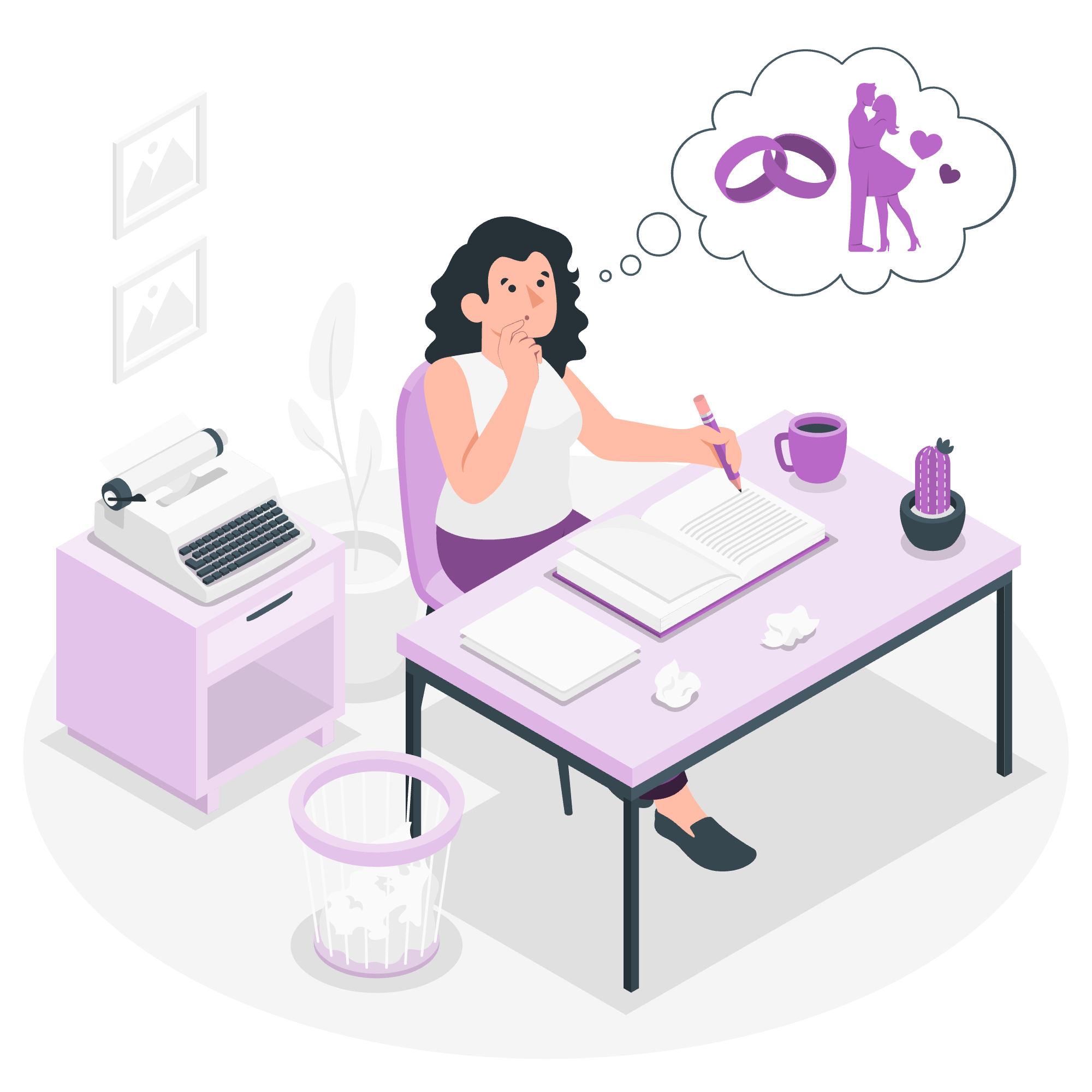
What are Constructors?
Imagine you're building a house. Before you start furnishing it, you need to lay the foundation and build the basic structure. In Java, constructors are like the blueprint for creating objects - they set up the initial state of an object when it's created.
A constructor is a special method that is called when an object of a class is created. It's used to initialize the object's state and allocate memory for it.
Key Points about Constructors:
- Constructors have the same name as the class.
- They don't have a return type (not even void).
- They are called automatically when an object is created.
Let's look at a simple example:
public class House {
String color;
int numberOfRooms;
// This is a constructor
public House() {
color = "White";
numberOfRooms = 3;
}
}In this example, House() is a constructor. It sets the default color to "White" and the number of rooms to 3 for any new House object created.
Rules for Creating Java Constructors
Now that we've laid the foundation, let's build upon it with some important rules:
- The constructor name must match the class name exactly.
- Constructors cannot have a return type (not even void).
- Constructors can have access modifiers (public, private, protected, or default).
- If you don't provide any constructor, Java will create a default no-arg constructor for you.
Creating a Java Constructor
Let's create a more detailed example to illustrate how to create and use constructors:
public class Student {
String name;
int age;
String major;
// Constructor
public Student(String studentName, int studentAge, String studentMajor) {
name = studentName;
age = studentAge;
major = studentMajor;
}
// Method to display student info
public void displayInfo() {
System.out.println("Name: " + name);
System.out.println("Age: " + age);
System.out.println("Major: " + major);
}
public static void main(String[] args) {
// Creating a new Student object
Student newStudent = new Student("Alice", 20, "Computer Science");
newStudent.displayInfo();
}
}In this example, we've created a Student class with a constructor that takes three parameters. When we create a new Student object, we pass in the required information, and the constructor initializes the object's state.
If you run this code, you'll see:
Name: Alice
Age: 20
Major: Computer ScienceTypes of Java Constructors
Just like there are different types of houses (bungalows, apartments, mansions), there are different types of constructors in Java. Let's explore them:
1. Default Constructor
If you don't provide any constructor, Java creates one for you. This is called the default constructor.
public class Car {
// Java will create a default constructor here
}
// Usage
Car myCar = new Car();2. No-arg Constructor
This is a constructor that doesn't take any arguments.
public class Bicycle {
String color;
// No-arg constructor
public Bicycle() {
color = "Red";
}
}
// Usage
Bicycle myBike = new Bicycle();3. Parameterized Constructor
This type of constructor accepts one or more parameters.
public class Book {
String title;
String author;
// Parameterized constructor
public Book(String bookTitle, String bookAuthor) {
title = bookTitle;
author = bookAuthor;
}
}
// Usage
Book myBook = new Book("The Great Gatsby", "F. Scott Fitzgerald");Constructor Overloading in Java
Remember when I mentioned different types of houses? Well, sometimes you might want to create objects in different ways. This is where constructor overloading comes in handy.
Constructor overloading allows a class to have more than one constructor. Each constructor can have a different parameter list. This provides flexibility in object creation.
Let's see an example:
public class Pizza {
String size;
String topping;
boolean extraCheese;
// Constructor with all parameters
public Pizza(String pizzaSize, String pizzaTopping, boolean hasExtraCheese) {
size = pizzaSize;
topping = pizzaTopping;
extraCheese = hasExtraCheese;
}
// Constructor with size and topping
public Pizza(String pizzaSize, String pizzaTopping) {
this(pizzaSize, pizzaTopping, false); // Calls the first constructor
}
// Constructor with only size
public Pizza(String pizzaSize) {
this(pizzaSize, "Margherita", false); // Calls the first constructor
}
// Method to display pizza info
public void displayInfo() {
System.out.println("Size: " + size);
System.out.println("Topping: " + topping);
System.out.println("Extra Cheese: " + (extraCheese ? "Yes" : "No"));
}
public static void main(String[] args) {
Pizza pizza1 = new Pizza("Large", "Pepperoni", true);
Pizza pizza2 = new Pizza("Medium", "Mushroom");
Pizza pizza3 = new Pizza("Small");
System.out.println("Pizza 1:");
pizza1.displayInfo();
System.out.println("\nPizza 2:");
pizza2.displayInfo();
System.out.println("\nPizza 3:");
pizza3.displayInfo();
}
}This Pizza class demonstrates constructor overloading. We have three constructors, each with a different parameter list. This allows us to create Pizza objects in different ways, providing flexibility to the users of our class.
When you run this code, you'll see:
Pizza 1:
Size: Large
Topping: Pepperoni
Extra Cheese: Yes
Pizza 2:
Size: Medium
Topping: Mushroom
Extra Cheese: No
Pizza 3:
Size: Small
Topping: Margherita
Extra Cheese: NoAnd there you have it! We've built a solid understanding of Java constructors from the ground up. Remember, practice makes perfect. Try creating your own classes and experiment with different types of constructors. Before you know it, you'll be constructing Java objects like a pro!
Happy coding, future Java masters! ?????
Credits: Image by storyset
