Java Collections Class: A Beginner's Guide
Introduction
Hello there, future Java developers! Today, we're going to embark on an exciting journey into the world of Java Collections. Don't worry if you've never written a line of code before – I'll be your friendly guide, and we'll take this step by step. By the end of this tutorial, you'll have a solid understanding of the Java Collections class and how to use it in your programs.
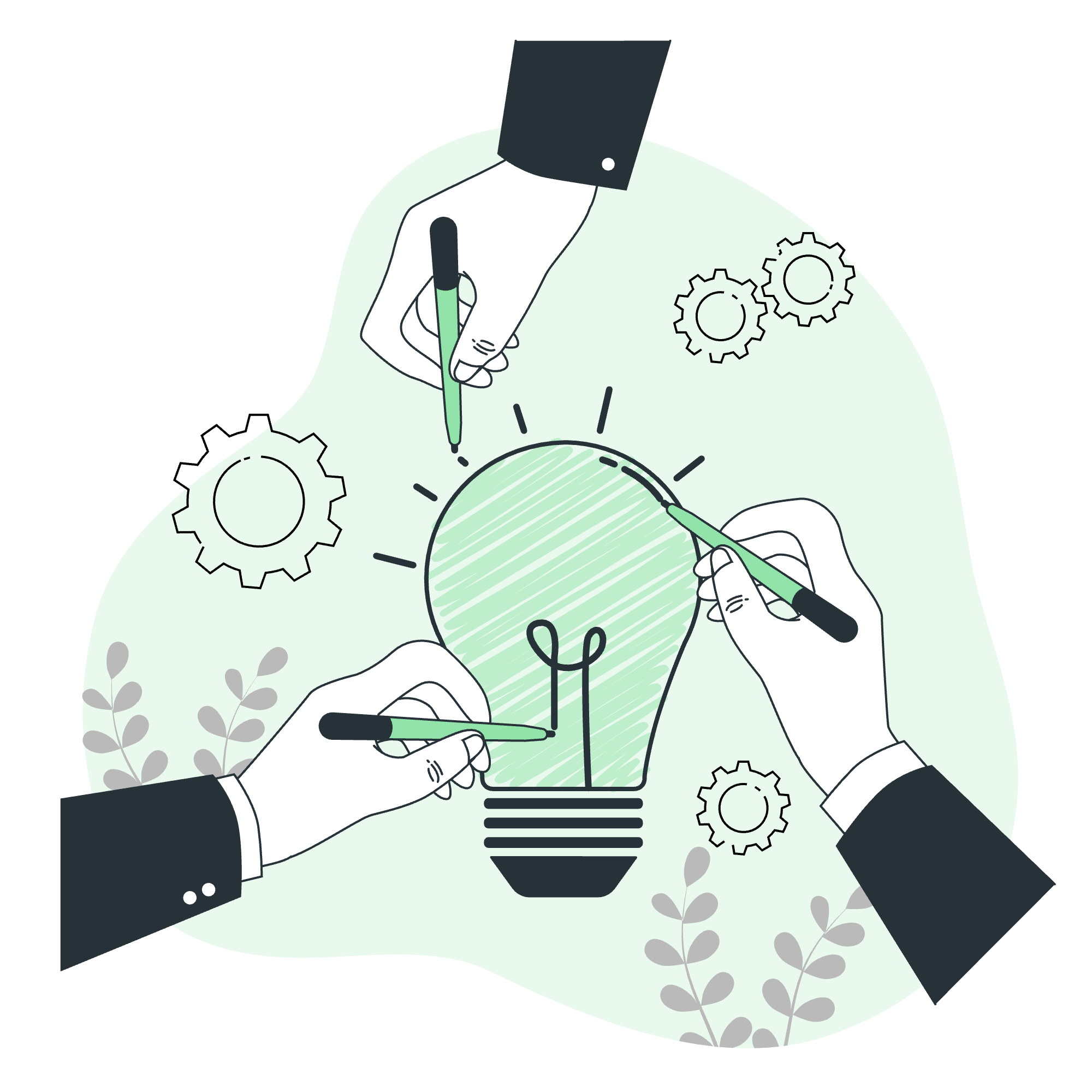
Imagine you have a box where you keep all your favorite toys. Now, think of Java Collections as a super-smart, magical box that can hold different types of data and help you organize them efficiently. Cool, right? Let's dive in!
Class Declaration
In Java, the Collections class is part of the java.util package. It's a utility class that provides various static methods for working with collection objects. Here's how we declare it:
public class CollectionsThis means that Collections is a public class, which means it can be accessed from anywhere in your Java program. It's like a toolbox that's always available when you need it!
Field
The Collections class has only one field:
public static final Set EMPTY_SETThis is a constant that represents an empty, immutable set. Think of it as an empty toy box that you can't add anything to or remove anything from. It's useful when you need to return an empty set from a method.
Class Methods
Now, let's look at some of the most commonly used methods in the Collections class. I'll explain each one with an example, so you can see how they work in action.
1. sort()
The sort() method arranges elements in a list in ascending order.
import java.util.*;
public class SortExample {
public static void main(String[] args) {
List<Integer> numbers = new ArrayList<>();
numbers.add(5);
numbers.add(2);
numbers.add(8);
numbers.add(1);
System.out.println("Before sorting: " + numbers);
Collections.sort(numbers);
System.out.println("After sorting: " + numbers);
}
}Output:
Before sorting: [5, 2, 8, 1]
After sorting: [1, 2, 5, 8]In this example, we create a list of integers and add some numbers in a random order. Then, we use Collections.sort() to arrange them in ascending order. It's like organizing your toys from smallest to largest!
2. reverse()
The reverse() method reverses the order of elements in a list.
import java.util.*;
public class ReverseExample {
public static void main(String[] args) {
List<String> fruits = new ArrayList<>();
fruits.add("Apple");
fruits.add("Banana");
fruits.add("Cherry");
System.out.println("Before reversing: " + fruits);
Collections.reverse(fruits);
System.out.println("After reversing: " + fruits);
}
}Output:
Before reversing: [Apple, Banana, Cherry]
After reversing: [Cherry, Banana, Apple]Here, we have a list of fruits, and we use Collections.reverse() to flip their order. It's like turning your toy box upside down!
3. shuffle()
The shuffle() method randomly reorders elements in a list.
import java.util.*;
public class ShuffleExample {
public static void main(String[] args) {
List<String> cards = new ArrayList<>();
cards.add("Ace");
cards.add("King");
cards.add("Queen");
cards.add("Jack");
System.out.println("Before shuffling: " + cards);
Collections.shuffle(cards);
System.out.println("After shuffling: " + cards);
}
}Output:
Before shuffling: [Ace, King, Queen, Jack]
After shuffling: [Queen, Ace, Jack, King]This is like shuffling a deck of cards – each time you run the program, you'll get a different random order!
Methods Inherited
The Collections class doesn't inherit methods from any other class, as it's a utility class with all static methods. However, it's worth noting that many of its methods work with classes that implement the Collection interface, such as ArrayList, LinkedList, and HashSet.
Adding Multiple Elements to the Collection of Integers Example
Now, let's look at how we can add multiple elements to a collection all at once using the addAll() method:
import java.util.*;
public class AddAllExample {
public static void main(String[] args) {
List<Integer> numbers = new ArrayList<>();
numbers.add(1);
numbers.add(2);
System.out.println("Before adding: " + numbers);
// Adding multiple elements
Collections.addAll(numbers, 3, 4, 5, 6);
System.out.println("After adding: " + numbers);
}
}Output:
Before adding: [1, 2]
After adding: [1, 2, 3, 4, 5, 6]In this example, we start with a list containing 1 and 2. Then, we use Collections.addAll() to add multiple numbers at once. It's like dumping a whole bag of new toys into your toy box!
Conclusion
Congratulations! You've just taken your first steps into the world of Java Collections. We've covered the basics of the Collections class, looked at some of its most useful methods, and even wrote some code together.
Remember, practice makes perfect. Try playing around with these methods, create your own lists, and see what you can do with them. Don't be afraid to make mistakes – that's how we learn!
In my years of teaching, I've found that the students who experiment and have fun with their code are the ones who learn the fastest. So go ahead, be curious, and happy coding!
Here's a quick reference table of the methods we discussed:
| Method | Description |
|---|---|
| sort() | Arranges elements in ascending order |
| reverse() | Reverses the order of elements |
| shuffle() | Randomly reorders elements |
| addAll() | Adds multiple elements to a collection |
Keep this handy, and soon you'll be a Java Collections master!
Credits: Image by storyset
