Java - Map Interface
Welcome, future Java developers! Today, we're diving into one of the most versatile and powerful components of Java's Collections framework: the Map interface. As your friendly neighborhood computer science teacher, I'm excited to guide you through this journey. So, grab your favorite beverage, get comfortable, and let's embark on this adventure together!
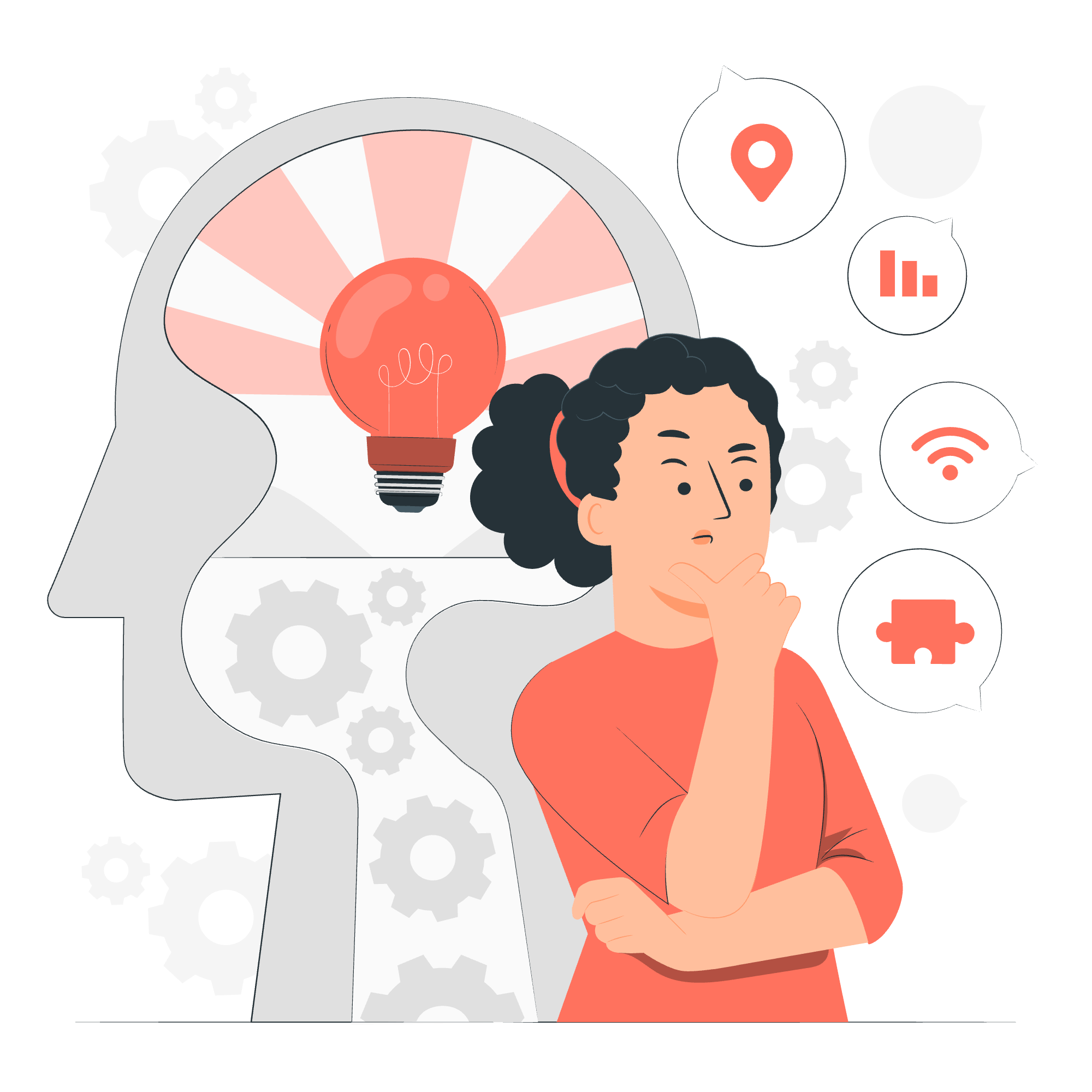
What is a Map?
Imagine you're organizing a huge library. You want to quickly find books without searching through every shelf. That's where a Map comes in handy in the programming world. A Map is like a magical librarian who can instantly locate any book you ask for.
In Java, a Map is an object that stores key-value pairs. Each key is associated with a specific value, much like how a book title (key) is associated with its location in the library (value).
Key Characteristics of Map
- Each key must be unique
- Each key can map to at most one value
- Perfect for quick lookups and data retrieval
Map Interface Methods
Let's take a look at some of the most commonly used methods in the Map interface:
| Method | Description |
|---|---|
put(K key, V value) |
Adds a key-value pair to the map |
get(Object key) |
Returns the value associated with the specified key |
remove(Object key) |
Removes the key-value pair associated with the specified key |
clear() |
Removes all key-value pairs from the map |
size() |
Returns the number of key-value pairs in the map |
isEmpty() |
Returns true if the map contains no key-value pairs |
containsKey(Object key) |
Returns true if the map contains the specified key |
containsValue(Object value) |
Returns true if the map contains the specified value |
keySet() |
Returns a Set of all keys in the map |
values() |
Returns a Collection of all values in the map |
entrySet() |
Returns a Set of all key-value pairs in the map |
Classes that Implement Map
Java provides several classes that implement the Map interface. Let's look at the three most commonly used ones:
1. HashMap
HashMap is like a speedy librarian who can find any book in a flash but doesn't care about the order of the books.
Map<String, Integer> ages = new HashMap<>();
ages.put("Alice", 25);
ages.put("Bob", 30);
ages.put("Charlie", 35);
System.out.println(ages.get("Bob")); // Output: 30In this example, we're creating a HashMap to store people's ages. The key is the person's name (a String), and the value is their age (an Integer).
2. TreeMap
TreeMap is like a librarian who keeps all the books sorted alphabetically by their titles.
Map<String, String> capitals = new TreeMap<>();
capitals.put("USA", "Washington D.C.");
capitals.put("France", "Paris");
capitals.put("Japan", "Tokyo");
for (String country : capitals.keySet()) {
System.out.println(country + ": " + capitals.get(country));
}This code will print the countries and their capitals in alphabetical order of the country names:
France: Paris
Japan: Tokyo
USA: Washington D.C.3. LinkedHashMap
LinkedHashMap is like a librarian who remembers the order in which books were added to the library.
Map<String, Double> prices = new LinkedHashMap<>();
prices.put("Apple", 0.99);
prices.put("Banana", 0.59);
prices.put("Cherry", 3.99);
for (Map.Entry<String, Double> entry : prices.entrySet()) {
System.out.println(entry.getKey() + ": $" + entry.getValue());
}This will print the fruits and their prices in the order they were added:
Apple: $0.99
Banana: $0.59
Cherry: $3.99Interfaces that Extend Map
The Map interface has two main sub-interfaces:
- SortedMap
- NavigableMap
These interfaces add extra functionality for working with sorted maps. TreeMap implements both of these interfaces.
Examples of Map Interface
Let's look at some practical examples to solidify our understanding:
Example 1: Student Grade Tracker
Imagine we're building a system to track student grades:
Map<String, Integer> studentGrades = new HashMap<>();
// Adding student grades
studentGrades.put("Alice", 95);
studentGrades.put("Bob", 80);
studentGrades.put("Charlie", 85);
// Updating a grade
studentGrades.put("Bob", 82);
// Retrieving a grade
System.out.println("Alice's grade: " + studentGrades.get("Alice"));
// Checking if a student exists
if (studentGrades.containsKey("David")) {
System.out.println("David's grade: " + studentGrades.get("David"));
} else {
System.out.println("David is not in the system.");
}
// Printing all student grades
for (Map.Entry<String, Integer> entry : studentGrades.entrySet()) {
System.out.println(entry.getKey() + ": " + entry.getValue());
}This example demonstrates adding, updating, retrieving, and iterating over entries in a Map.
Example 2: Word Frequency Counter
Let's create a program that counts the frequency of words in a sentence:
String sentence = "the quick brown fox jumps over the lazy dog";
String[] words = sentence.split(" ");
Map<String, Integer> wordFrequency = new HashMap<>();
for (String word : words) {
if (wordFrequency.containsKey(word)) {
wordFrequency.put(word, wordFrequency.get(word) + 1);
} else {
wordFrequency.put(word, 1);
}
}
for (Map.Entry<String, Integer> entry : wordFrequency.entrySet()) {
System.out.println(entry.getKey() + ": " + entry.getValue());
}This program splits the sentence into words, then counts how many times each word appears, storing the results in a Map.
Conclusion
Congratulations! You've just taken your first steps into the world of Java's Map interface. We've covered the basics, explored different implementations, and even tackled some practical examples. Remember, like any good librarian, a Map helps you organize and retrieve information efficiently.
As you continue your Java journey, you'll find Maps popping up everywhere, from simple programs to complex applications. They're an essential tool in any Java developer's toolkit.
Keep practicing, stay curious, and before you know it, you'll be mapping out solutions to complex problems with ease. Happy coding, future Java masters!
Credits: Image by storyset
