Java - Autoboxing and Unboxing
Hello there, future Java wizards! Today, we're going to embark on an exciting journey into the world of autoboxing and unboxing in Java. Don't worry if these terms sound like gibberish right now – by the end of this tutorial, you'll be throwing them around like a pro!
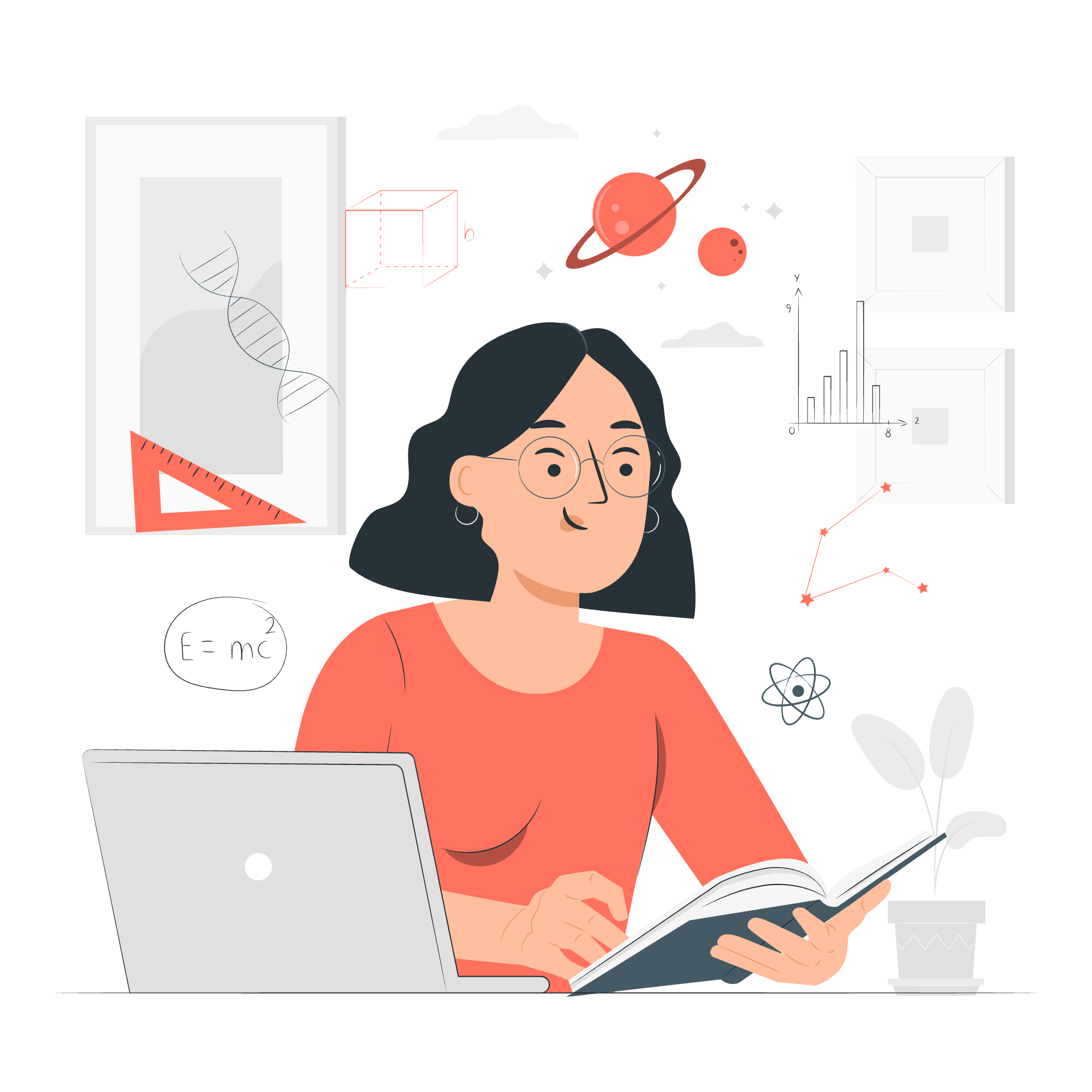
What are Autoboxing and Unboxing?
Before we dive into the nitty-gritty, let's break down these fancy terms:
- Autoboxing: It's Java's way of automatically converting a primitive type to its corresponding wrapper class.
- Unboxing: The opposite process – converting a wrapper class object back to its primitive type.
Now, I know what you're thinking: "But teacher, what are primitive types and wrapper classes?" Great question! Let's explore that before we go further.
Primitive Types vs Wrapper Classes
In Java, we have two main categories of data types:
-
Primitive Types: These are the basic building blocks, like
int,char,boolean, etc. -
Wrapper Classes: These are object representations of primitive types, like
Integer,Character,Boolean, etc.
Here's a handy table to show the mapping between primitive types and their corresponding wrapper classes:
| Primitive Type | Wrapper Class |
|---|---|
| boolean | Boolean |
| byte | Byte |
| char | Character |
| short | Short |
| int | Integer |
| long | Long |
| float | Float |
| double | Double |
Autoboxing in Action
Now that we've got the basics down, let's see autoboxing in action. Imagine you're a shopkeeper, and you need to keep track of how many apples you sell each day. Here's how you might do it with autoboxing:
public class AppleShop {
public static void main(String[] args) {
int applesDay1 = 5;
int applesDay2 = 7;
int applesDay3 = 4;
// Autoboxing in action
List<Integer> applesSold = new ArrayList<>();
applesSold.add(applesDay1);
applesSold.add(applesDay2);
applesSold.add(applesDay3);
System.out.println("Apples sold over 3 days: " + applesSold);
}
}In this example, we're adding int values to a List<Integer>. Java automatically converts (autoboxes) these int primitives to Integer objects. It's like magic – you don't have to do anything special!
Unboxing: The Return Journey
Now, let's say you want to calculate the total number of apples sold. This is where unboxing comes into play:
public class AppleShop {
public static void main(String[] args) {
List<Integer> applesSold = new ArrayList<>(Arrays.asList(5, 7, 4));
int totalApples = 0;
for (Integer applesPerDay : applesSold) {
// Unboxing happens here
totalApples += applesPerDay;
}
System.out.println("Total apples sold: " + totalApples);
}
}In this example, applesPerDay is an Integer object, but we're adding it to totalApples, which is an int. Java automatically unboxes the Integer to an int for us.
The Magic Behind the Scenes
You might be wondering, "This is cool and all, but what's really happening under the hood?" Well, let me lift the curtain for you!
When you write:
Integer num = 5;Java actually translates this to:
Integer num = Integer.valueOf(5);And when you do:
int x = num;Java translates it to:
int x = num.intValue();It's like having a really efficient personal assistant who always knows exactly what you mean!
Gotchas and Best Practices
Now, before you go off autoboxing and unboxing everything in sight, there are a few things to keep in mind:
-
Performance: While convenient, autoboxing and unboxing do have a small performance cost. In tight loops or performance-critical code, it's better to use primitives directly.
-
Null Pointer Exceptions: Wrapper classes can be null, primitives can't. Be careful when unboxing!
Integer nullInteger = null;
int x = nullInteger; // This will throw a NullPointerException!-
Equality: Be careful when comparing wrapper objects. Use
.equals()instead of==:
Integer a = 100;
Integer b = 100;
System.out.println(a == b); // Might print true
System.out.println(a.equals(b)); // Always prints true
Integer c = 1000;
Integer d = 1000;
System.out.println(c == d); // Prints false
System.out.println(c.equals(d)); // Prints trueWrapping Up (Pun Intended!)
And there you have it, folks! You've just unboxed the mystery of autoboxing and unboxing in Java. Remember, these features are here to make your life easier, but like any tool, they need to be used wisely.
As you continue your Java journey, you'll find many more instances where autoboxing and unboxing come in handy. It's like having a Swiss Army knife in your coding toolkit – versatile, useful, and sometimes a little magical.
Keep practicing, stay curious, and before you know it, you'll be boxing and unboxing with the best of them. Happy coding, future Java masters!
Credits: Image by storyset
