Java 13 - New Features
Hello there, future Java wizards! I'm thrilled to embark on this exciting journey with you as we explore the enchanting world of Java 13. As your friendly neighborhood computer science teacher, I've seen countless students transform from coding novices to programming prodigies. So, buckle up and get ready for an adventure filled with new features, fun examples, and maybe even a corny joke or two!
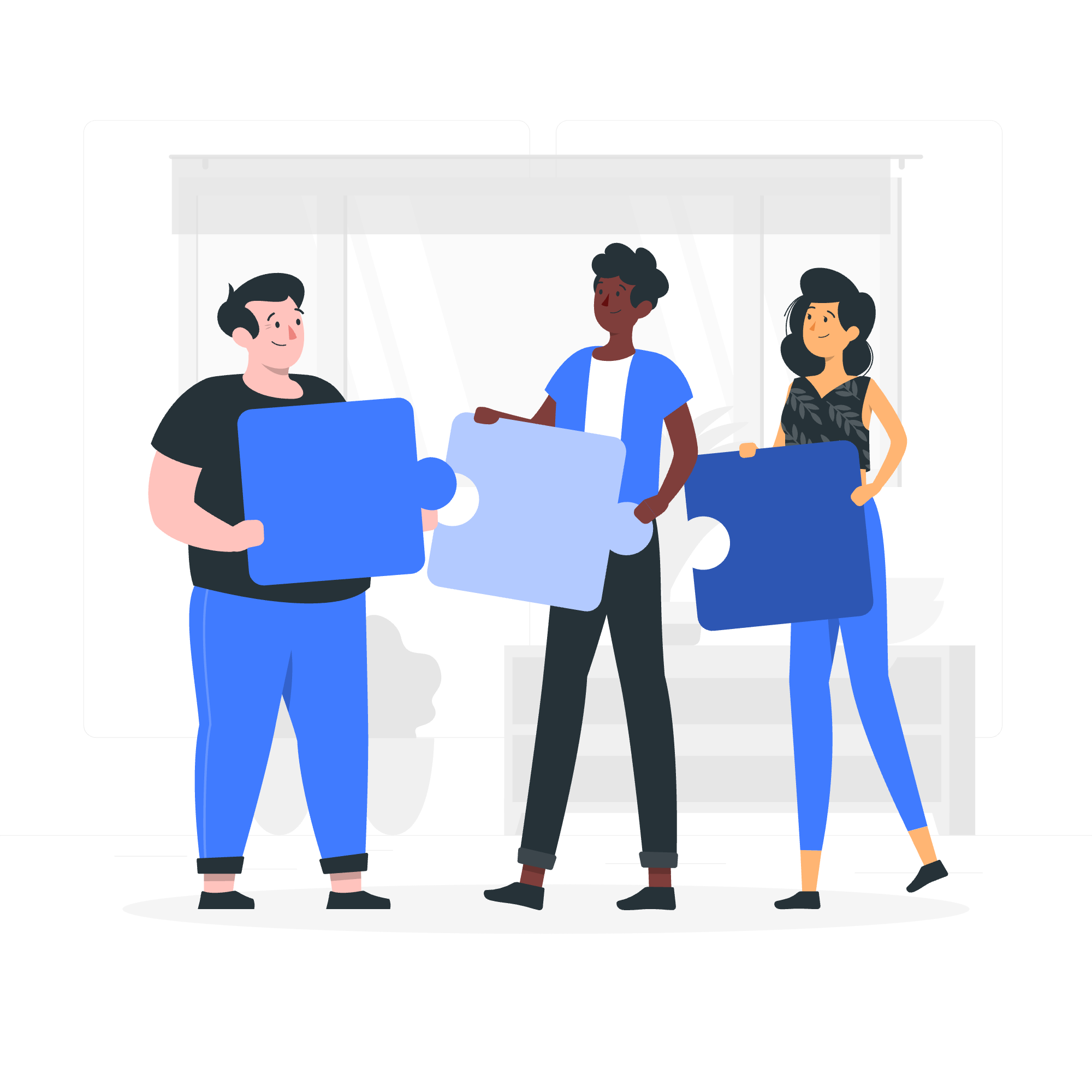
Java Control Statements
Let's start with the basics, shall we? Control statements are like the traffic lights of programming – they help direct the flow of your code. In Java 13, we still have our trusty old friends: if-else, switch, loops, and more. But there's a new kid on the block that's causing quite a stir!
Switch Expressions (Preview Feature)
Java 13 introduces a preview feature called Switch Expressions. It's like giving our good old switch statement a superhero cape! Let's look at an example:
String day = "MONDAY";
String typeOfDay = switch (day) {
case "MONDAY", "TUESDAY", "WEDNESDAY", "THURSDAY", "FRIDAY" -> "Weekday";
case "SATURDAY", "SUNDAY" -> "Weekend";
default -> "Invalid day";
};
System.out.println(typeOfDay);In this example, we're determining whether a day is a weekday or weekend. The new switch expression allows us to use arrow syntax (->) and combine multiple cases. It's cleaner, more concise, and less error-prone than the traditional switch statement.
Object Oriented Programming
Java is all about objects, like a digital Lego world where everything is a building block. In Java 13, the core concepts of OOP remain unchanged, but let's look at how some new features enhance our object-oriented adventures.
Text Blocks (Preview Feature)
Text Blocks are a preview feature in Java 13 that makes working with multi-line strings a breeze. It's perfect for when you need to include HTML, JSON, or SQL in your code. Here's an example:
String html = """
<html>
<body>
<h1>Hello, Java 13!</h1>
</body>
</html>
""";
System.out.println(html);This feature allows us to write multi-line strings without escape characters or concatenation. It's like giving your strings a cozy multi-story home instead of cramming them into a studio apartment!
Java Built-in Classes
Java comes with a treasure trove of built-in classes, and Java 13 adds some nifty improvements to this collection.
String Class Enhancements
The String class, the unsung hero of Java, gets some love in Java 13. New methods like strip(), isBlank(), and lines() make string manipulation even easier.
String text = " Hello, Java 13! ";
System.out.println(text.strip()); // Outputs: "Hello, Java 13!"
System.out.println(text.isBlank()); // Outputs: false
String multiline = "Line 1\nLine 2\nLine 3";
multiline.lines().forEach(System.out::println);These methods help us trim whitespace, check for empty strings, and process multi-line strings with ease. It's like giving your String Swiss Army knife a few extra gadgets!
Java File Handling
File handling in Java 13 remains largely the same as in previous versions, but let's look at how we can use some of the new features to make file operations more elegant.
String content = """
This is a test file.
It has multiple lines.
We're using Text Blocks to create it!
""";
try {
Files.writeString(Path.of("test.txt"), content);
System.out.println("File written successfully!");
} catch (IOException e) {
System.out.println("An error occurred: " + e.getMessage());
}In this example, we're using Text Blocks to create a multi-line string and then writing it to a file using the Files.writeString() method. It's like writing a letter to your future self, but with less hand cramps!
Java Error & Exceptions
Error handling is crucial in programming. It's like having a safety net when you're walking a tightrope. Java 13 doesn't introduce new exception types, but it does make some existing features more robust.
Enhanced Switch in Exception Handling
We can use the new switch expressions in exception handling for more concise code:
try {
// Some code that might throw exceptions
} catch (Exception e) {
String message = switch (e) {
case FileNotFoundException fnf -> "File not found: " + fnf.getMessage();
case IOException io -> "IO error: " + io.getMessage();
default -> "Unexpected error: " + e.getMessage();
};
System.out.println(message);
}This approach allows us to handle different types of exceptions more elegantly. It's like having a Swiss Army knife for exception handling!
Java Multithreading
Multithreading in Java is like juggling – it allows your program to do multiple things at once. While Java 13 doesn't introduce major changes to multithreading, it does refine some existing features.
Improvements in Thread Management
Java 13 continues to improve the management of native threads. Here's a simple example of creating and starting a thread:
Thread thread = new Thread(() -> {
System.out.println("Hello from a thread!");
});
thread.start();While this looks similar to previous versions, behind the scenes, Java 13 has optimized thread management for better performance. It's like upgrading your juggling balls to be lighter and easier to handle!
Java Synchronization
Synchronization is crucial when multiple threads are accessing shared resources. It's like having a traffic cop at a busy intersection. Java 13 maintains the synchronization mechanisms from previous versions.
class Counter {
private int count = 0;
public synchronized void increment() {
count++;
}
public synchronized int getCount() {
return count;
}
}In this example, the synchronized keyword ensures that only one thread can access the increment() and getCount() methods at a time, preventing data races.
Java Networking
Networking in Java is like building bridges between different islands of data. Java 13 continues to support robust networking capabilities.
Using HttpClient
The HttpClient introduced in Java 11 gets some performance improvements in Java 13. Here's an example of making a simple HTTP GET request:
HttpClient client = HttpClient.newHttpClient();
HttpRequest request = HttpRequest.newBuilder()
.uri(URI.create("https://api.example.com/data"))
.build();
client.sendAsync(request, HttpResponse.BodyHandlers.ofString())
.thenApply(HttpResponse::body)
.thenAccept(System.out::println)
.join();This asynchronous approach allows your program to do other tasks while waiting for the network response. It's like ordering food delivery and continuing to work until it arrives!
Java Collections
Collections in Java are like different types of containers for your data. Java 13 doesn't introduce new collection types but continues to refine existing ones.
Using the Stream API
The Stream API, introduced in Java 8, continues to be a powerful tool for working with collections. Here's an example using some of the more recent additions:
List<String> fruits = List.of("apple", "banana", "cherry", "date");
fruits.stream()
.takeWhile(f -> !f.startsWith("c"))
.forEach(System.out::println);This example uses the takeWhile() method to process elements until it encounters one starting with 'c'. It's like having a conveyor belt that automatically stops when it reaches a certain item!
Java Interfaces
Interfaces in Java are like contracts that classes agree to follow. Java 13 maintains the powerful interface features introduced in recent versions.
Using Private Interface Methods
Here's an example of an interface with a private method, a feature introduced in Java 9:
interface Greeting {
default void greet() {
String name = getName();
System.out.println("Hello, " + name + "!");
}
private String getName() {
return "Guest";
}
}This allows us to share code between default methods in interfaces without exposing it publicly. It's like having a secret handshake that only members of your club know!
Java Data Structures
Data structures are the building blocks of efficient programs. While Java 13 doesn't introduce new data structures, it continues to optimize existing ones.
Using the Optional Class
The Optional class, introduced in Java 8, is a container object that may or may not contain a non-null value. It's a great way to prevent null pointer exceptions:
Optional<String> optionalName = Optional.of("John");
String name = optionalName.orElse("Guest");
System.out.println("Hello, " + name + "!");This example shows how to use Optional to provide a default value if the optional is empty. It's like always having a backup plan!
Java Collections Algorithms
Java provides a rich set of algorithms for working with collections. While Java 13 doesn't introduce new algorithms, it continues to optimize existing ones.
Using the Collections Class
Here's an example of using the Collections class to sort a list:
List<Integer> numbers = new ArrayList<>(List.of(3, 1, 4, 1, 5, 9, 2, 6, 5));
Collections.sort(numbers);
System.out.println(numbers);This sorts the list in ascending order. It's like having a magical organizer for your data!
Advanced Java
As we dive deeper into Java 13, we encounter some advanced features that can really boost your programming prowess.
Dynamic Class-File Constants
Java 13 introduces support for dynamic constants in the constant pool of class files. While this is a low-level feature, it paves the way for future language improvements. It's like upgrading the engine of your car – you might not see it, but you'll feel the improved performance!
Java Miscellaneous
Java 13 includes various minor enhancements and bug fixes that, while not headline features, contribute to a more robust and efficient language.
Enhancements in Garbage Collection
Java 13 continues to improve its garbage collection algorithms, particularly the Z Garbage Collector (ZGC). While we can't see these changes directly in our code, they help our programs run more efficiently. It's like having a really efficient cleaning service for your computer's memory!
Java APIs & Frameworks
While Java 13 itself doesn't introduce new APIs or frameworks, it ensures better performance and compatibility with existing ones.
Working with JavaFX
Although JavaFX is no longer bundled with Java SE, it's still a popular choice for creating rich client applications. Here's a simple JavaFX application:
import javafx.application.Application;
import javafx.scene.Scene;
import javafx.scene.control.Label;
import javafx.stage.Stage;
public class HelloWorld extends Application {
@Override
public void start(Stage stage) {
Label label = new Label("Hello, JavaFX!");
Scene scene = new Scene(label, 300, 200);
stage.setScene(scene);
stage.setTitle("Hello World");
stage.show();
}
public static void main(String[] args) {
launch(args);
}
}This creates a simple window with a "Hello, JavaFX!" message. It's like building a digital storefront for your application!
Java Class References
Java 13 maintains the comprehensive class library that Java is known for. Here's a quick reference table of some commonly used classes:
| Class Name | Package | Description |
|---|---|---|
| String | java.lang | Represents character strings |
| ArrayList | java.util | Resizable-array implementation of the List interface |
| HashMap | java.util | Hash table implementation of the Map interface |
| File | java.io | Represents a file or directory pathname |
| Thread | java.lang | A thread of execution in a program |
Java Useful Resources
As you continue your Java journey, here are some resources you might find helpful:
- Oracle's official Java documentation
- Stack Overflow for community-driven problem-solving
- GitHub for open-source Java projects
- Java User Groups (JUGs) for networking and knowledge sharing
New Features in Java 13
Let's recap the main new features in Java 13:
- Switch Expressions (Preview)
- Text Blocks (Preview)
- Dynamic Class-File Constants
- ZGC: Uncommit Unused Memory
- Reimplement the Legacy Socket API
These features aim to make Java more expressive, efficient, and easier to use. It's like giving your favorite tool a shiny new upgrade!
API marked for Removal
Java 13 continues the process of cleaning up deprecated APIs. While no major APIs were removed in this version, it's always good to stay updated on what might be phased out in future releases. It's like staying ahead of fashion trends, but for code!
And there you have it, folks! A whirlwind tour of Java 13's new features and a refresher on some key Java concepts. Remember, the best way to learn is by doing, so fire up your IDE and start experimenting with these new features. Happy coding, and may your semicolons always be where they should be!
Credits: Image by storyset
