Java - Teeing Collectors
Hello there, future Java wizards! ? Today, we're going to embark on an exciting journey into the world of Java's Teeing Collectors. Don't worry if you're new to programming – I'll be your friendly guide, and we'll take this step by step. By the end of this tutorial, you'll be amazed at what you can do with Java!
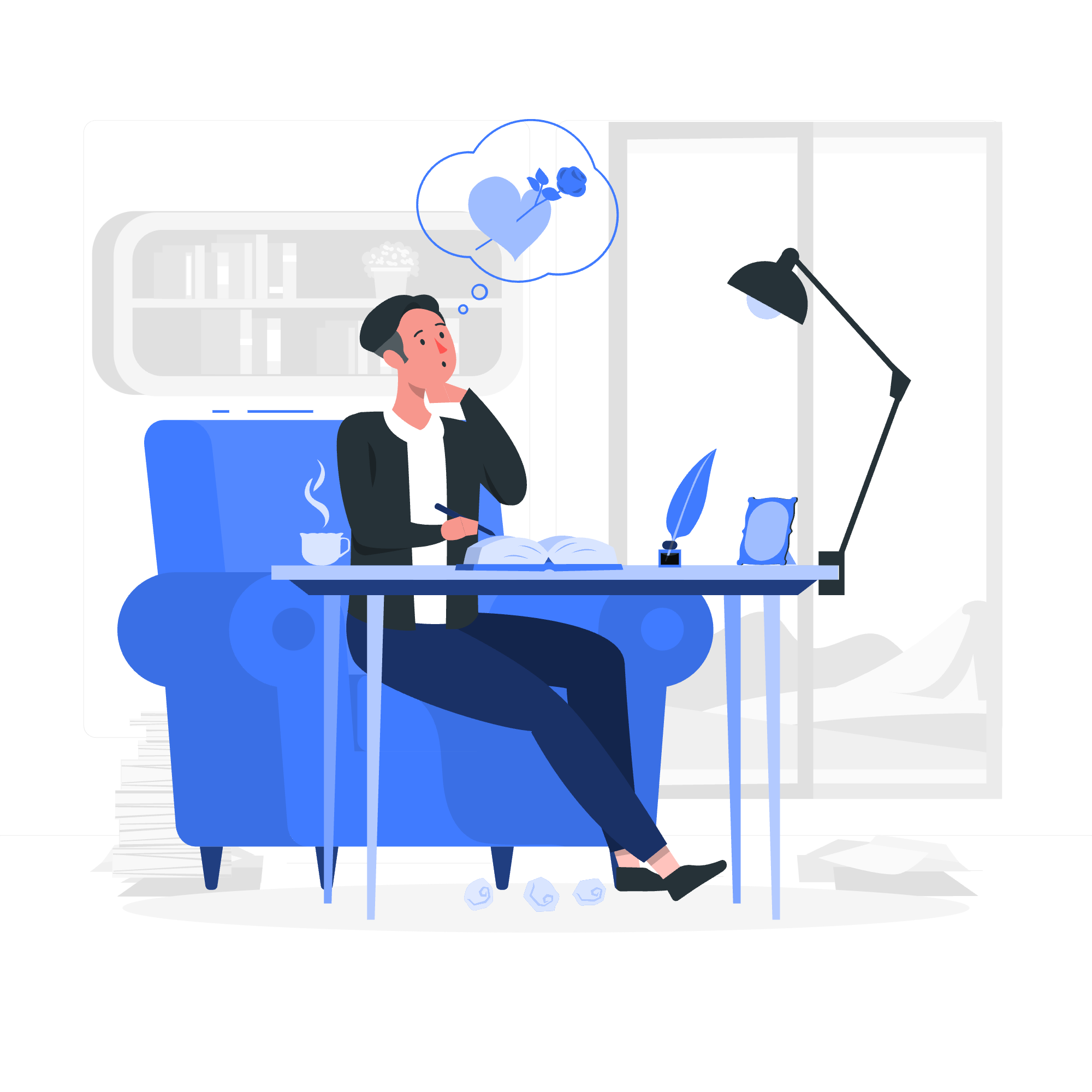
What are Teeing Collectors?
Before we dive into the deep end, let's start with the basics. Imagine you're at a fancy restaurant, and the waiter brings you a teapot with two spouts. That's kind of what a Teeing Collector is in Java – it's a way to pour your data into two different "cups" (or operations) at the same time!
In Java terms, a Teeing Collector allows you to apply two independent collectors to the same input and then combine their results. It's like having two helpers working on the same task but focusing on different aspects, and then you combine their work at the end.
The Collectors.teeing() Method
Java introduced the Collectors.teeing() method in Java 12. It's part of the Stream API, which is a powerful tool for processing collections of data. Let's break down its syntax:
Syntax
public static <T,R1,R2,R> Collector<T,?,R> teeing(
Collector<? super T,?,R1> downstream1,
Collector<? super T,?,R2> downstream2,
BiFunction<? super R1,? super R2,R> merger)Don't let this intimidating-looking syntax scare you! Let's break it down:
-
T: The type of input elements -
R1: The result type of the first collector -
R2: The result type of the second collector -
R: The final result type
The method takes three parameters:
-
downstream1: The first collector -
downstream2: The second collector -
merger: A function to combine the results of the two collectors
Now, let's see this in action with some examples!
Example 1: Calculating Mean and Count
Imagine you're a teacher (just like me!) and you want to calculate both the average score of your students and count how many students you have. Here's how we can do that with a Teeing Collector:
import java.util.Arrays;
import java.util.List;
import java.util.stream.Collectors;
public class StudentScoreAnalyzer {
public static void main(String[] args) {
List<Integer> scores = Arrays.asList(85, 90, 78, 92, 88);
var result = scores.stream().collect(
Collectors.teeing(
Collectors.averagingInt(Integer::intValue),
Collectors.counting(),
(average, count) -> String.format("Average: %.2f, Count: %d", average, count)
)
);
System.out.println(result);
}
}Let's break this down:
- We start with a list of student scores.
- We use
scores.stream()to create a stream of these scores. - We apply
Collectors.teeing()with two collectors:-
Collectors.averagingInt(Integer::intValue)calculates the average score. -
Collectors.counting()counts the number of scores.
-
- The merger function combines these results into a formatted string.
When you run this, you'll see output like:
Average: 86.60, Count: 5Isn't that neat? With just a few lines of code, we've calculated two different metrics from our data!
Example 2: Finding Lowest and Highest Marks
Now, let's say you want to find both the lowest and highest scores in your class. We can do that with a single stream operation using a Teeing Collector:
import java.util.Arrays;
import java.util.List;
import java.util.stream.Collectors;
public class StudentScoreAnalyzer {
public static void main(String[] args) {
List<Integer> scores = Arrays.asList(85, 90, 78, 92, 88);
var result = scores.stream().collect(
Collectors.teeing(
Collectors.minBy(Integer::compareTo),
Collectors.maxBy(Integer::compareTo),
(min, max) -> String.format("Lowest: %d, Highest: %d", min.orElse(0), max.orElse(0))
)
);
System.out.println(result);
}
}In this example:
- We use the same list of scores.
- Our first collector,
Collectors.minBy(Integer::compareTo), finds the minimum score. - Our second collector,
Collectors.maxBy(Integer::compareTo), finds the maximum score. - The merger function combines these into a formatted string, using
orElse(0)to handle the case where the list might be empty.
Running this will give you:
Lowest: 78, Highest: 92Why Use Teeing Collectors?
You might be wondering, "Why go through all this trouble? Couldn't we just do these operations separately?" Well, you certainly could! But Teeing Collectors offer some advantages:
- Efficiency: You only need to iterate through the data once, which can be a big performance boost for large datasets.
- Readability: It makes your code more concise and easier to understand at a glance.
- Flexibility: You can combine any two collectors in creative ways to solve complex problems.
Practical Applications
Teeing Collectors aren't just for simple examples like these. They can be incredibly useful in real-world scenarios:
- In financial applications, you might use them to calculate both the total and average of transactions in a single pass.
- In data analysis, you could use them to find both the median and mode of a dataset simultaneously.
- In game development, you could track both the highest score and the number of players who achieved it.
Conclusion
And there you have it, folks! We've taken a deep dive into the world of Java's Teeing Collectors. We've seen how they can help us perform two operations at once and combine the results, all in a single, efficient stream operation.
Remember, programming is all about solving problems, and Teeing Collectors are just another tool in your problem-solving toolkit. The more you practice with them, the more creative ways you'll find to use them in your own projects.
Keep coding, keep learning, and most importantly, have fun with it! Who knows? Maybe one day you'll be teaching Java too, sharing your own experiences and bad jokes with a new generation of programmers. Until next time, happy coding! ?????
Credits: Image by storyset
