Java - Queue Interface
Welcome, future Java programmers! Today, we're going to dive into the fascinating world of the Queue interface in Java. As your friendly neighborhood computer science teacher, I'm excited to guide you through this journey. Let's imagine we're all waiting in line at a bustling coffee shop - that's exactly how a Queue works in programming! So, grab your virtual cup of java, and let's get started!
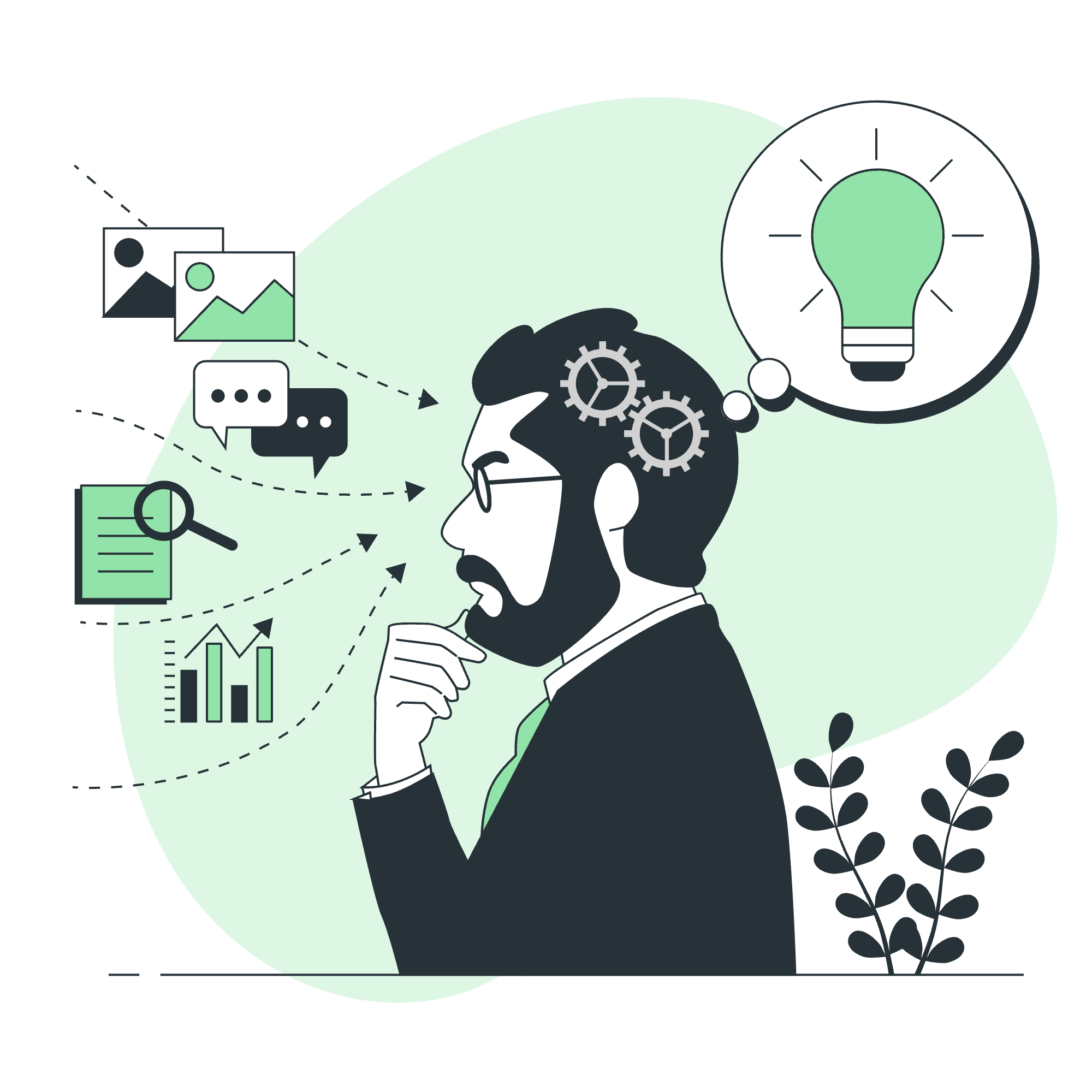
What is a Queue?
Before we jump into the code, let's understand what a Queue is. In the real world, a queue is a line of people waiting for something. In Java, it's very similar - it's a collection that orders its elements in a specific way for processing.
The Queue interface in Java is part of the Java Collections Framework. It follows the First-In-First-Out (FIFO) principle, which means that the first element added to the queue will be the first one to be removed. Just like in our coffee shop scenario - the first person in line gets served first!
Queue Interface Declaration
The Queue interface extends the Collection interface. Here's how it's declared:
public interface Queue<E> extends Collection<E>Don't worry if this looks a bit confusing right now. The <E> is just saying that Queue can work with any type of element. We'll see this in action soon!
Queue Interface Methods
Now, let's look at the methods that Queue provides. I'll present them in a table for easy reference:
| Method | Description |
|---|---|
boolean add(E e) |
Adds an element to the queue |
E element() |
Returns the head of the queue without removing it |
boolean offer(E e) |
Adds an element to the queue (preferred method for capacity-restricted queues) |
E peek() |
Returns the head of the queue without removing it, or null if the queue is empty |
E poll() |
Removes and returns the head of the queue, or null if the queue is empty |
E remove() |
Removes and returns the head of the queue |
These methods might seem overwhelming at first, but don't worry! We'll go through each of them with examples.
Classes that Implement Queue
Java provides several classes that implement the Queue interface. The most commonly used ones are:
- LinkedList
- PriorityQueue
- ArrayDeque
For our examples, we'll use LinkedList, as it's the simplest to understand for beginners.
Example of Queue Interface
Let's create a simple program that demonstrates how to use a Queue. We'll simulate a line at our imaginary coffee shop!
import java.util.LinkedList;
import java.util.Queue;
public class CoffeeShopQueue {
public static void main(String[] args) {
// Create a new Queue
Queue<String> customerQueue = new LinkedList<>();
// Add customers to the queue
customerQueue.add("Alice");
customerQueue.offer("Bob");
customerQueue.add("Charlie");
System.out.println("Current queue: " + customerQueue);
// Serve the first customer
String firstCustomer = customerQueue.remove();
System.out.println("Now serving: " + firstCustomer);
System.out.println("Updated queue: " + customerQueue);
// Check who's next without removing them from the queue
String nextCustomer = customerQueue.peek();
System.out.println("Next customer: " + nextCustomer);
System.out.println("Queue after peek: " + customerQueue);
// Serve all remaining customers
while (!customerQueue.isEmpty()) {
String customer = customerQueue.poll();
System.out.println("Now serving: " + customer);
}
System.out.println("Is the queue empty? " + customerQueue.isEmpty());
}
}Let's break this down step by step:
-
We start by importing the necessary classes and creating a new Queue using LinkedList.
-
We add customers to our queue using both
add()andoffer(). In this case, they work the same way, butoffer()is preferred for queues with a fixed capacity. -
We use
remove()to serve the first customer. This removes and returns the first element in the queue. -
We use
peek()to check who's next in line without actually removing them from the queue. -
Finally, we use a while loop with
poll()to serve all remaining customers until the queue is empty.
When you run this program, you'll see how the queue changes as customers are added and served. It's just like watching a real coffee shop line move!
Conclusion
And there you have it, folks! We've explored the Queue interface, its methods, and how to use it in a real-world scenario. Remember, programming is all about practice. So, try creating your own queues for different scenarios - maybe a queue for a movie theater, or a queue for a printer job!
As we wrap up, I'm reminded of a funny story from my early programming days. I once created a queue for a virtual theme park ride, but forgot to add a way for people to leave the queue. Let's just say those poor virtual visitors were stuck in line forever! So always remember - what goes into a queue must have a way to come out.
Keep coding, keep learning, and most importantly, keep having fun with Java!
Credits: Image by storyset
