Java ArrayList: Your Gateway to Dynamic Collections
Introduction
Hello there, future Java enthusiasts! Today, we're diving into one of Java's most useful and versatile tools: the ArrayList. Imagine you're organizing a party, and you're not sure how many friends will show up. You could set out a fixed number of chairs, but what if more people come? Or worse, what if half the chairs remain empty? That's where ArrayList comes in handy in the programming world – it's like having a magical guest list that grows or shrinks as needed!
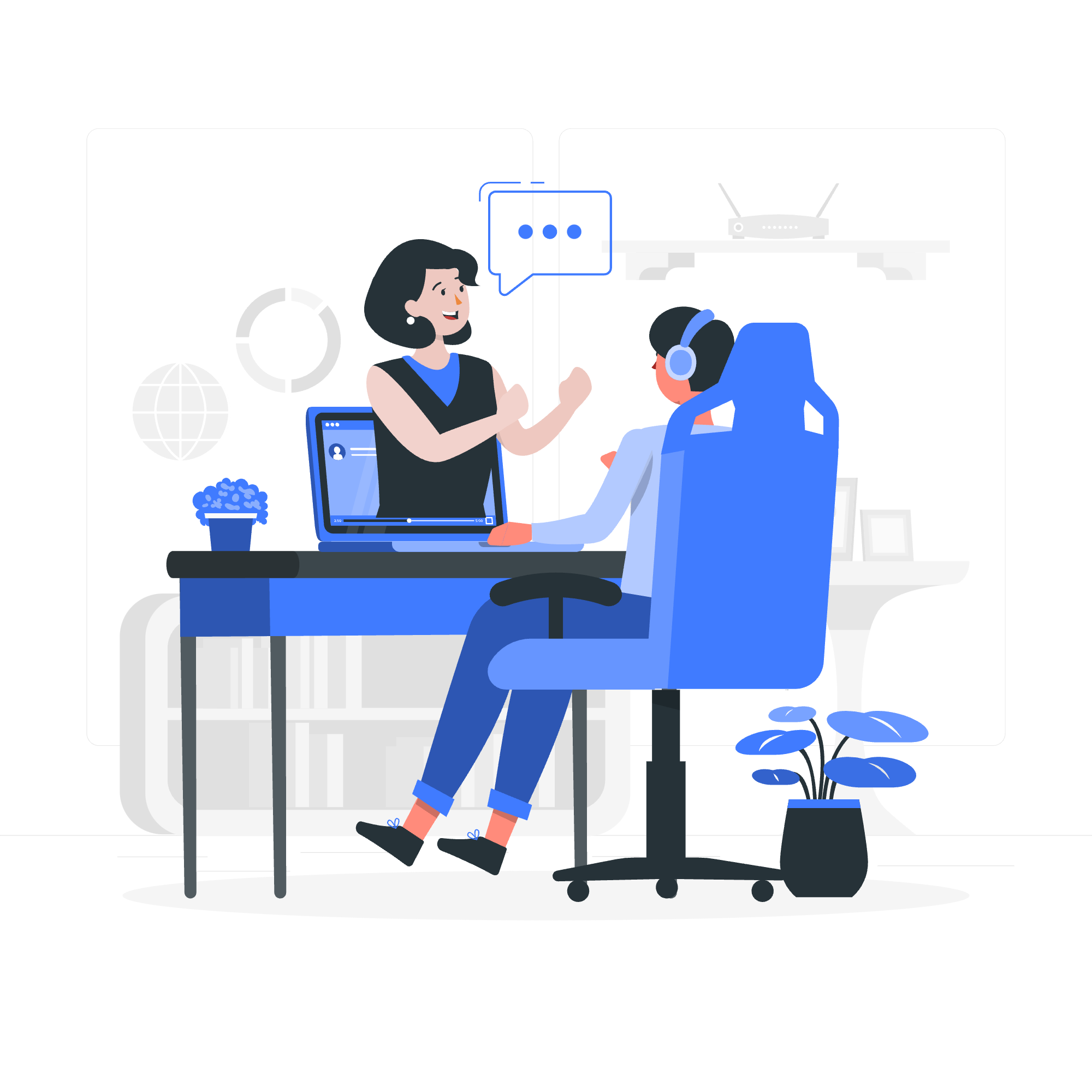
Class Declaration
Let's start with the basics. In Java, ArrayList is part of the java.util package. To use it, you'll need to import it like this:
import java.util.ArrayList;The ArrayList class is declared as follows:
public class ArrayList<E> extends AbstractList<E>
implements List<E>, RandomAccess, Cloneable, SerializableDon't worry if this looks intimidating – we'll break it down step by step!
What Does This Mean?
-
<E>: This is a type parameter. It means ArrayList can hold any type of object. It's like saying, "This ArrayList can hold things, and we'll specify what kind of things later." -
extends AbstractList<E>: ArrayList is building upon another class called AbstractList. -
implements List<E>, RandomAccess, Cloneable, Serializable: These are interfaces that ArrayList implements, giving it certain capabilities.
Class Constructors
When you create an ArrayList, you have three options:
-
Create an empty ArrayList:
ArrayList<String> friendsList = new ArrayList<>(); -
Create an ArrayList with an initial capacity:
ArrayList<Integer> numbers = new ArrayList<>(20); -
Create an ArrayList from another collection:
ArrayList<Double> scores = new ArrayList<>(existingList);
In the first example, imagine you're starting a new friends list. In the second, you're preparing a list of 20 numbers. The third is like copying an existing guest list to start a new one.
Class Methods
ArrayList comes with a toolbox full of useful methods. Let's look at some of the most common ones:
| Method | Description |
|---|---|
| add(E element) | Adds an element to the end of the list |
| add(int index, E element) | Adds an element at the specified position |
| get(int index) | Returns the element at the specified position |
| set(int index, E element) | Replaces the element at the specified position |
| remove(int index) | Removes the element at the specified position |
| size() | Returns the number of elements in the list |
| clear() | Removes all elements from the list |
| contains(Object o) | Returns true if the list contains the specified element |
These methods are like different party tricks – adding guests, checking who's there, or asking someone to leave (politely, of course!).
Methods Inherited
ArrayList also inherits methods from its parent classes and interfaces. Some notable ones include:
- From AbstractList: iterator(), listIterator()
- From AbstractCollection: toString(), isEmpty()
- From Object: clone(), equals(), hashCode()
Think of these as bonus features that come with your ArrayList!
Adding, Removing Elements to ArrayList of Strings Example
Let's put our knowledge into practice with a real-world example. We'll create an ArrayList to manage a reading list:
import java.util.ArrayList;
public class ReadingList {
public static void main(String[] args) {
// Create an ArrayList to store book titles
ArrayList<String> bookList = new ArrayList<>();
// Adding books to the list
bookList.add("To Kill a Mockingbird");
bookList.add("1984");
bookList.add("The Great Gatsby");
System.out.println("Initial reading list: " + bookList);
// Adding a book at a specific position
bookList.add(1, "Pride and Prejudice");
System.out.println("After adding a new book: " + bookList);
// Removing a book
bookList.remove("1984");
System.out.println("After removing a book: " + bookList);
// Checking if a book is in the list
String searchBook = "The Great Gatsby";
if (bookList.contains(searchBook)) {
System.out.println(searchBook + " is in your reading list!");
} else {
System.out.println(searchBook + " is not in your reading list.");
}
// Getting the size of the list
System.out.println("You have " + bookList.size() + " books in your reading list.");
}
}Let's Break It Down:
- We start by creating an ArrayList called
bookListto store String objects (book titles). - We add three books using the
add()method. - We print the initial list using
System.out.println(). ArrayList'stoString()method is automatically called here. - We add "Pride and Prejudice" at index 1 (the second position) using
add(int index, E element). - We remove "1984" using the
remove()method. - We use
contains()to check if "The Great Gatsby" is in our list. - Finally, we use
size()to get the number of books in our list.
Output
When you run this program, you'll see something like this:
Initial reading list: [To Kill a Mockingbird, 1984, The Great Gatsby]
After adding a new book: [To Kill a Mockingbird, Pride and Prejudice, 1984, The Great Gatsby]
After removing a book: [To Kill a Mockingbird, Pride and Prejudice, The Great Gatsby]
The Great Gatsby is in your reading list!
You have 3 books in your reading list.And there you have it! You've just created, manipulated, and explored an ArrayList. It's like you've organized a book club party, adding new titles, removing ones you've finished, and keeping track of your reading adventures.
Remember, ArrayList is incredibly flexible. You can use it to manage lists of anything – numbers, custom objects, or even other ArrayLists! As you continue your Java journey, you'll find ArrayList becoming one of your most trusted tools in your programming toolbox.
So, keep practicing, keep coding, and most importantly, keep having fun with Java! Who knows? Maybe your next big project will use ArrayList to change the world – one dynamic list at a time!
Credits: Image by storyset
