Java vs C++: A Comprehensive Guide for Beginners
Hello there, aspiring programmers! I'm thrilled to be your guide on this exciting journey into the world of Java and C++. As someone who's been teaching computer science for over a decade, I've seen countless students light up with excitement when they write their first line of code. So, let's dive in and explore these two powerful programming languages together!
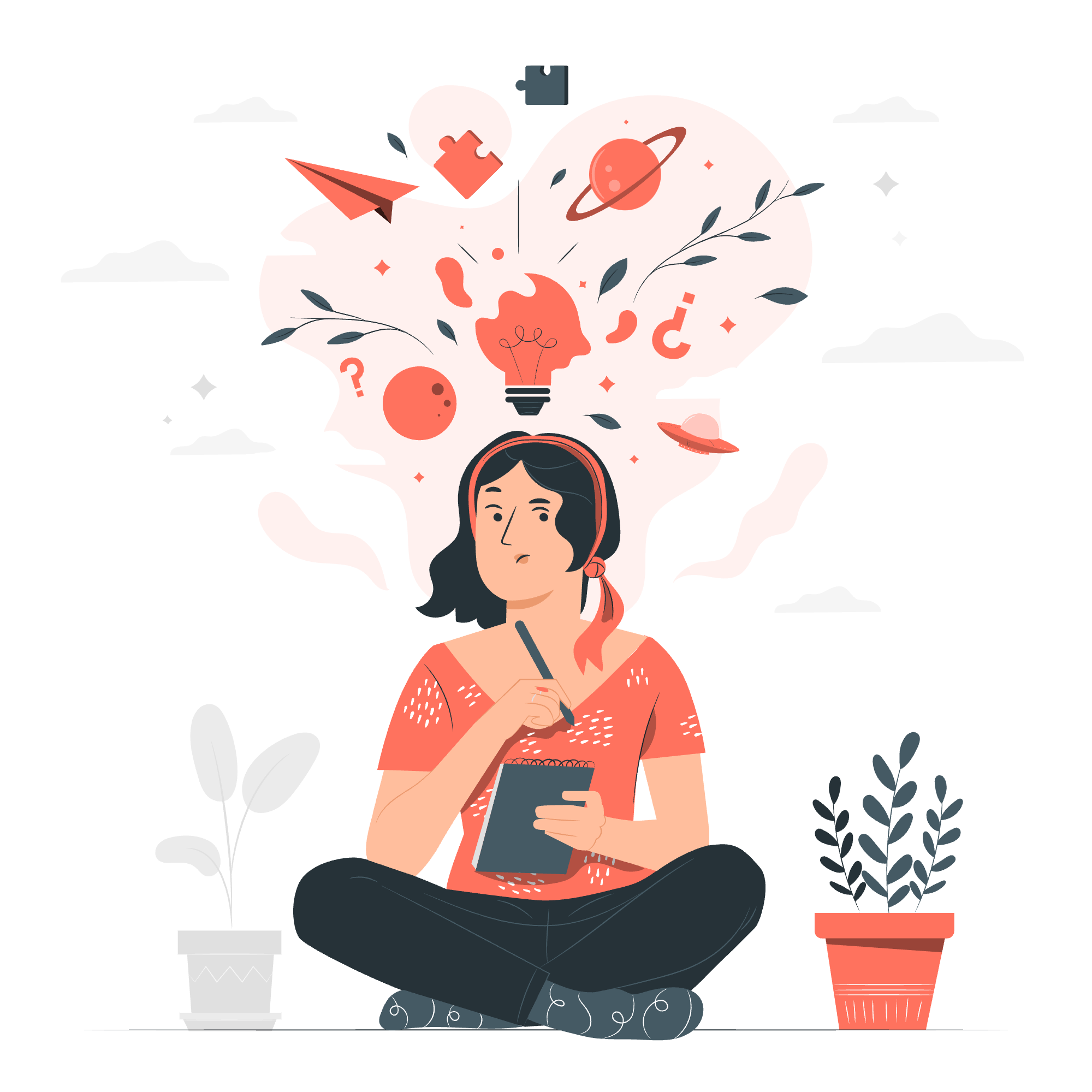
What is Java?
Java is like that friendly neighbor who's always ready to lend a hand. It's a versatile, object-oriented programming language that's been around since 1995. Created by James Gosling at Sun Microsystems (now owned by Oracle), Java's philosophy is "Write Once, Run Anywhere" (WORA). This means you can write Java code on one platform and run it on any device that supports Java - pretty cool, right?
Let's start with a simple "Hello, World!" program in Java:
public class HelloWorld {
public static void main(String[] args) {
System.out.println("Hello, World!");
}
}Now, let's break this down:
-
public class HelloWorld: This declares a public class named HelloWorld. -
public static void main(String[] args): This is the main method, the entry point of our program. -
System.out.println("Hello, World!");: This line prints "Hello, World!" to the console.
What is C++?
C++ is like that Swiss Army knife you keep in your pocket - it's powerful, flexible, and can handle just about anything you throw at it. Developed by Bjarne Stroustrup in 1979, C++ is an extension of the C programming language with added object-oriented features.
Here's the same "Hello, World!" program in C++:
#include <iostream>
int main() {
std::cout << "Hello, World!" << std::endl;
return 0;
}Let's break this down:
-
#include <iostream>: This line includes the input/output stream library. -
int main(): This is the main function, the entry point of our program. -
std::cout << "Hello, World!" << std::endl;: This line prints "Hello, World!" to the console. -
return 0;: This indicates that the program has executed successfully.
Difference Between Java and C++
Now that we've dipped our toes into both languages, let's compare them side by side. Imagine Java and C++ as two different types of vehicles - Java is like a reliable, user-friendly electric car, while C++ is more like a high-performance sports car that requires more skill to drive but offers more control.
Here's a table comparing some key features:
| Feature | Java | C++ |
|---|---|---|
| Memory Management | Automatic (Garbage Collection) | Manual (Programmer's responsibility) |
| Platform Independence | Write Once, Run Anywhere | Platform-specific compilation |
| Multiple Inheritance | Interface-based | Supports multiple inheritance of classes |
| Pointers | No direct pointer support | Full pointer support |
| Operator Overloading | Not supported | Supported |
| Speed | Generally slower | Generally faster |
| Ease of Learning | Easier for beginners | Steeper learning curve |
Java Control Statements
Control statements are like the traffic lights of programming - they direct the flow of your code. In Java, we have three main types:
- Conditional Statements (if, else, switch)
- Looping Statements (for, while, do-while)
- Jump Statements (break, continue, return)
Let's look at an example of a for loop in Java:
for (int i = 1; i <= 5; i++) {
System.out.println("Count is: " + i);
}This loop will print numbers from 1 to 5. Here's how it works:
-
int i = 1: Initialize the loop variable. -
i <= 5: Continue the loop as long as this condition is true. -
i++: Increment i after each iteration.
Object Oriented Programming
Object-Oriented Programming (OOP) is like building with LEGO blocks. Each block (or object) has its own properties and functions, and you can combine them to create complex structures. Both Java and C++ support OOP, but Java is fully object-oriented from the ground up.
Here's a simple class in Java:
public class Dog {
String name;
int age;
public void bark() {
System.out.println("Woof! Woof!");
}
}And here's how we might use this class:
Dog myDog = new Dog();
myDog.name = "Buddy";
myDog.age = 3;
myDog.bark(); // Outputs: Woof! Woof!Java Built-in Classes
Java comes with a rich set of built-in classes that make a programmer's life easier. It's like having a fully-equipped kitchen - you don't need to craft your own utensils, they're already there for you to use!
Some commonly used built-in classes include:
- String
- Math
- Array
- ArrayList
- HashMap
Here's an example using the Math class:
double randomNumber = Math.random(); // Generates a random number between 0.0 and 1.0
int roundedNumber = Math.round(3.7f); // Rounds 3.7 to 4Java File Handling
File handling in Java is like organizing your digital filing cabinet. Java provides several classes to read from and write to files. The most commonly used classes are FileInputStream, FileOutputStream, FileReader, and FileWriter.
Here's a simple example of writing to a file:
import java.io.FileWriter;
import java.io.IOException;
public class FileWriteExample {
public static void main(String[] args) {
try {
FileWriter writer = new FileWriter("output.txt");
writer.write("Hello, File!");
writer.close();
} catch (IOException e) {
e.printStackTrace();
}
}
}This code creates a new file called "output.txt" and writes "Hello, File!" to it.
Java Error & Exceptions
Errors and exceptions in Java are like the warning lights on your car's dashboard. They alert you when something's not quite right. Java uses a try-catch block to handle exceptions.
Here's an example:
public class ExceptionExample {
public static void main(String[] args) {
try {
int result = 10 / 0; // This will cause an ArithmeticException
} catch (ArithmeticException e) {
System.out.println("Cannot divide by zero!");
}
}
}In this example, we're trying to divide by zero, which isn't allowed in mathematics. Java catches this error and prints our custom message instead of crashing the program.
Java Multithreading
Multithreading in Java is like juggling multiple tasks at once. It allows a program to perform multiple operations concurrently. This can significantly improve the efficiency of your program, especially when dealing with time-consuming tasks.
Here's a simple example of creating and starting a thread:
class MyThread extends Thread {
public void run() {
System.out.println("Thread is running");
}
}
public class ThreadExample {
public static void main(String[] args) {
MyThread thread = new MyThread();
thread.start();
}
}This code creates a new thread that prints "Thread is running" when started.
As we wrap up this introduction to Java and C++, remember that programming is a journey. It's okay to make mistakes - in fact, that's often how we learn best! Keep practicing, stay curious, and most importantly, have fun with it.
In future lessons, we'll dive deeper into topics like Java Synchronization, Networking, Collections, Interfaces, and more. We'll also explore advanced Java concepts and useful APIs and frameworks.
Remember, whether you choose Java or C++, you're learning a valuable skill that can open up a world of opportunities. So keep coding, and I'll see you in the next lesson!
Credits: Image by storyset
