Java Multiple Catch Blocks: A Beginner's Guide
Hello there, future Java developers! Today, we're going to dive into an exciting topic that will help you write more robust and error-resistant code. We'll be exploring Java Multiple Catch Blocks, a powerful feature that allows us to handle different types of exceptions in a clean and organized manner. So, grab your favorite beverage, get comfortable, and let's embark on this coding adventure together!
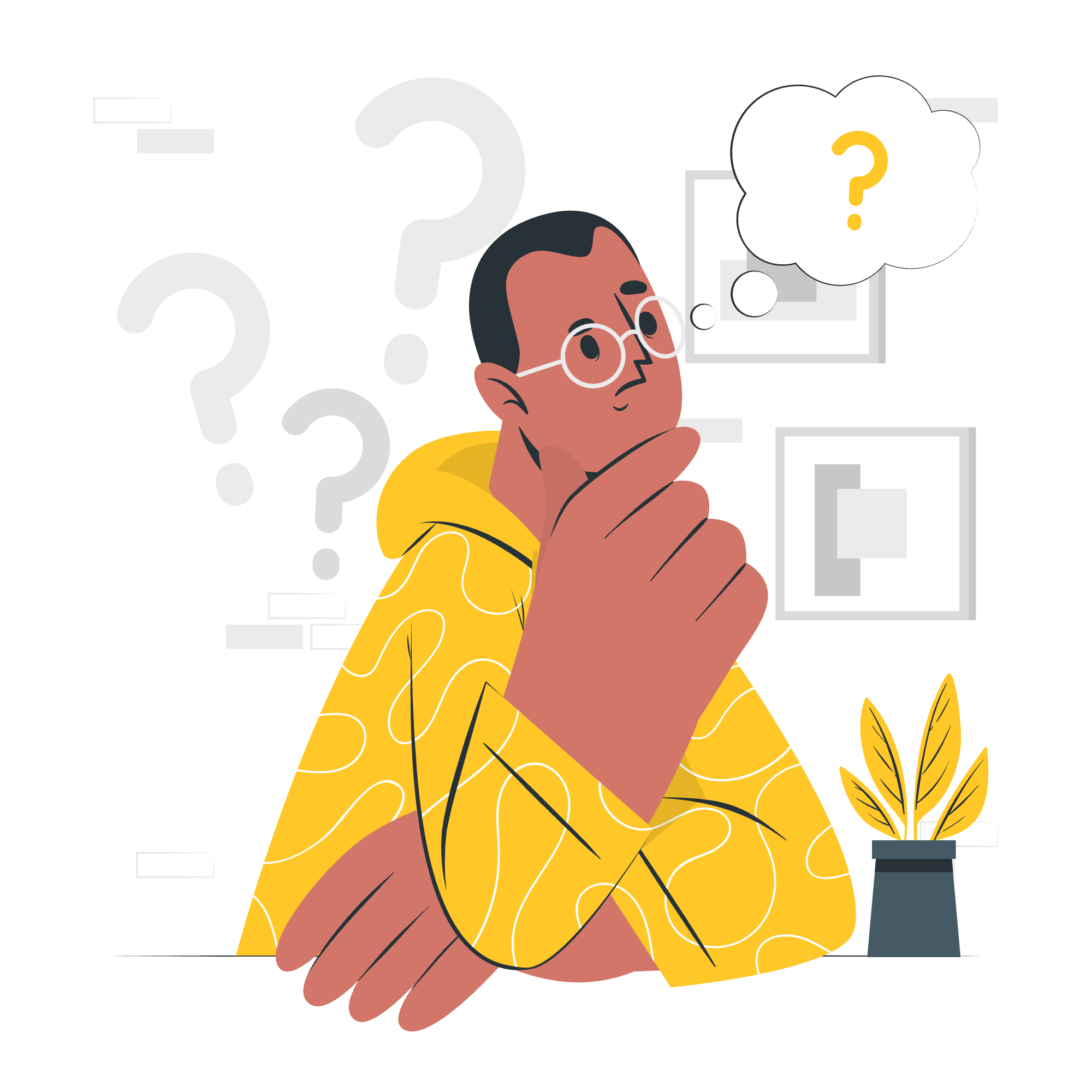
Java Error & Exceptions: The Basics
Before we jump into multiple catch blocks, let's take a moment to understand what exceptions are in Java. Imagine you're cooking a delicious meal, and suddenly you realize you're out of a crucial ingredient. That's similar to an exception in programming – an unexpected situation that disrupts the normal flow of your program.
In Java, exceptions are objects that represent these unexpected situations. They're like little messengers that say, "Hey, something went wrong here!" When an exception occurs, it's "thrown," and if not caught, it can cause your program to crash. That's where our hero, the try-catch block, comes to the rescue!
The Try-Catch Block: Your First Line of Defense
Let's look at a simple example of a try-catch block:
try {
int result = 10 / 0; // This will throw an ArithmeticException
System.out.println("Result: " + result);
} catch (ArithmeticException e) {
System.out.println("Oops! You can't divide by zero!");
}In this example, we're trying to divide 10 by 0, which is a no-no in mathematics and programming. The try block contains the code that might throw an exception, and the catch block handles the exception if it occurs.
Multiple Catch Blocks: Handling Different Exceptions
Now, let's say your program could encounter different types of exceptions. This is where multiple catch blocks come in handy. They allow you to handle various exception types separately, giving you more control over how your program responds to different errors.
Example of Java Multiple Catch Blocks
Here's an example that demonstrates how to use multiple catch blocks:
try {
int[] numbers = {1, 2, 3};
System.out.println(numbers[5]); // This will throw an ArrayIndexOutOfBoundsException
int result = 10 / 0; // This will throw an ArithmeticException, but it won't be reached
System.out.println("Result: " + result);
} catch (ArrayIndexOutOfBoundsException e) {
System.out.println("Oops! You're trying to access an array element that doesn't exist.");
} catch (ArithmeticException e) {
System.out.println("Oops! You can't divide by zero!");
} catch (Exception e) {
System.out.println("Something went wrong, but I'm not sure what.");
}In this example, we have three catch blocks:
- The first catches
ArrayIndexOutOfBoundsException - The second catches
ArithmeticException - The third catches any other
Exceptionthat wasn't caught by the previous blocks
When you run this code, it will print:
Oops! You're trying to access an array element that doesn't exist.Points to Remember while using Multiple Catch Blocks
-
Order matters: Always place catch blocks for more specific exceptions before those for more general ones. Java checks catch blocks in order, and once an exception is caught, the remaining blocks are skipped.
-
DRY principle: If you find yourself writing similar code in multiple catch blocks, consider using a single catch block with multiple exception types (we'll cover this later).
-
Don't catch and ignore: Always handle exceptions meaningfully. Avoid empty catch blocks as they can hide important errors.
-
Use finally: Consider adding a
finallyblock after your catch blocks for code that should run regardless of whether an exception occurred.
Handling Multiple Exceptions Within A Single Catch Block
Java 7 introduced a feature that allows you to catch multiple exception types in a single catch block. This can make your code cleaner and more concise. Here's an example:
try {
// Some code that might throw different exceptions
} catch (IOException | SQLException e) {
System.out.println("An I/O error or SQL error occurred: " + e.getMessage());
}This approach is particularly useful when you want to handle different exception types in the same way.
A Real-World Analogy
Think of multiple catch blocks like a safety net system in a circus. The first net (the most specific exception) is placed closest to the trapeze artist. If they fall and miss that net, there's another one below (a more general exception), and so on. The last, largest net (the catch-all Exception block) ensures that no matter what happens, the performer is caught safely.
Conclusion
Multiple catch blocks in Java provide a powerful way to handle different types of exceptions, making your code more robust and easier to debug. Remember, good exception handling is like wearing a seatbelt – it might seem unnecessary most of the time, but when you need it, you'll be glad it's there!
As you continue your Java journey, practice using multiple catch blocks in your programs. Start with simple examples and gradually increase complexity. Before you know it, you'll be handling exceptions like a pro!
Happy coding, and may your exceptions always be caught! ?????
Credits: Image by storyset
