Java - Stream API Improvements
Hello, future Java developers! It's wonderful to have you here. Today, we're going to dive into an exciting topic: Stream API Improvements in Java. Don't worry if you're new to programming; I'll guide you through each concept step by step, just like I've done for countless students over my years of teaching. So, grab your favorite beverage, get comfortable, and let's embark on this Java journey together!
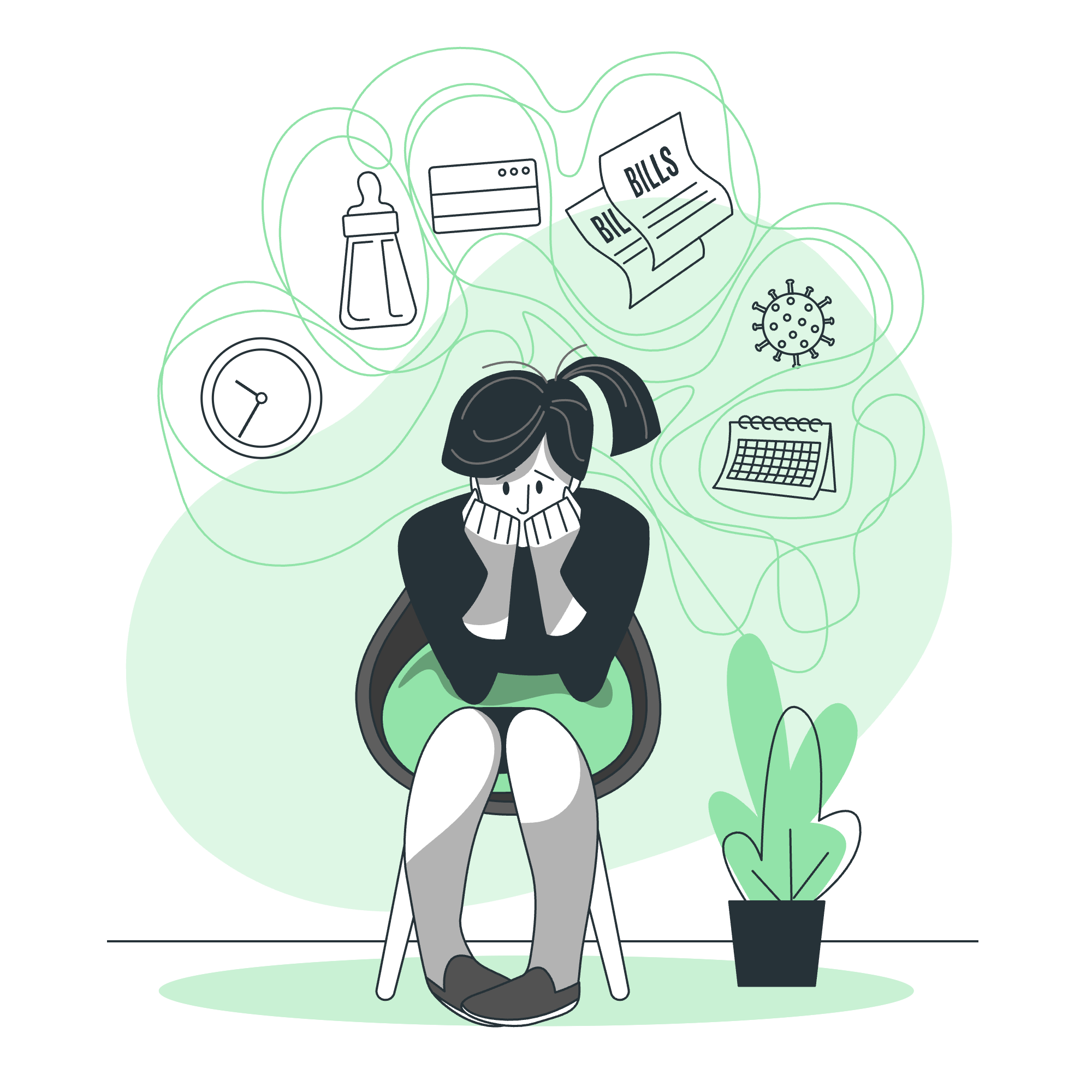
What is the Stream API?
Before we jump into the improvements, let's start with the basics. The Stream API, introduced in Java 8, is like a magical conveyor belt for your data. It allows you to process collections of objects in a declarative way. Imagine you have a box full of colorful marbles, and you want to sort them, count them, or pick out only the blue ones. The Stream API helps you do all of that efficiently and elegantly.
Stream API Improvements
Java, like a diligent student, is always learning and improving. With recent updates, the Stream API has gotten even better! Let's explore these enhancements one by one.
takeWhile(Predicate Interface) Method
The takeWhile method is like a bouncer at an exclusive club, but instead of checking IDs, it checks a condition you specify. It keeps taking elements from the stream as long as they meet this condition.
Let's see it in action:
List<String> fruits = Arrays.asList("apple", "banana", "cherry", "date", "elderberry");
List<String> result = fruits.stream()
.takeWhile(fruit -> fruit.length() <= 5)
.collect(Collectors.toList());
System.out.println(result);Output:
[apple]In this example, takeWhile is like a fruit picker who stops as soon as they encounter a fruit with more than 5 letters. It takes "apple" but stops at "banana" because it's too long.
dropWhile(Predicate Interface)
If takeWhile is the bouncer letting people in, dropWhile is the bouncer keeping people out... until a certain point. It drops elements as long as they meet a condition, then keeps the rest.
Here's how it works:
List<Integer> numbers = Arrays.asList(2, 4, 6, 8, 9, 10, 12);
List<Integer> result = numbers.stream()
.dropWhile(n -> n % 2 == 0)
.collect(Collectors.toList());
System.out.println(result);Output:
[9, 10, 12]In this case, dropWhile is like a number-phobic person who avoids even numbers. They keep dropping numbers until they hit 9 (an odd number), then they keep everything after that, even the even numbers!
iterate Method
The iterate method is like a story generator. You give it a starting point, a way to check if the story should continue, and a way to create the next chapter.
Here's an example:
Stream<Integer> numbers = Stream.iterate(1, n -> n < 100, n -> n * 2);
numbers.forEach(System.out::println);Output:
1
2
4
8
16
32
64In this story, we start with 1, keep going as long as the number is less than 100, and each new number is double the previous one. It's like the legend of the chessboard and rice grains!
ofNullable
ofNullable is like a careful package handler. It creates a stream of at most one element, making sure to handle null values gracefully.
Let's see it in action:
String name = null;
Stream<String> stream = Stream.ofNullable(name);
System.out.println(stream.count());
name = "Alice";
stream = Stream.ofNullable(name);
System.out.println(stream.count());Output:
0
1When name is null, ofNullable creates an empty stream. When name has a value, it creates a stream with that one value. It's like a magician who can make something appear or disappear based on whether it exists!
Putting It All Together
Now that we've learned about these new tools in our Java toolbox, let's use them all in one example:
List<String> words = Arrays.asList("The", "quick", "brown", "fox", "jumps", "over", "the", "lazy", "dog");
List<String> result = words.stream()
.dropWhile(word -> word.length() <= 3)
.takeWhile(word -> !word.equals("over"))
.flatMap(word -> Stream.ofNullable(word.toLowerCase()))
.collect(Collectors.toList());
System.out.println(result);Output:
[quick, brown, fox, jumps]In this example, we're processing a list of words:
- We drop words with 3 or fewer letters (
dropWhile) - We take words until we hit "over" (
takeWhile) - We convert each word to lowercase, handling potential nulls (
flatMapwithofNullable) - Finally, we collect the results into a new list
It's like we're creating a new, more refined version of the classic "quick brown fox" sentence!
Conclusion
And there you have it, dear students! We've explored the exciting new improvements to the Java Stream API. These tools make working with streams more flexible and powerful than ever before. Remember, like learning any new skill, mastering these concepts takes practice. So don't be afraid to experiment and play around with these methods in your own code.
As we wrap up, I'm reminded of a saying I often share with my students: "In programming, as in life, the stream of knowledge never ends. Keep learning, keep coding, and most importantly, keep having fun!"
Until next time, happy coding!
Credits: Image by storyset
