Java - Exceptions: A Friendly Guide for Beginners
Hello there, future Java wizards! Today, we're going to embark on an exciting journey into the world of Java Exceptions. Don't worry if you're new to programming – I'll be your friendly guide, explaining everything step by step. So, let's dive in!
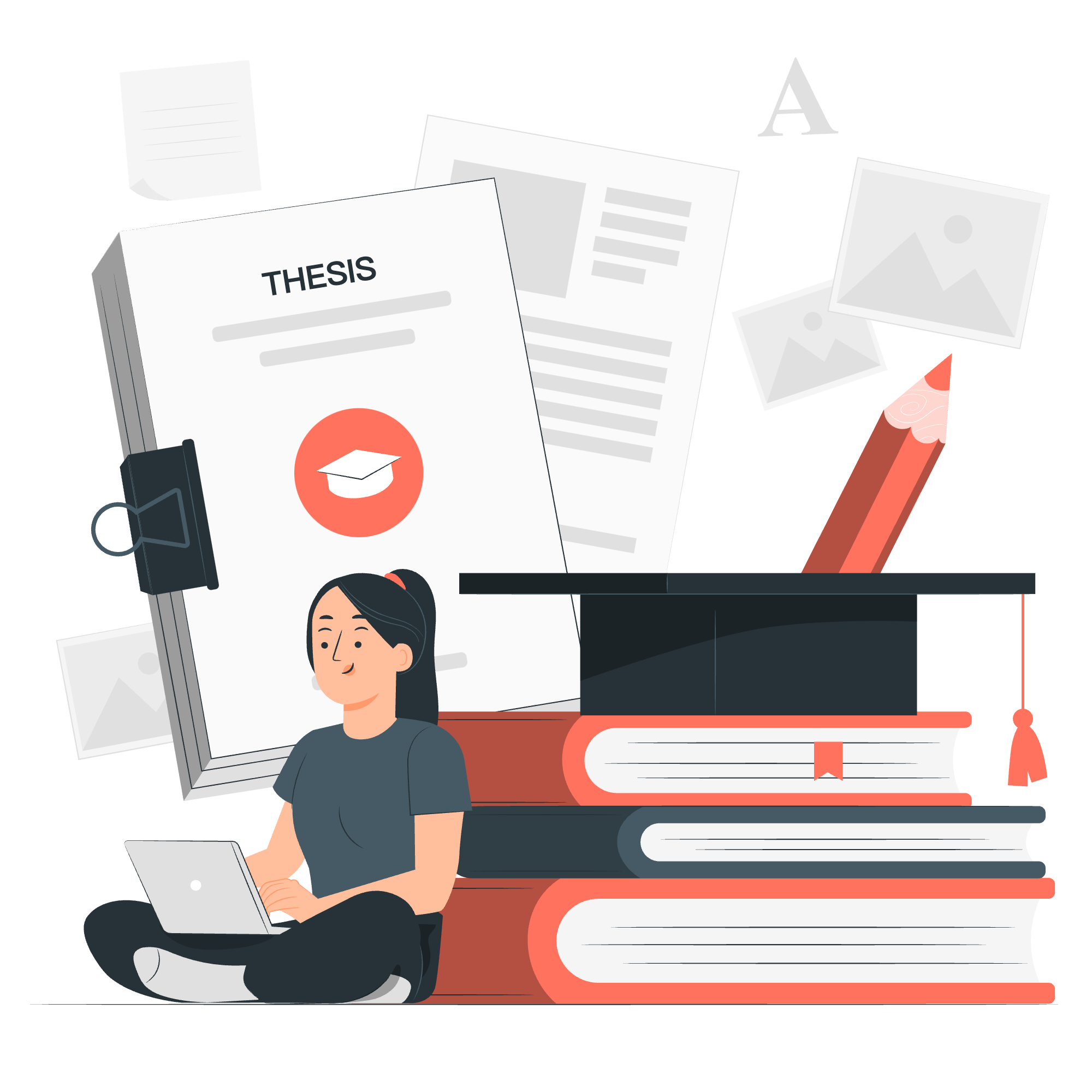
What Is an Exception in Java?
Imagine you're cooking in the kitchen, following a recipe. Suddenly, you realize you're out of eggs! That's an unexpected problem, right? In Java, we call these unexpected problems "exceptions."
An exception is an event that occurs during the execution of a program that disrupts the normal flow of instructions. It's Java's way of saying, "Oops! Something went wrong!"
Let's look at a simple example:
public class ExceptionExample {
public static void main(String[] args) {
int[] numbers = {1, 2, 3};
System.out.println(numbers[3]); // This will cause an exception
}
}When you run this code, you'll see an error message. That's because we're trying to access an element at index 3, but our array only has elements at indexes 0, 1, and 2. Java throws an ArrayIndexOutOfBoundsException to let us know something's not right.
Why Exception Occurs?
Exceptions can occur for many reasons. Here are a few common ones:
- Invalid user input
- Hardware failure
- Network issues
- Programming errors
For example, let's look at a division by zero error:
public class DivisionByZeroExample {
public static void main(String[] args) {
int numerator = 10;
int denominator = 0;
int result = numerator / denominator; // This will cause an exception
System.out.println(result);
}
}This code will throw an ArithmeticException because we're trying to divide by zero, which is mathematically undefined.
Java Exception Categories
Java exceptions are categorized into three main types:
- Checked Exceptions
- Unchecked Exceptions (Runtime Exceptions)
- Errors
Checked Exceptions
These are exceptions that the compiler checks for. If a method might throw a checked exception, you must either handle it or declare it in the method's signature.
Here's an example using FileNotFoundException, a checked exception:
import java.io.File;
import java.io.FileNotFoundException;
import java.util.Scanner;
public class CheckedExceptionExample {
public static void main(String[] args) {
try {
File file = new File("nonexistent.txt");
Scanner scanner = new Scanner(file);
} catch (FileNotFoundException e) {
System.out.println("Oops! The file doesn't exist.");
}
}
}Unchecked Exceptions (Runtime Exceptions)
These exceptions occur at runtime and don't need to be explicitly handled or declared. They're usually caused by programming errors.
Here's an example of a NullPointerException, an unchecked exception:
public class UncheckedExceptionExample {
public static void main(String[] args) {
String text = null;
System.out.println(text.length()); // This will cause a NullPointerException
}
}Errors
Errors are serious problems that usually can't be handled by the program. They typically indicate external issues or problems with the JVM itself.
An example of an error is OutOfMemoryError:
public class ErrorExample {
public static void main(String[] args) {
int[] hugeArray = new int[Integer.MAX_VALUE]; // This might cause an OutOfMemoryError
}
}Java Exception Hierarchy
Java exceptions follow a hierarchy. At the top is the Throwable class, which has two main subclasses: Exception and Error.
Here's a simplified view of the hierarchy:
Throwable
├── Error
└── Exception
└── RuntimeExceptionJava Exception Class Methods
The Throwable class provides several useful methods that all exceptions inherit. Here are some of the most commonly used ones:
| Method | Description |
|---|---|
getMessage() |
Returns a detailed message about the exception |
printStackTrace() |
Prints the stack trace of the exception |
toString() |
Returns a short description of the exception |
getStackTrace() |
Returns an array containing the stack trace |
Let's see these in action:
public class ExceptionMethodsExample {
public static void main(String[] args) {
try {
int result = 10 / 0;
} catch (ArithmeticException e) {
System.out.println("Message: " + e.getMessage());
System.out.println("ToString: " + e.toString());
e.printStackTrace();
}
}
}Catching Exceptions: Exception Handling in Java
Now that we understand what exceptions are, let's learn how to handle them. In Java, we use a try-catch block to handle exceptions.
public class ExceptionHandlingExample {
public static void main(String[] args) {
try {
// Code that might throw an exception
int result = 10 / 0;
} catch (ArithmeticException e) {
// Code to handle the exception
System.out.println("Cannot divide by zero!");
}
}
}In this example, we're "trying" to perform a division by zero. When the exception occurs, the code in the catch block is executed.
Multiple Catch Blocks
Sometimes, different types of exceptions can occur in the same block of code. We can handle these with multiple catch blocks:
public class MultipleCatchExample {
public static void main(String[] args) {
try {
int[] numbers = {1, 2, 3};
System.out.println(numbers[3]); // This will cause an ArrayIndexOutOfBoundsException
int result = 10 / 0; // This would cause an ArithmeticException, but it's never reached
} catch (ArrayIndexOutOfBoundsException e) {
System.out.println("Array index out of bounds!");
} catch (ArithmeticException e) {
System.out.println("Cannot divide by zero!");
}
}
}Catching Multiple Types of Exceptions
If you want to handle multiple exception types in the same way, you can catch them in a single catch block:
public class MultipleExceptionTypesExample {
public static void main(String[] args) {
try {
// Some code that might throw different exceptions
} catch (ArithmeticException | ArrayIndexOutOfBoundsException e) {
System.out.println("An arithmetic or array index error occurred!");
}
}
}The Throws/Throw Keywords
The throws keyword is used in method declarations to specify that this method might throw certain types of exceptions. The throw keyword is used to actually throw an exception.
public class ThrowsExample {
public static void main(String[] args) {
try {
riskyMethod();
} catch (Exception e) {
System.out.println("Caught an exception: " + e.getMessage());
}
}
public static void riskyMethod() throws Exception {
throw new Exception("This is a risky operation!");
}
}The Finally Block
The finally block is used to execute important code such as closing connections, closing files etc. It is executed whether an exception is handled or not.
public class FinallyExample {
public static void main(String[] args) {
try {
int result = 10 / 0;
} catch (ArithmeticException e) {
System.out.println("Cannot divide by zero!");
} finally {
System.out.println("This will always be executed.");
}
}
}The try-with-resources
Introduced in Java 7, the try-with-resources statement is a try statement that declares one or more resources. A resource is an object that must be closed after the program is finished with it.
import java.io.BufferedReader;
import java.io.FileReader;
import java.io.IOException;
public class TryWithResourcesExample {
public static void main(String[] args) {
try (BufferedReader br = new BufferedReader(new FileReader("test.txt"))) {
String line;
while ((line = br.readLine()) != null) {
System.out.println(line);
}
} catch (IOException e) {
System.out.println("An error occurred while reading the file.");
}
}
}In this example, the BufferedReader will be automatically closed at the end of the try block, even if an exception occurs.
User-defined Exceptions in Java
Sometimes, you might want to create your own exception types to represent specific error conditions in your program. Here's how you can do that:
class MyCustomException extends Exception {
public MyCustomException(String message) {
super(message);
}
}
public class CustomExceptionExample {
public static void main(String[] args) {
try {
throw new MyCustomException("This is my custom exception!");
} catch (MyCustomException e) {
System.out.println(e.getMessage());
}
}
}Common Java Exceptions
Here are some of the most common exceptions you might encounter in Java:
-
NullPointerException: Thrown when you try to use a reference variable that points to a null object. -
ArrayIndexOutOfBoundsException: Thrown when you try to access an array with an invalid index. -
ClassCastException: Thrown when you try to cast an object to a subclass of which it is not an instance. -
IllegalArgumentException: Thrown when a method receives an argument that it cannot handle. -
IOException: Thrown when an I/O operation fails.
Remember, handling exceptions properly is a crucial part of writing robust Java programs. It helps your program gracefully handle unexpected situations and provides better user experience.
That's it for our journey into Java Exceptions! I hope this guide has been helpful and easy to understand. Keep practicing, and soon you'll be handling exceptions like a pro. Happy coding!
Credits: Image by storyset
