Java - Numbers Class
Hello, aspiring Java programmers! Today, we're going to dive into the fascinating world of numbers in Java. Don't worry if you're new to programming; we'll start from the basics and work our way up. By the end of this tutorial, you'll be juggling numbers like a pro!
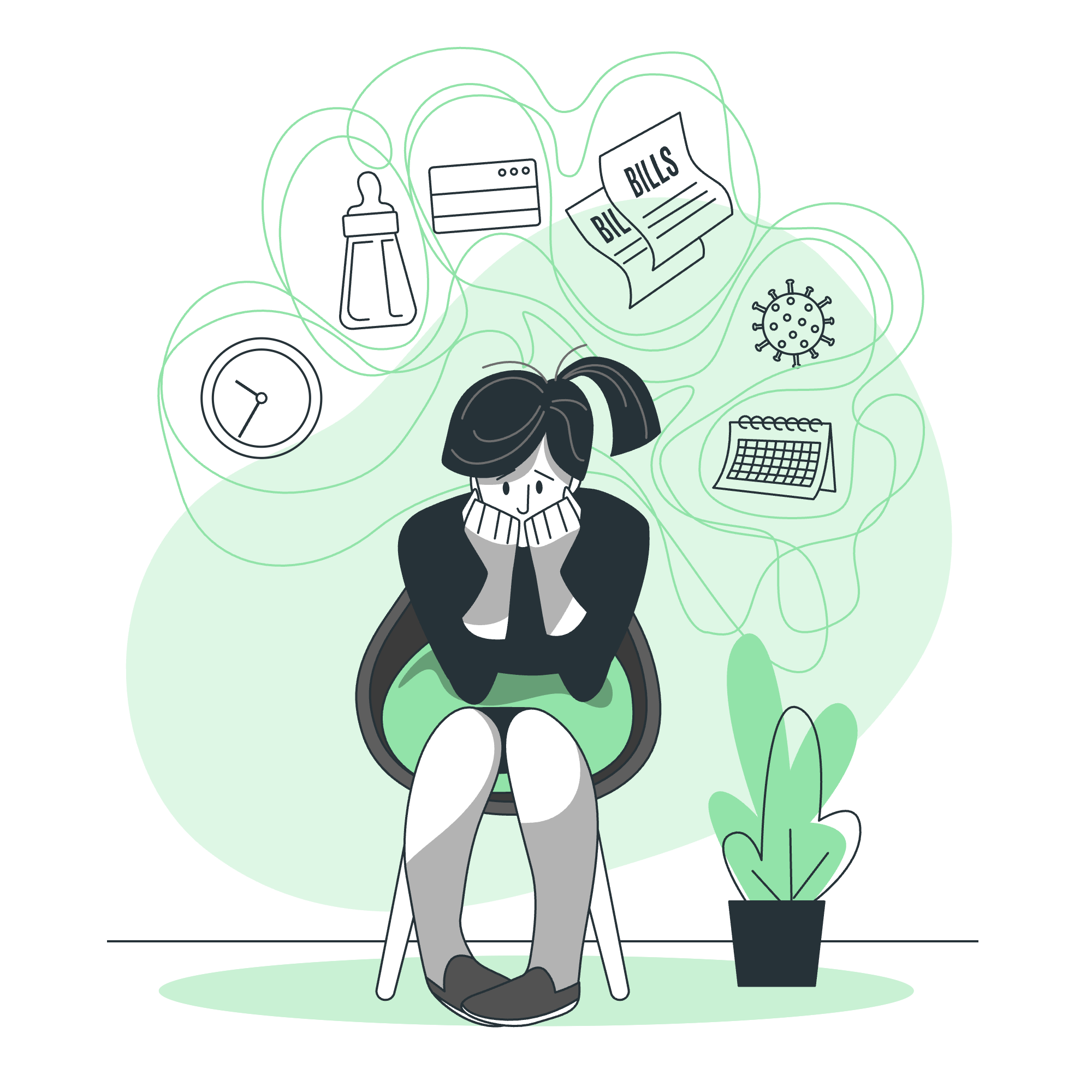
Introduction to Java Numbers
In Java, numbers are not just simple values; they're objects with superpowers! Java provides several classes to handle different types of numbers. These classes are part of the java.lang package, which is automatically imported into every Java program.
The Number Class Hierarchy
Let's start with a bird's-eye view of the Number class hierarchy:
Number (abstract)
|
+-------+-------+
| | |
Integer Float Double
|
ByteThe Number class is the superclass of all numeric wrapper classes. It's abstract, which means you can't create a Number object directly, but you can use its subclasses.
Wrapper Classes
Java provides wrapper classes for each primitive numeric type. These classes "wrap" the primitive values in objects, giving them additional functionality. Here's a table of the most commonly used numeric wrapper classes:
| Primitive Type | Wrapper Class |
|---|---|
| byte | Byte |
| short | Short |
| int | Integer |
| long | Long |
| float | Float |
| double | Double |
Creating Number Objects
Let's create some number objects and see how they work:
Integer intObj = new Integer(42);
Double doubleObj = new Double(3.14159);
Float floatObj = new Float(2.5f);In this example, we're creating objects of different number types. Notice how we use the new keyword followed by the constructor of the wrapper class.
But wait, there's an easier way! Java provides autoboxing, which automatically converts primitives to their wrapper objects:
Integer intObj = 42;
Double doubleObj = 3.14159;
Float floatObj = 2.5f;Isn't that neat? Java does the wrapping for us behind the scenes!
Common Number Methods
Now that we have our number objects, let's explore some of the useful methods they provide:
1. valueOf()
The valueOf() method is a handy way to create number objects:
Integer intObj = Integer.valueOf(42);
Double doubleObj = Double.valueOf("3.14159");This method is often preferred over using constructors because it can reuse cached objects for better performance.
2. xxxValue()
These methods convert the number object to its primitive type:
Integer intObj = 42;
int intValue = intObj.intValue();
double doubleValue = intObj.doubleValue();Here, intValue() returns the int value, while doubleValue() converts it to a double.
3. compareTo()
This method compares two number objects:
Integer num1 = 42;
Integer num2 = 100;
int result = num1.compareTo(num2);
System.out.println(result); // Outputs: -1The compareTo() method returns:
- A negative value if the first number is less than the second
- Zero if they're equal
- A positive value if the first number is greater than the second
4. equals()
This method checks if two number objects are equal:
Integer num1 = 42;
Integer num2 = 42;
boolean areEqual = num1.equals(num2);
System.out.println(areEqual); // Outputs: trueRemember, equals() compares the values, not the object references!
Fun with Numbers: A Mini-Project
Let's put our new knowledge to use with a small project. We'll create a simple number guessing game:
import java.util.Random;
import java.util.Scanner;
public class NumberGuessingGame {
public static void main(String[] args) {
Random random = new Random();
Integer secretNumber = random.nextInt(100) + 1;
Scanner scanner = new Scanner(System.in);
Integer guess;
int attempts = 0;
System.out.println("Welcome to the Number Guessing Game!");
System.out.println("I'm thinking of a number between 1 and 100.");
do {
System.out.print("Enter your guess: ");
guess = scanner.nextInt();
attempts++;
if (guess.compareTo(secretNumber) < 0) {
System.out.println("Too low! Try again.");
} else if (guess.compareTo(secretNumber) > 0) {
System.out.println("Too high! Try again.");
} else {
System.out.println("Congratulations! You guessed the number in " + attempts + " attempts!");
}
} while (!guess.equals(secretNumber));
scanner.close();
}
}Let's break down what's happening in this code:
- We create a
Randomobject to generate a random number between 1 and 100. - We use a
Scannerto read user input. - We use a do-while loop to keep asking for guesses until the correct number is guessed.
- We use
compareTo()to check if the guess is too low or too high. - We use
equals()to check if the guess is correct.
This game demonstrates how we can use Number objects and their methods in a real-world application. It's not just about storing numbers; it's about manipulating and comparing them in meaningful ways.
Conclusion
We've only scratched the surface of what Java's Number classes can do. As you continue your Java journey, you'll discover even more powerful features and methods. Remember, practice makes perfect, so don't hesitate to experiment with these concepts in your own projects.
Keep coding, keep learning, and most importantly, have fun with Java numbers!
Credits: Image by storyset
