Java - Block Synchronization
Hello there, future Java wizards! ? Today, we're going to embark on an exciting journey into the world of Java Block Synchronization. Don't worry if you're new to programming; I'll guide you through this topic step by step, just like I've done for countless students over my years of teaching. So, grab your favorite beverage, get comfy, and let's dive in!
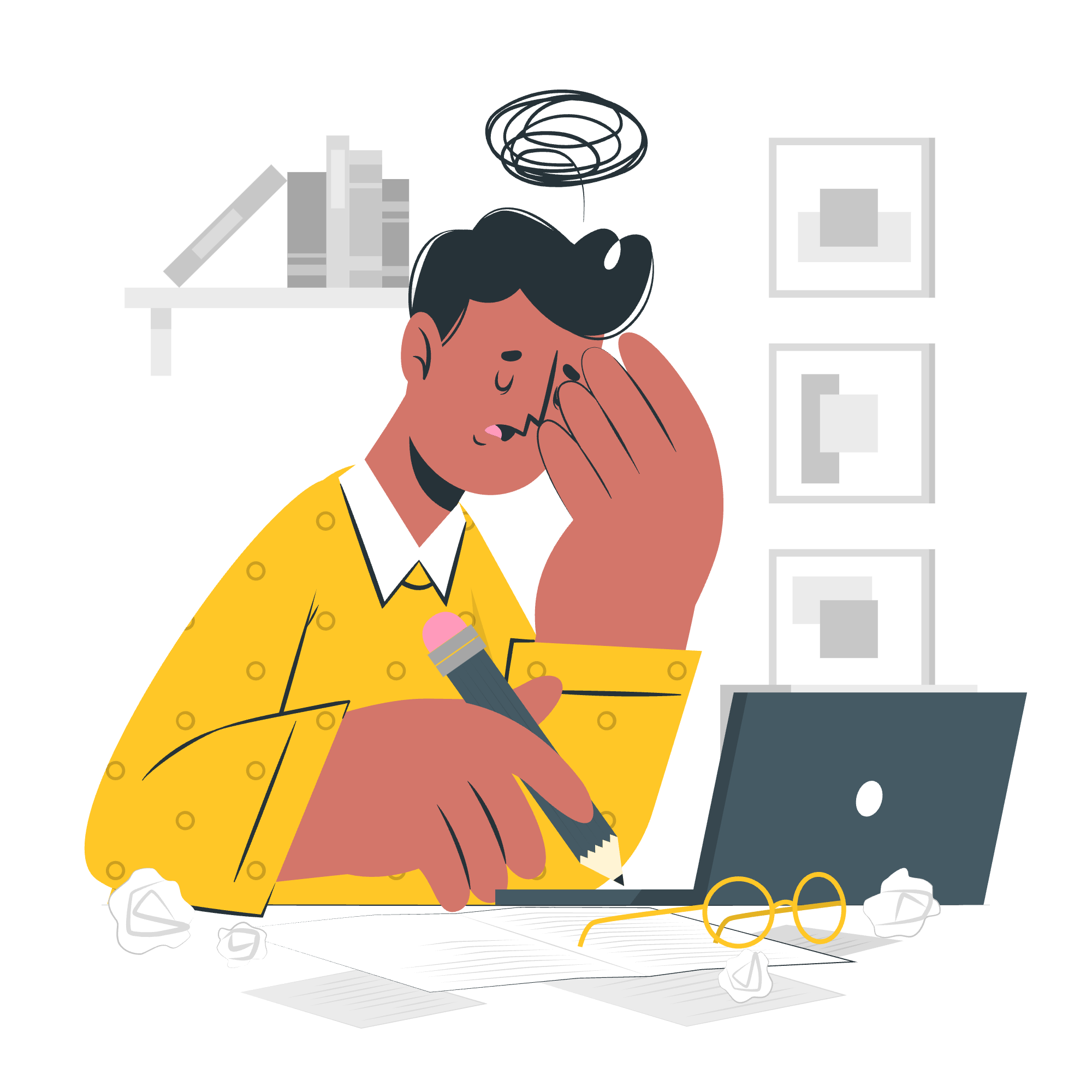
Understanding the Basics
Before we jump into block synchronization, let's quickly recap some fundamental concepts. Imagine you're in a kitchen with your friends, all trying to cook a meal together. That's similar to how multiple threads in Java work together in a program. Sometimes, you need to coordinate to avoid chaos – that's where synchronization comes in!
What is Multithreading?
Multithreading is like having multiple cooks in the kitchen, each working on different tasks simultaneously. In Java, these "cooks" are called threads, and they allow our programs to do multiple things at once.
Why Do We Need Synchronization?
Picture this: You and your friend both reach for the salt shaker at the same time. Oops! That's a "race condition" in programming terms. Synchronization helps prevent these conflicts by ensuring only one thread can access a shared resource at a time.
Block Synchronization in Java
Now, let's focus on our main topic: Block Synchronization. It's a way to make sure that only one thread can execute a specific block of code at a time.
How Does It Work?
Block synchronization uses the synchronized keyword followed by parentheses containing an object that serves as a lock. Only one thread can hold this lock at a time, ensuring exclusive access to the synchronized block.
Let's look at a simple example:
public class Counter {
private int count = 0;
public void increment() {
synchronized(this) {
count++;
}
}
public int getCount() {
return count;
}
}In this example, the increment() method uses block synchronization. The this keyword refers to the current object, which acts as the lock.
Why Use Block Synchronization?
Block synchronization is more flexible than method-level synchronization. It allows you to synchronize only the critical parts of your code, potentially improving performance.
Multithreading Example without Synchronization
Let's see what happens when we don't use synchronization:
public class UnsafeCounter {
private int count = 0;
public void increment() {
count++;
}
public int getCount() {
return count;
}
public static void main(String[] args) throws InterruptedException {
UnsafeCounter counter = new UnsafeCounter();
Thread t1 = new Thread(() -> {
for (int i = 0; i < 1000; i++) {
counter.increment();
}
});
Thread t2 = new Thread(() -> {
for (int i = 0; i < 1000; i++) {
counter.increment();
}
});
t1.start();
t2.start();
t1.join();
t2.join();
System.out.println("Final count: " + counter.getCount());
}
}If you run this code multiple times, you'll likely get different results, and rarely 2000. This is because the threads are interfering with each other's operations.
Multithreading Example with Synchronization at Block Level
Now, let's fix our counter using block synchronization:
public class SafeCounter {
private int count = 0;
private Object lock = new Object(); // We'll use this as our lock
public void increment() {
synchronized(lock) {
count++;
}
}
public int getCount() {
return count;
}
public static void main(String[] args) throws InterruptedException {
SafeCounter counter = new SafeCounter();
Thread t1 = new Thread(() -> {
for (int i = 0; i < 1000; i++) {
counter.increment();
}
});
Thread t2 = new Thread(() -> {
for (int i = 0; i < 1000; i++) {
counter.increment();
}
});
t1.start();
t2.start();
t1.join();
t2.join();
System.out.println("Final count: " + counter.getCount());
}
}Now, no matter how many times you run this, you'll always get 2000 as the final count. That's the power of synchronization!
Multithreading Example with Synchronization at Method Level
For comparison, here's how we could achieve the same result using method-level synchronization:
public class MethodSynchronizedCounter {
private int count = 0;
public synchronized void increment() {
count++;
}
public int getCount() {
return count;
}
public static void main(String[] args) throws InterruptedException {
MethodSynchronizedCounter counter = new MethodSynchronizedCounter();
Thread t1 = new Thread(() -> {
for (int i = 0; i < 1000; i++) {
counter.increment();
}
});
Thread t2 = new Thread(() -> {
for (int i = 0; i < 1000; i++) {
counter.increment();
}
});
t1.start();
t2.start();
t1.join();
t2.join();
System.out.println("Final count: " + counter.getCount());
}
}This approach works too, but it synchronizes the entire method, which might be overkill if only a small part of the method needs synchronization.
Comparing Synchronization Techniques
Here's a quick comparison of the synchronization techniques we've discussed:
| Technique | Pros | Cons |
|---|---|---|
| No Synchronization | Fast, but unsafe for shared resources | Can lead to race conditions and inconsistent results |
| Block Synchronization | Fine-grained control, potentially better performance | Requires careful placement of synchronized blocks |
| Method Synchronization | Simple to implement | May over-synchronize, potentially reducing performance |
Conclusion
And there you have it, folks! We've journeyed through the land of Java Block Synchronization. Remember, synchronization is like traffic lights in a busy city – it helps manage the flow and prevents accidents. Use it wisely, and your multithreaded programs will run smoothly and safely.
As you continue your Java adventure, keep practicing these concepts. Try creating your own multithreaded applications and experiment with different synchronization techniques. Who knows? You might just create the next big multithreaded app that changes the world!
Happy coding, and may your threads always be in sync! ?
Credits: Image by storyset
