Java - SortedMap Interface
Hello, aspiring Java programmers! Today, we're going to dive into the fascinating world of the SortedMap interface. As your friendly neighborhood computer science teacher, I'm excited to guide you through this journey. Let's start with the basics and work our way up to more complex concepts. Don't worry if you're new to programming – we'll take it step by step!
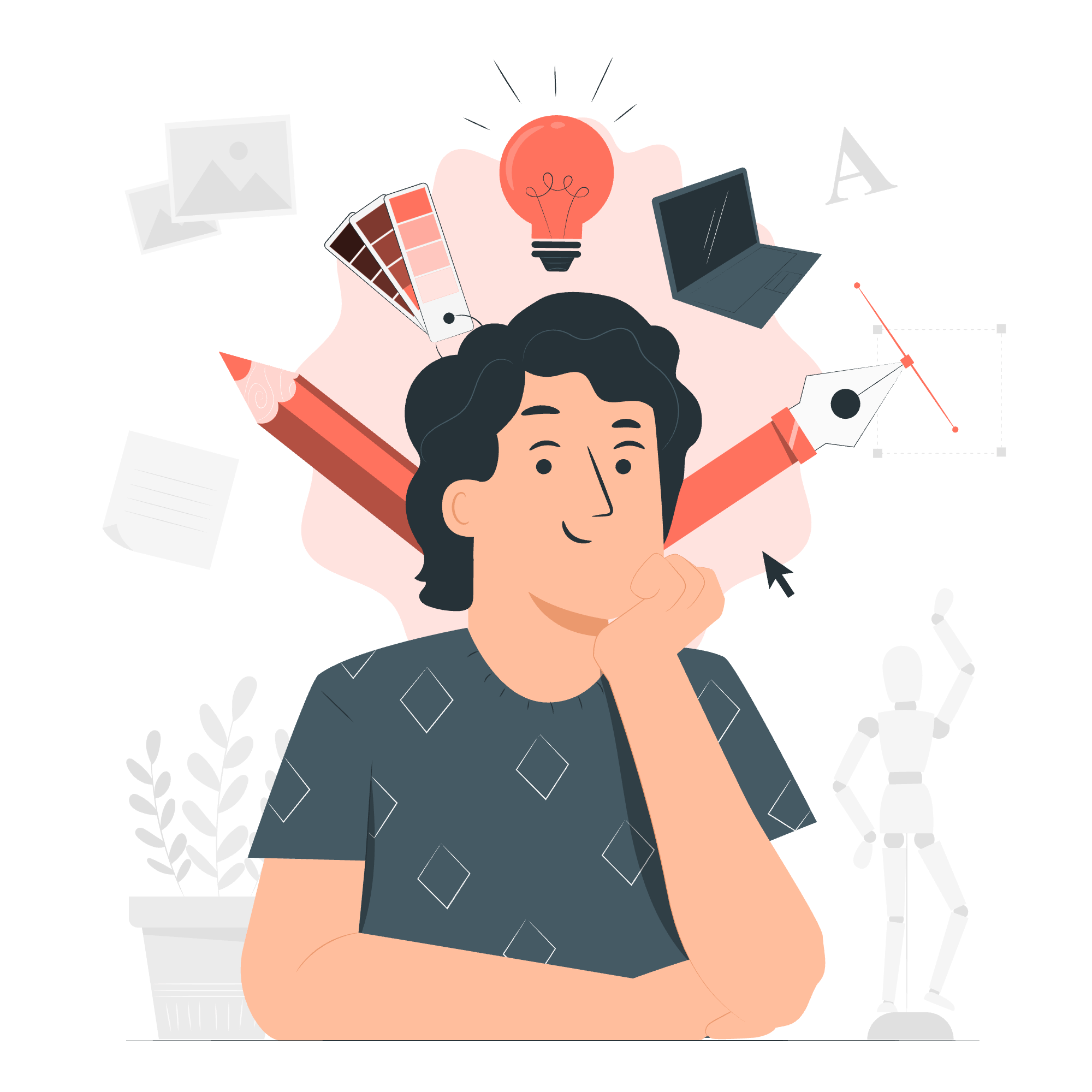
What is a SortedMap?
Imagine you have a big box of colorful Lego bricks, and you want to organize them by color. That's essentially what a SortedMap does with data! It's a special kind of Map in Java that keeps its keys in a specific order. Think of it as a super-organized version of a regular Map.
Key Features of SortedMap
- Ordering: The keys are always sorted.
- Unique Keys: Each key can only appear once.
- Null Key: SortedMap doesn't allow null keys (unlike some other Map types).
Hierarchy of SortedMap Interface
Let's take a quick look at where SortedMap fits in the Java collections family tree:
java.util.Map (interface)
|
+-- java.util.SortedMap (interface)
|
+-- java.util.NavigableMap (interface)
|
+-- java.util.TreeMap (class)As you can see, SortedMap is like the cool cousin of the Map interface, and it has its own child called NavigableMap. The most common implementation of SortedMap is TreeMap.
SortedMap Interface Methods
Here's a table of the most important methods in the SortedMap interface:
| Method | Description |
|---|---|
firstKey() |
Returns the first (lowest) key in the map |
lastKey() |
Returns the last (highest) key in the map |
headMap(K toKey) |
Returns a view of the portion of the map whose keys are strictly less than toKey |
tailMap(K fromKey) |
Returns a view of the portion of the map whose keys are greater than or equal to fromKey |
subMap(K fromKey, K toKey) |
Returns a view of the portion of the map whose keys range from fromKey (inclusive) to toKey (exclusive) |
Examples of SortedMap Interface
Let's roll up our sleeves and write some code! We'll use TreeMap, which is the most common implementation of SortedMap.
Example 1: Creating and Using a SortedMap
import java.util.*;
public class SortedMapExample {
public static void main(String[] args) {
SortedMap<String, Integer> fruitCalories = new TreeMap<>();
// Adding fruits and their calorie count
fruitCalories.put("Apple", 95);
fruitCalories.put("Banana", 105);
fruitCalories.put("Orange", 45);
fruitCalories.put("Mango", 201);
System.out.println("Fruit Calorie Chart: " + fruitCalories);
System.out.println("First fruit: " + fruitCalories.firstKey());
System.out.println("Last fruit: " + fruitCalories.lastKey());
}
}In this example, we're creating a SortedMap that stores fruits as keys and their calorie counts as values. When you run this code, you'll see:
Fruit Calorie Chart: {Apple=95, Banana=105, Mango=201, Orange=45}
First fruit: Apple
Last fruit: OrangeNotice how the fruits are automatically sorted alphabetically? That's the magic of SortedMap!
Example 2: Using headMap(), tailMap(), and subMap()
Let's expand our fruit example to showcase these powerful methods:
public class SortedMapRangeExample {
public static void main(String[] args) {
SortedMap<String, Integer> fruitCalories = new TreeMap<>();
fruitCalories.put("Apple", 95);
fruitCalories.put("Banana", 105);
fruitCalories.put("Cherry", 50);
fruitCalories.put("Date", 20);
fruitCalories.put("Elderberry", 73);
System.out.println("All fruits: " + fruitCalories);
// Get fruits before 'Cherry'
SortedMap<String, Integer> earlyFruits = fruitCalories.headMap("Cherry");
System.out.println("Fruits before Cherry: " + earlyFruits);
// Get fruits from 'Cherry' onwards
SortedMap<String, Integer> lateFruits = fruitCalories.tailMap("Cherry");
System.out.println("Fruits from Cherry onwards: " + lateFruits);
// Get fruits between 'Banana' and 'Elderberry' (exclusive)
SortedMap<String, Integer> someFruits = fruitCalories.subMap("Banana", "Elderberry");
System.out.println("Fruits between Banana and Elderberry: " + someFruits);
}
}When you run this code, you'll see:
All fruits: {Apple=95, Banana=105, Cherry=50, Date=20, Elderberry=73}
Fruits before Cherry: {Apple=95, Banana=105}
Fruits from Cherry onwards: {Cherry=50, Date=20, Elderberry=73}
Fruits between Banana and Elderberry: {Banana=105, Cherry=50, Date=20}Isn't it amazing how we can slice and dice our fruit data so easily? It's like having a fruit ninja in your code!
Advantages of SortedMap Interface
- Automatic Sorting: Keys are always in order, saving you the trouble of sorting manually.
- Efficient Searching: Finding elements is faster, especially for large datasets.
-
Range Views: Methods like
headMap(),tailMap(), andsubMap()provide powerful ways to work with portions of your data.
Disadvantages of SortedMap Interface
- Performance Overhead: The sorting process can slow things down, especially for very large maps.
- No Null Keys: Unlike HashMap, SortedMap doesn't allow null keys, which might be inconvenient in some scenarios.
- Immutable Keys: Once a key is added, you can't change its value in a way that would affect its position in the sorting order.
Conclusion
And there you have it, folks! We've journeyed through the land of SortedMap, from its basic concept to practical examples. Remember, SortedMap is like a helpful librarian for your data – always keeping things in order and helping you find exactly what you need.
As you continue your Java adventure, you'll find SortedMap to be a valuable tool in your programming toolkit. It's perfect for scenarios where you need your data organized and easily accessible.
Keep practicing, stay curious, and happy coding! And remember, in the world of programming, as in life, staying sorted is the key to success! ??
Credits: Image by storyset
