Java - Continue Statement: A Friendly Guide for Beginners
Hello there, future Java programmers! Today, we're going to dive into a fascinating part of Java programming: the continue statement. Don't worry if you're new to coding; I'll guide you through this concept step by step, just like I've done for countless students in my years of teaching. So, grab a cup of coffee (or tea, if that's your preference), and let's embark on this coding adventure together!
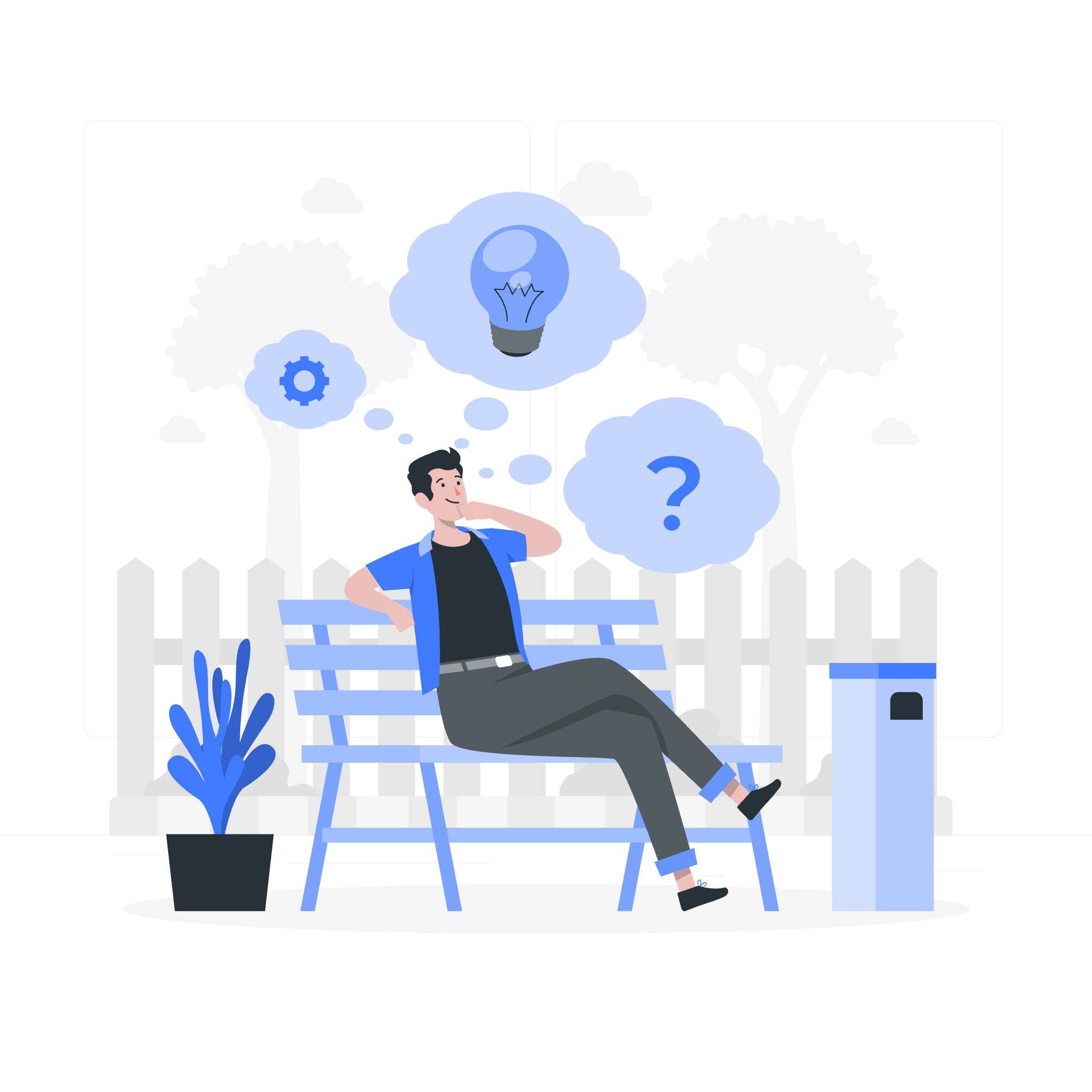
What is the Continue Statement?
Before we jump into the nitty-gritty, let's understand what the continue statement is all about. Imagine you're reading a book, and you come across a boring chapter. What do you do? You skip it and continue to the next chapter, right? That's exactly what the continue statement does in Java!
The continue statement allows you to skip the rest of the current iteration in a loop and move on to the next iteration. It's like telling your code, "Hey, let's skip this part and move on to the next one!"
Syntax
The syntax of the continue statement is wonderfully simple:
continue;That's it! Just one word, and it does so much. But don't be fooled by its simplicity; this little statement can be incredibly powerful when used correctly.
How Continue Works: A Flow Diagram
To better understand how continue works, let's look at a flow diagram:
[Start Loop]
|
v
[Loop Condition]
|
v
[Loop Body]
|
v
[continue encountered]
|
v
[Skip rest of loop body]
|
v
[Go to next iteration]As you can see, when continue is encountered, it immediately jumps back to the start of the loop, skipping any remaining code in that iteration.
Examples: Let's Get Our Hands Dirty!
Now, let's look at some examples to see how continue works in practice. Trust me, once you see it in action, you'll have your own "Aha!" moment.
Example 1: Skipping Even Numbers
Let's say we want to print all odd numbers from 1 to 10. Here's how we can use continue to achieve this:
for (int i = 1; i <= 10; i++) {
if (i % 2 == 0) {
continue;
}
System.out.println(i);
}Output:
1
3
5
7
9In this example, when i is even (i.e., i % 2 == 0), we use continue to skip the rest of the loop body and move to the next iteration. This effectively prints only the odd numbers.
Example 2: Skipping a Specific Value
Let's say we're making a list of our favorite numbers, but we want to exclude the number 7 (maybe it's unlucky for us). Here's how we can do that:
int[] favoriteNumbers = {3, 7, 11, 15, 7, 20, 25};
for (int number : favoriteNumbers) {
if (number == 7) {
continue;
}
System.out.println("I love the number " + number);
}Output:
I love the number 3
I love the number 11
I love the number 15
I love the number 20
I love the number 25In this example, whenever we encounter the number 7, we use continue to skip it and move to the next number in the array.
Example 3: Continue in a While Loop
The continue statement isn't just for for loops; it works in while loops too! Let's look at an example:
int i = 0;
while (i < 5) {
i++;
if (i == 3) {
continue;
}
System.out.println("Current value of i: " + i);
}Output:
Current value of i: 1
Current value of i: 2
Current value of i: 4
Current value of i: 5In this example, when i becomes 3, we skip printing it and move to the next iteration.
When to Use Continue: Best Practices
Now that you've seen continue in action, you might be wondering, "When should I use it?" Great question! Here are some scenarios where continue can be particularly useful:
- Filtering: When you want to process only certain elements in a collection that meet specific criteria.
- Skipping Iterations: When you want to skip certain iterations based on a condition.
-
Improving Readability: Sometimes, using
continuecan make your code more readable by avoiding deeply nested if-else statements.
Remember, though, with great power comes great responsibility. Overusing continue can sometimes make your code harder to read. Use it wisely!
A Word of Caution: Labeled Continue
Java also supports a more advanced form of continue called "labeled continue". It's used with nested loops, but it's a bit trickier to use correctly. Here's a quick example:
outerLoop: for (int i = 0; i < 3; i++) {
for (int j = 0; j < 3; j++) {
if (i == 1 && j == 1) {
continue outerLoop;
}
System.out.println("i = " + i + ", j = " + j);
}
}This will continue the outer loop when i is 1 and j is 1. It's a powerful feature, but use it sparingly and only when necessary.
Wrapping Up
And there you have it, folks! We've journeyed through the world of the continue statement in Java. From its simple syntax to its practical applications, you now have a solid understanding of how to use continue to make your loops more efficient and your code more elegant.
Remember, programming is like learning to ride a bicycle. It might seem wobbly at first, but with practice, you'll be zooming along in no time. So, keep coding, keep experimenting, and most importantly, keep having fun!
Until next time, happy coding!
Credits: Image by storyset
